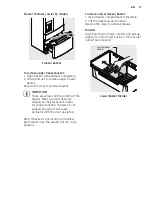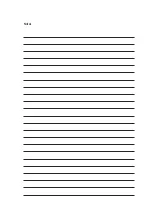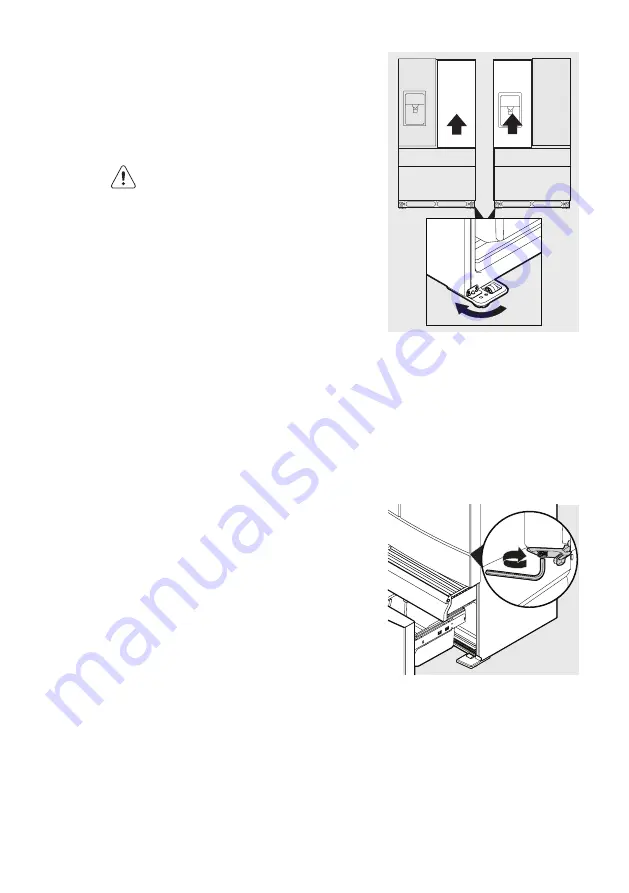
10 www.westinghouse.com
Door opening
Your refrigerator should be positioned
to allow easy access to a counter when
removing food. For best use of refrigerator
drawers and freezer baskets, the refrigerator
should be in a position where both can be
fully opened.
CAUTION
LED lighting
Your appliance is fitted with long life
LED lighting. In the unlikely event the
LED lights should fail, then the LED
lights should be serviced by the
service agent, to avoid a safety
hazard. Refer to the warranty page for
contact details.
Cabinet Leveling & Refrigerator Door
Alignment (if necessary)
Guidelines for final positioning of your
refrigerator:
• All four corners of the cabinet must rest
firmly on the floor.
• The front should be slightly elevated
to ensure that doors close and seal
properly.
• Doors should align with each other
and be level. Most of these conditions
can be met by raising or lowering the
adjustable front rollers.
To level the cabinet using the front rollers:
1. Slightly open freezer drawer if the toe
grill is installed. Lift the toe grille and
gently pull forward.
2. Make initial cabinet adjustments by
using the front roller height adjusting
screws. Use a 3/8 inch socket wrench to
turn the adjustment screws (1 per side).
To raise: turn adjustment screw
clockwise.
To lower: turn adjustment screw counter
clockwise.
3. Ensure both doors are bind-free with
their seals touching the cabinet on all
four sides and that cabinet is stable.
4. After unit is leveled, lower anti-tip leg
using a 3/8 inch socket wrench until it
firmly contacts the floor.
To make final door height adjustments:
1. Open freezer drawer to make lower
hinge visible.
2. Insert 6mm Allen wrench into the shaft
of the lower hinge.
3. Adjust the height by turning clockwise
or counterclockwise. Turning
wise will lower the door. Turning
counterclockwise will raise the door.
Default setting is to the lowest height
when you receive your appliance.
Door
Door
Anti-tip
legs
Raise
Summary of Contents for WHE6170
Page 1: ...1 EN USER MANUAL WHE6170 WHE6270 REFRIGERATOR ...
Page 25: ...Notes ...
Page 26: ...Notes ...
Page 27: ...Notes ...