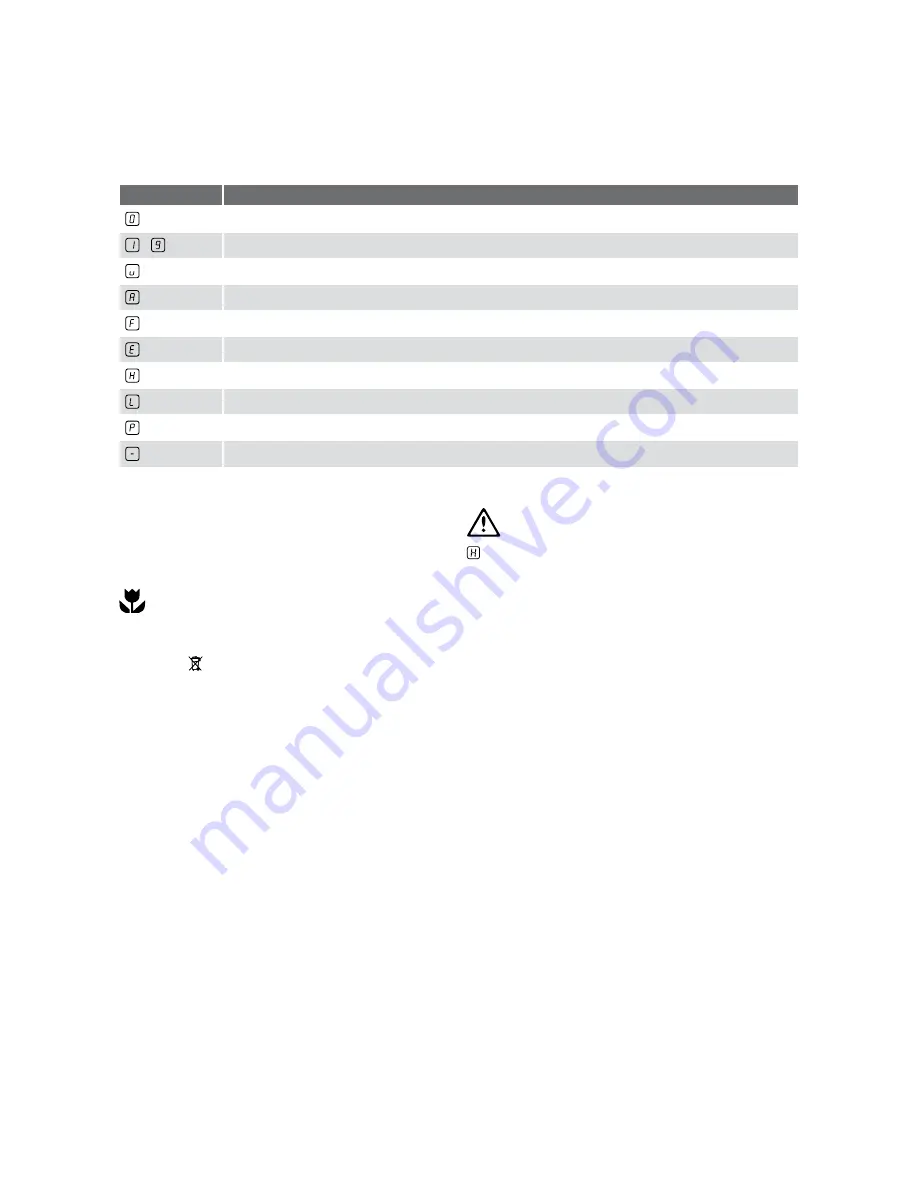
8
DESCRIPTION
Heat setting displays
DISPLAY
DESCRIPTION
The cooking zone is deactivated.
-
The cooking zone operates.
The Keep Warm function operates.
The Automatic Heat-up function operates.
The cookware is incorrect or too small, or there is no cookware on the cooking zone.
There is a malfunction.
A cooking zone is still hot (residual heat).
The Lock/Child Safety device operates.
The Power function operates.
The Automatic Switch-Off operates.
Residual heat indicator
The induction cooking zones make the heat necessary for
cooking directly in the bottom of the cookware. The glass
ceramic is hot from the heat of the cookware.
WARNING
WARNING
Risk of burns from residual heat!
ENVIRONMENTAL TIPS
ENVIRONMENT
Disposal
The symbol
on the product or on its packaging
indicates that this product may not be treated as
household waste. Instead it should be taken to the
appropriate collection point for the recycling of electrical
and electronic equipment. By ensuring this product is
disposed of correctly, you will help prevent potential
negative consequences for the environment and human
health, which could otherwise be caused by inappropriate
waste handling of this product. For more detailed
information about recycling of this product, please
contact your local council, your household waste disposal
service or the shop where you purchased the product.
Packaging material
The packaging materials are friendly to the environment
and can be recycled. The plastic components are
identified by marking: >PE<,>PS<, etc. Discard the
packaging materials as household waste at the waste
disposal facilities in your municipality.
PRODUCT DESCRIPTION (CONTINUED)


































