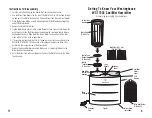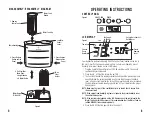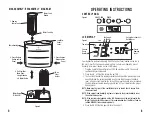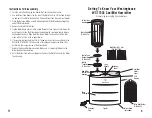WEEKLY MAINTENANCE: Scale Removal
1. Follow procedures outlined for Disassembly of the unit.
2. Clean the Water Basin by partially filling the Water Basin with one 8-oz cups of
undiluted white vinegar. Allow this solution to remain sitting in the Water
Basin for 20 minutes, while cleaning the interior surfaces with a soft brush.
Dampen a lint-free cloth with undiluted white vinegar and wipe down the Water
Basin thoroughly.
3. Rinse with clean warm water to remove the cleaning solution before
disinfecting the Tank.
Disinfect the Water Tank
1. Fill the Tank half full with water and 1/2 teaspoon of chlorine bleach.
Replace Lid.
2. Allow the solution to stand in the Water Tank for 20 minutes, swishing every
few minutes. Make sure all surfaces are wet.
3. Carefully empty the Tank after 20 minutes, and rinse with water until
you cannot detect any bleach smell.
4. Refill the Water Tank with cool tap water. Replace Water Tank by inserting into
the Water Tank Housing. Repeat all Operation Instructions.
Instructions for Reassembly
1. Reassemble the Humidifier after all parts are cleaned. Replace the Wick Filter
Holder into the recessed area of the Water Basin.
2. Replace the Humidifier Main Housing. Make sure it is properly fitted onto the
Water Basin before operating.
3. If you have cleaned the unit for the next season, replace the Water
Tank without the Lid. Follow Storage Instructions outlined in this
Owner’s Manual.
12
CONSUMER SAFETY INFORMATION
NOTE: This is an electrical appliance and requires attention when in use.
NOTE: If moisture forms on the walls or windows of the room, turn OFF the
Humidifier. The room already has plenty of humidity and additional moisture
may cause damage.
NOTE: DO NOT block air inlets or Cool Mist outlet.
POLARIZED PLUG
This appliance has a polarized plug (one blade is wider than the other). To reduce
the risk of electric shock, this plug is intended to fit into a polarized outlet only one
way. If the plug does not fit fully in the outlet, reverse the plug. If it still does not
fit, contact a qualified electrician. Do not attempt to modify the plug in any way.
SHORT CORD INSTRUCTIONS
A short power-supply cord is provided to reduce the risk resulting from becoming
entangled in or tripping over a longer cord.
Do not use an extension cord with this product.
ELECTRIC POWER
If the electrical circuit is overloaded with other appliances, your appliance
may not operate properly. It should be operated on a separate electrical
circuit from other appliances.
PLASTICIZER WARNING
CAUTION:
To prevent Plasticizers from migrating from the finish of the countertop
or tabletop or other furniture, place NON-PLASTIC
coasters or placemats between the appliance and the finish of the countertop
or tabletop.
Failure to do so may cause the finish to darken, permanent blemishes may occur or
stains can appear.
3