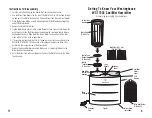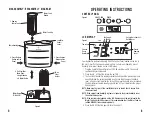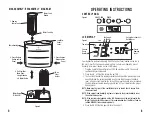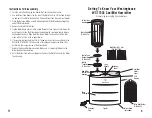13
TROUBLESHOOTING
TROUBLE
PROBABLE CAUSE
SOLUTION
Unit does not operate
Unit not plugged in.
Plug in unit.
when power is ON.
Power failure.
Check circuit breaker.
Current room humidity
Increase desired
is equal to or greater than
humidity to a
preset room humidity.
higher level.
Water Tank and Water Basin
Refill Water Tank.
are empty. Safety Auto Shut
Follow manual for
Off has turned unit OFF.
Reset Instructions.
Humidity Display
Unit not plugged in.
Plug in unit.
not illuminated.
Power failure.
Check circuit
breaker or outlet.
Water Droplet
Water Tank and Water Basin
Refill Tank.
warning signal
needs refilling.
Follow manual for
is displayed.
Reset Instructions.
Mist output minimal
Scale build-up in Water Basin.
Remove scale from
to none.
Water Basin.
Wick Filter has not
Allow 30 minutes wait
absorbed water.
time before re-starting unit.
Replace if necessary.
Humidistat is set too low.
Set Humidifier to HIGH.
Water leaks from Tank.
Tank rubber ring is missing
Remove Tank Cap and
or improperly placed.
replace or reposition ring.
Cap not tight enough.
Tighten the Cap.
Tank water hot.
Tank may be damaged call
1-800-233-9054.
Crack in Tank.
Hot water will cause Tank
Fill with cool water only.
to pressurize.
Tanks are delicate, and
Handle Tank with care.
will crack if dropped.
14. DO NOT allow the Cool Mist Outlet to directly face the wall. Moisture could
cause damage, particularly to wall paper.
15. The Humidifier should be unplugged when not in use.
16. NEVER tilt, move, or attempt to empty while the Cool Mist Humidifier is
operating. Press the ON/OFF Button to turn the unit OFF and unplug before
removing the Water Tank and moving the unit.
17. This Humidifier requires daily and weekly maintenance. Refer to daily and
weekly cleaning procedures. Use only cleaners and additives recommended by
the manufacturer.
18. NEVER use detergents, gasoline, glass cleaner, furniture polish, paint thinner,
or other household solvents to clean any part of the Humidifier.
19. Excessive humidity in a room can cause water condensation on windows and
some furniture. If this happens, turn the Humidifier OFF.
20. Do not use Humidifier in an area where humidity level is in excess of 50%. The
built-in digital humidistat is for reference only.
21. DO NOT attempt to repair or adjust any electrical or mechanical functions on
this unit. Doing so will void your warranty. The inside of the unit contains no
user serviceable parts. All servicing should be performed by qualified
personnel only.
22. Never place Humidifier housing under water flow or immerse in liquids.
23. Do not plug in the cord with wet hands: electric shock could result.
24. Do not block air inlets or outlet grills.
25. Do not fill through openings other than the Water Tank.
26. Keep Humidifier upright at all times. Do not turn it on its side or
upside down.
27. Never try to open or remove the Cool Mist Outlet Cover.
READ & SAVE THESE INSTRUCTIONS
FOR HOUSEHOLD USE ONLY
2