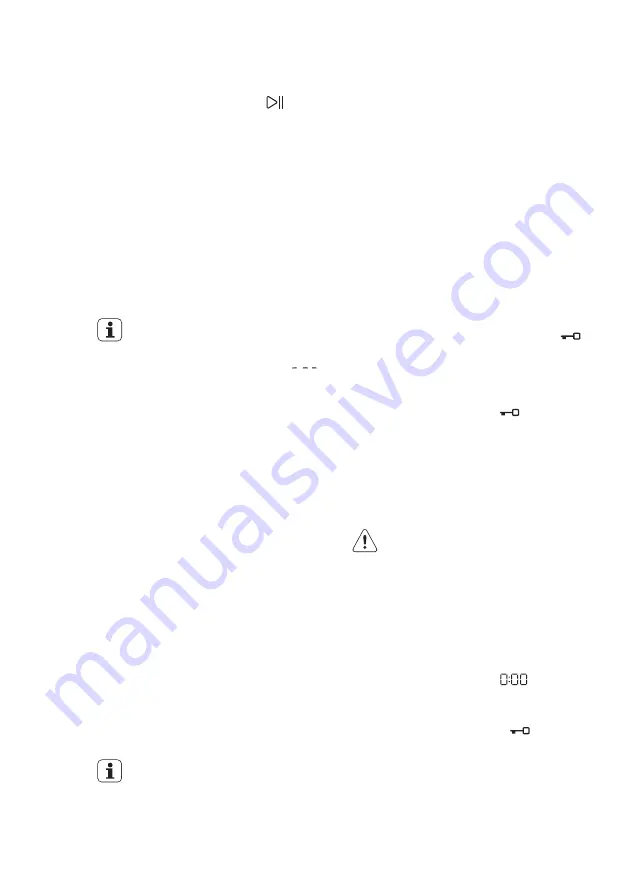
19
18 www.electrolux.co.th
Measure out the amount of
detergent required, pour it into the
main wash compartment .
Do not use gelatinous or thick
liquid detergents.
Do not put more liquid than the
maximum level.
Do not set the “Delay End”.
Do not set the “Prewash” phase.
NOTE: When you use the
liquid detergent
Pull out the dispenser drawer until
it stops.
-
-
-
-
-
-
Measure out the detergent and the
fabric softener;
2.
If you wish to carry out the
“Prewash” phase, pour it into the
compartment marked .
If required, pour fabric softener into
the compartment marked .
-
Close the drawer gently.
-
-
Residues of detergent, softener
and water may remain in the
dispenser. It is recommended to
clean the dispenser regularly to
remove any residue.
The softener amount used must
not exceed the “MAX” mark in the
drawer.
If you use thick softeners it is
recommended to dilute with water.
If you want your laundry to be spun or
use temperature different from the one
proposed by the washing machine,
pess “Spin” and “Temp” touchpads
repeatedly to change the spin speed
and temperature.
Press the option touchpads, if you
want your laundry to be washed with
special functions.
Different functions can be
combined which is dependent on
the program selected.
If an option is not compatible with
the wash program selected, the
symbol “ ” will flash on display
along with buzzer sound.
If you want to adjust washing time,
press the “Time Saver” touchpad
repeatedly to increase or decrease
washing time. (See Time Manager
guide on page 13)
If you want to define the end of the
washing program, press the “Delay
End” touchpad repeatedly to choose
your washing machine working time.
5.3 Options Setting
-
-
1.
2.
NOTE
NOTE
NOTE
19
ENGLISH
The appliance will automatically adjust
the selected program duration
according to the type and size of the
load.
-
The display will show adjusted
program duration.
-
To start a program, press the Start/Pause
touchpad. The corresponding pilot light
will stop flashing and a default program
duration will be displayed on the screen.
5.4 Starting A Cycle ( )
After approx. 15 minutes from the start of
a program:
If you press any touchpad while a
program is operating, the symbol “ ”
will flash on display along with buzzer
sound. (except Start/Pause touchpad
and On/Off button)
To pause, press Start/ Pause.
The indicator will start flashing.
-
Press the Start/Pause again.
The program will continue.
-
Changing a running program
is possible
only by switching off
the appliance.
Press the “On/Off” button to cancel
the program and to turn off the
appliance.
-
5.5 Interruption Of A Program
5.6 Changing A Program
It may be possible to change some of the
options after a wash program has started.
Press the “On/Off” button again to
start the appliance.
-
5.7 Changing The Options
Press the touchpad Start/Pause. The
indicator will start flashing.
1.
If available change the options that
you wish.
2.
Press Start/Pause again. The program
will continue.
3.
While a program or the Delay End is
operating, the appliance door is locked
and the display shows the indicator “ ”.
First, set the machine to PAUSE by
pressing the “Start/Pause” touchpad. Wait
until the door lock indicator goes off, then
the door can be opened.
If the door lock indicator “ ” does not
disappear, this means that the machine
is already heating and the water level is
above the bottom edge of the door or the
drum is turning. In this case the door
CAN NOT be opened. If you need to
open it, you must drain the water to open
the door.
In case of emergency please
refer to “Emergency door
opening” on page 32.
5.8 Opening The Door
NOTE
NOTE
Now you can set a new wash program
and change any available options. Press
Start/Pause to start the new program.
The appliance will not drain the water
(except programs; Vapour Refresh, Spin,
Rinse + Spin, Tub Clean).
The appliance stops automatically.
The acoustic signal will operate.
The display will show “ ”.
The indicator of the touchpad
Start/Pause goes off.
-
-
-
-
-
-
-
-
The door lock indicator “ ” goes off.
Remove the laundry from the
appliance. Make sure that the drum is
empty.
Keep the door partly open, to prevent
the mildew and odours.
Turn off the water tap.
5.9 At The End Of The Program
Summary of Contents for WWF1044M7WA
Page 1: ...Washing Machine WWF1044M7WA User Manual 2...
Page 39: ...39...
Page 40: ...G0034727 002 A20692013 www westinghouse co nz...
















































