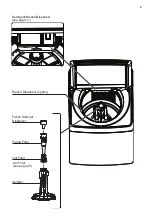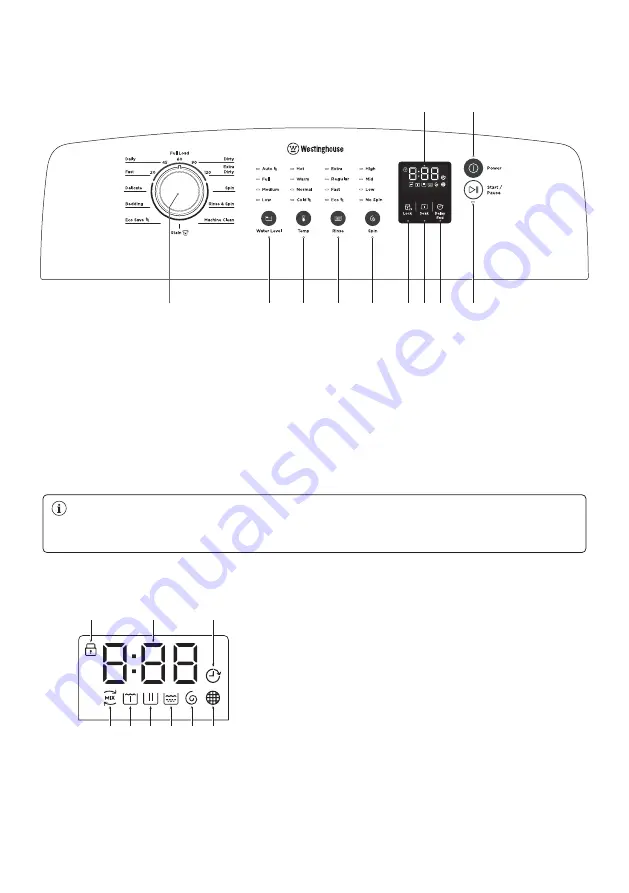
11
A
G
H
I
B C D E F
A
B
C
D
E
F
H
G
I
K
J
3. CONTROL PANEL
3.1 Control Panel Description
Press the touch buttons with your finger in the area with the symbol.
Do not wear gloves when you operate the control panel.
Make sure that the control panel is always clean and dry.
A
Program knob
G
Soak touchpad
B
Water Level touchpad
H
Delay End touchpad
C
Temp touchpad
I
Start/Pause touchpad
D
Rinse touchpad
J
Display
E
Spin touchpad
K
Power touchpad
F
Child safety lock option (press and
hold touchpad about 2 seconds)
A
PreMix Phase icon
B
Soak Phase icon
C
Wash Phase icon
D
Rinse Phase icon
E
Spin Phase icon
F
Clean Filter Reminder icon
G
Child safety lock option icon
H
Program Duration / Delay End Time / Alarm Code
I
Delay End icon
Display
Summary of Contents for WWT1084C7WA
Page 1: ...TOP LOAD WASHING MACHINE WWT8084J7WA WWT9084C7WA WWT1084C7WA WWT1184C7WA...
Page 40: ...40 www westinghouse com au www westinghouse co nz NOTE...
Page 41: ...41 NOTE...
Page 42: ...42 www westinghouse com au www westinghouse co nz...
Page 43: ...43...
Page 44: ...G0034735 002 A12246413 www westinghouse com au www westinghouse co nz...