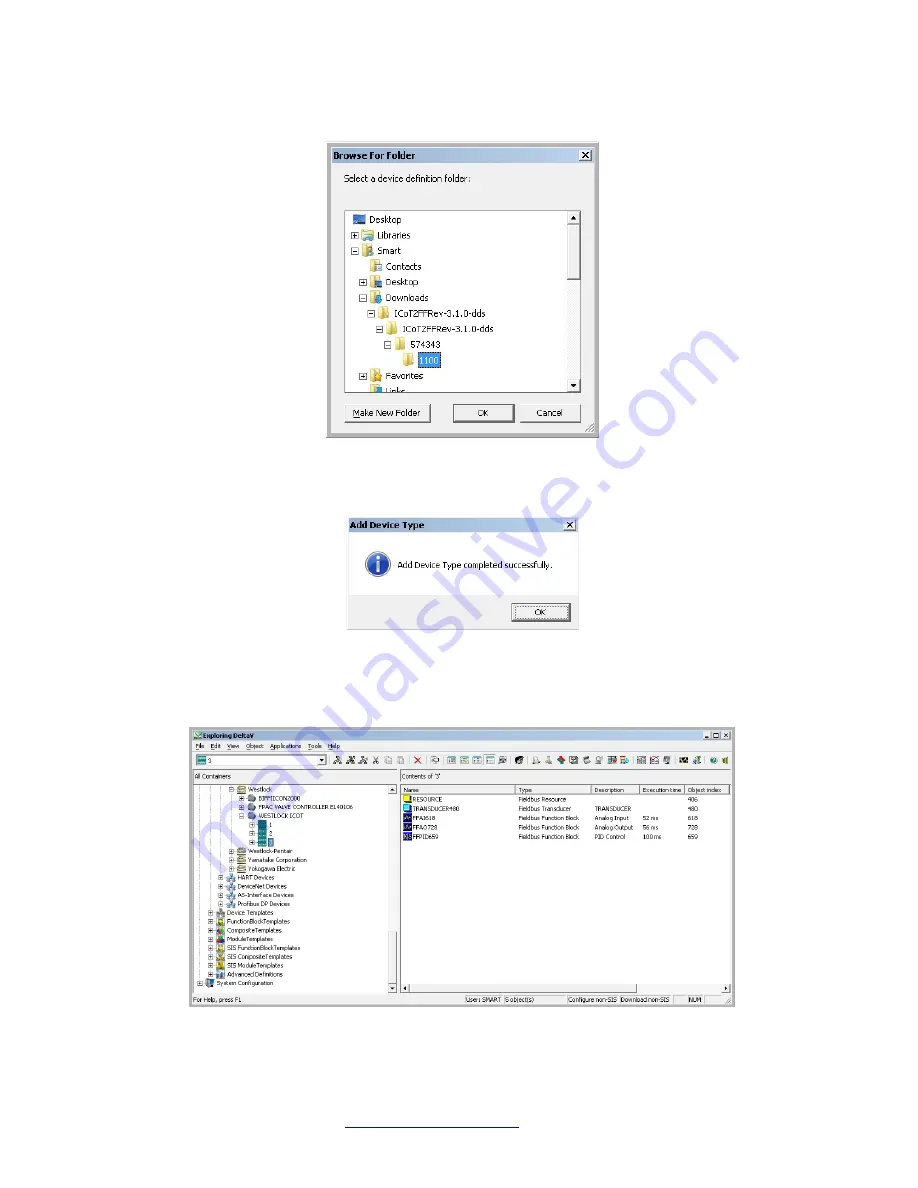
5/12/2017
TECH-538/D.W.O. 23160
Page 169 of 189
4.
Select the folder where the ICoT EDD files were unzipped and press the “OK” button.
5.
Figure 11-9 – Browsing ICoT EDD Files
6.
If the “Add Device Type” command is successful, the following message is shown.
Figure 11-10 – Message of “Add Device Type” command is successful
7.
Check if the ICoT EDD files were imported in the DeltaV system as shown in the next picture
Figure 11-11 – ICoT EDD Files imported in the DeltaV System

































