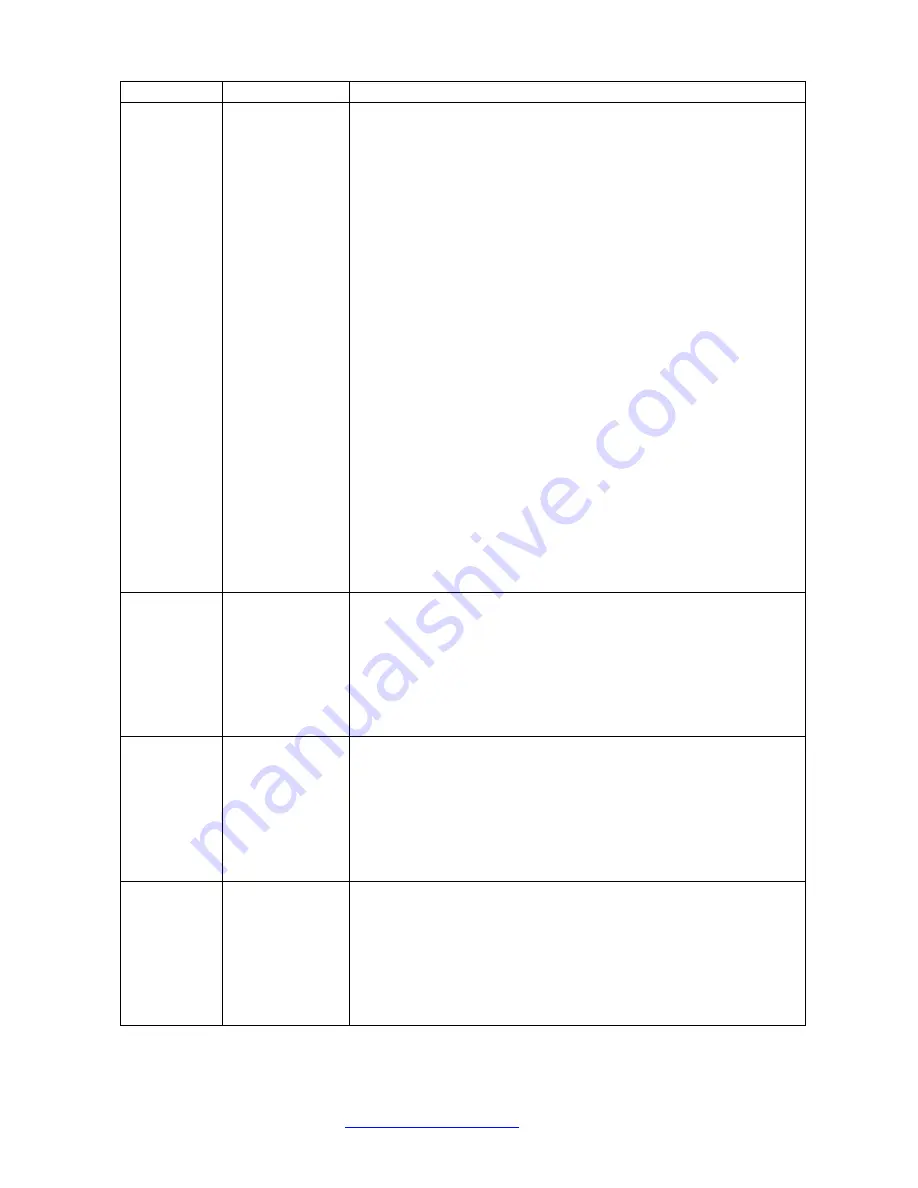
5/12/2017
TECH-538/D.W.O. 23160
Page 177 of 189
Message
Meaning
Solution
Position
sensor out
of range
Position Sensor
used to read
position is
unstable
Check:
The position sensor (Hall-effect sensor) connector and cable. .
See Figure 5-1 and find the connector J6 for local or remote
sensor connection for the ICoT 5400. See
Figure 6-3 and find the connectors J3 and J4 for remote
sensor connection for the ICoT 6400. The connector J2 is
used for local sensor connection for the ICoT 6400.
•
Magnet assembly:
o
For rotary magnets check if it is not rotated 90
degrees.
o
For linear magnets, check if the magnet assembly
center is matching the actuator mid position .
•
Remove power for at least 1 minute, perform a factory
default initialization (see Section 9.2.2.4) and retry the
calibration.
•
Grounding issues, cable shield is grounded properly and
positioner ground is properly connected to a clean
ground reference.
•
Sources of electromagnetic noise too close to the sensor
or to the positioner cables, like AC cables for motors,
inverters, etc.
•
Try to replace the Position Sensor and/or the magnet.
•
Call Westlock- for additional support.
Illegal
calibration
code
An unknown
error has
occurred during
calibration
Check:
•
Remove power for at least 1 minute and retry.
•
Remove power for at least 1 minute, perform a factory
default initialization (see Section 9.2.2.4) and retry a full
auto CAL.
•
Call Westlock- for additional support.
Too few
bytes
received
An unknown
error has
occurred during
calibration
Check:
•
Remove power for at least 1 minute and retry.
•
Remove power for at least 1 minute, perform a factory
default initialization (see Section 9.2.2.4) and retry a full
auto CAL.
•
Call Westlock- for additional support.
Generic
error
An unknown
error has
occurred during
calibration
Check:
•
Remove power for at least 1 minute and retry.
•
Remove power for at least 1 minute, perform a factory
default initialization (see Section 9.2.2.4) and retry a full
auto CAL.
•
Call Westlock- for additional support.































