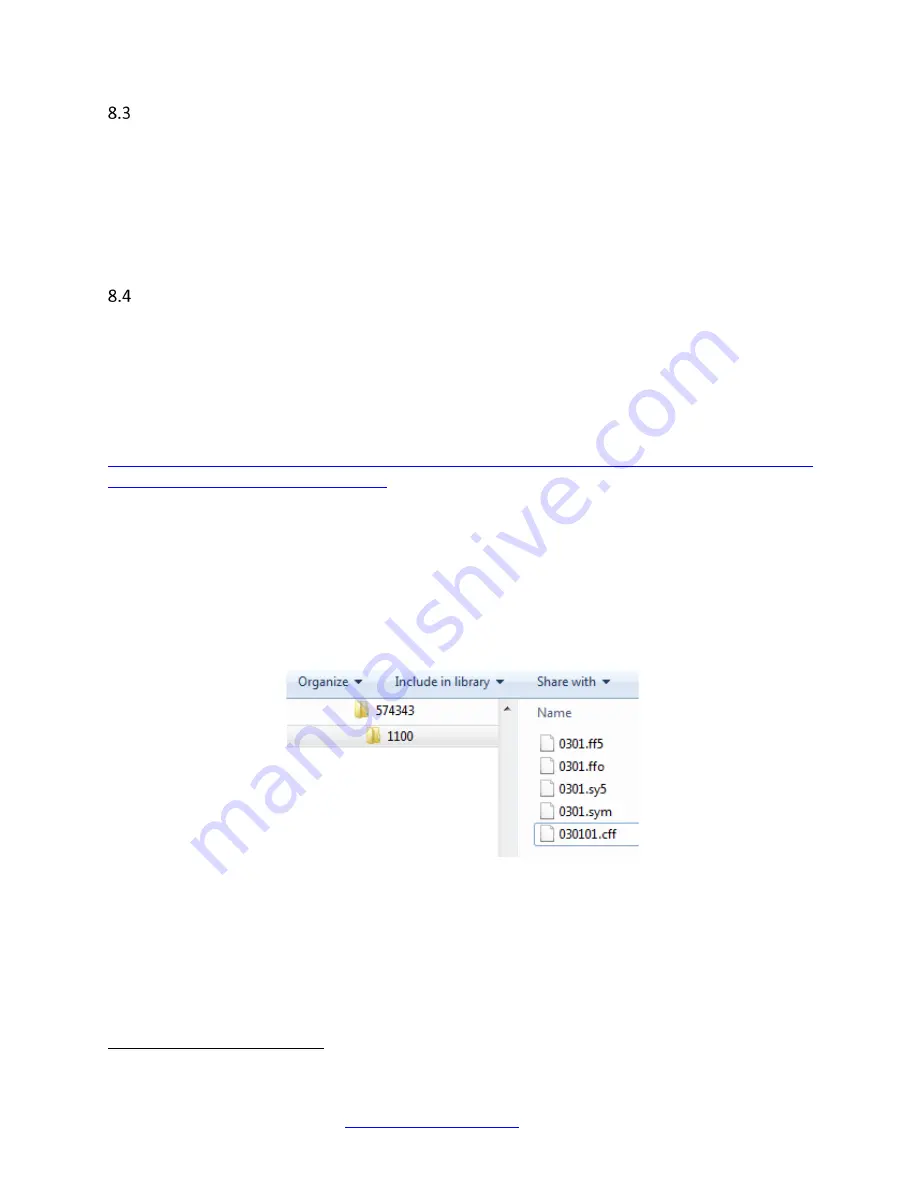
5/12/2017
TECH-538/D.W.O. 23160
Page 41 of 189
ICoT EDD
The way host systems, controllers and handhelds are implemented can vary a lot from brand to brand
and from vendor to vendor, just like PC computers can vary from an Apple computer running iOS and a
PC computer running Windows OS or Linux OS
To accommodate this variety, FF has used an open technology called EDD (Enhanced Device Description)
that works like a device driver. It is like a printer driver file that needs to be installed in a PC or tablet
before using it. Sometimes the printer driver is pre-installed and the user doesn’t have to do anything.
ICoT EDD installation
Some host systems have the ICoT files pre-installed. In this case, it may not be necessary to re-install the
ICoT EDD files all over again.
First of all, get the files. There are two ways to do that:
•
Contact Westlock (or access the Westlock- website) to receive the latest EDD files.
•
download the ICoT EDD directly from the Fieldbus Foundation registered products website, link
below:
http://www.fieldbus.org/index.php?option=com_mtree&task=search&Itemid=324&ffbstatus=Registered
Then follow the instructions of the Host manufacturer to know how to import these files. Sometimes, it is
possible to directly copy the files in the device support folder, for instance in: “../574343/1100”.
In this case the folder “574343” is the Westlock manufactory ID and the folder “1100” is the ICoT FF
device type. (See Figure 8-3).
However, there are several other ways to do that, since this really depends on host system
implementations. We have described some of these procedures in the sections “Simple installation”,
“Importing to DeltaV/AMS System” and “Importing to 475/375 Field Communicator” of the ICoT FF IOM
document (TECH-469.pdf).
Figure 8-3 – Westlock ICoT FF EDD Folder
10
Apple and iOS are property of Apple Inc. MS Windows and Microsoft are property of Microsoft Corp.
11
The webpage is maintained by the Fieldbus Foundation – FieldComm Group.

































