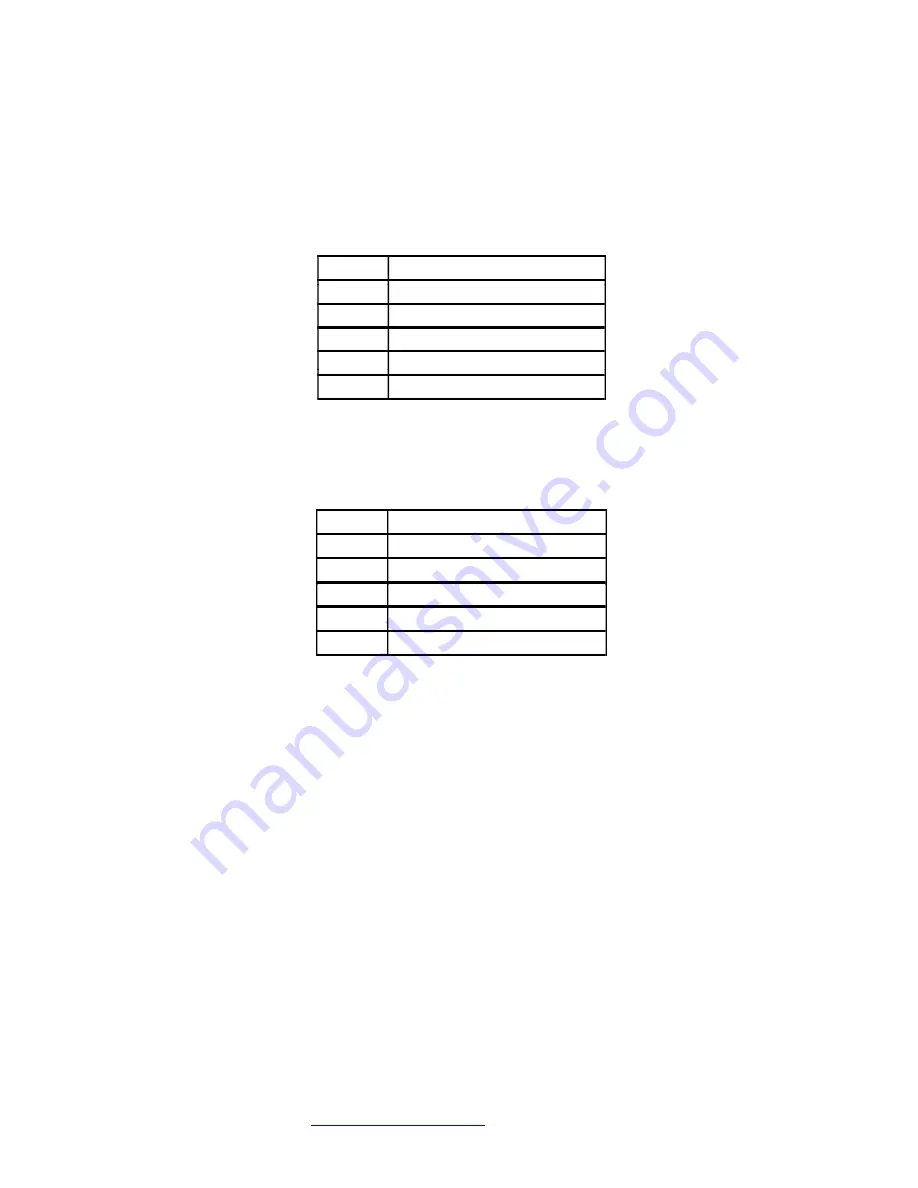
5/12/2017
TECH-538/D.W.O. 23160
Page 67 of 189
Flop -
This function allows the user to configure the positioner to match the failure method of the valve/actuator.
The options are
“off”
or
“on”
. The
“off”
option is for fail closed applications and the “on” option is for fail open
application. When
“off”
is chosen the local display will read 0% at the
zero
(Lo Calibration)
and 100% at the
span
(Hi Calibration)
. When
“on”
is chosen the local display will read 100% at the
zero
(Lo Calibration)
and 0% at the
span
(Hi Calibration)
.
OPSP -
This function allows the setting of the opening speed of the actuator/valve. The range is 1 thru 5.
Setting 5 is the fastest opening speed and setting 1 is the slowest opening speed. (See
Table 13:
Range of the opening speed of the actuator/valve
CLSP -
This function allows for the setting of the closing speed of the actuator/valve. The range is 1 thru 5.
Setting 5 is the fastest closing speed and setting 1 is the slowest closing speed. (See
Table 14:
Range of the closing speed of the actuator/valve
EDb -
This is the position deadband. It can be enabled (“on”) or disabled (“off”). The deadband is calculated using
the current position value ± half the deadband value. For instance, if the current position is 25% and the deadband
is set to 1%, the position will be OUT of the deadband region if it is equal or greater than 25.5% or lower than
24.5% (i.e. 25% ± 0.5%).
The positioner’s factory default is set to “off”. When the feature is turned “on”, the deadband can be set using the
up and down buttons to a value from 1 to 20. The value 1
(lowest deadband when turned “on”)
has a deadband
range of 1. The value 20
(highest deadband value)
has a range of 20.
Tout -
This feature configures two internal timeouts.
•
The first one, “
LCD
”, configures the local display menu timeout. The range is 1 to 60 minutes. It measures
the amount of time there is no activity on the pushbuttons and returns the system to the main screen after
the configured timeout. The default value is 10 minutes.
•
The second one, “
CAL
”, configure the calibration timeout. This value is used in several calibration steps in
order to determine if the positioner has reached a desired position or not. It is specially used in large
valves, which can take a long time to break out from the zero position. In this case, sometimes, using the
default timeout value, the calibration will fail because the valve didn’t move faster than the timeout value.
There are 16 timeout values available. The lowest one is 0, 20ms; and the greatest one 15, 11 minutes. The
default value
is 9: 10 seconds
•
RTC
This function allows the user to set current date (Month/Day/Year) followed by time
(Hour:Minute:Second).
Setting
Approx.% Dynamic Speed
5
4
3
2
1
100%
80%
60%
40%
20%
Setting
Approx.% Dynamic Speed
5
4
3
2
1
100%
80%
60%
40%
20%















































