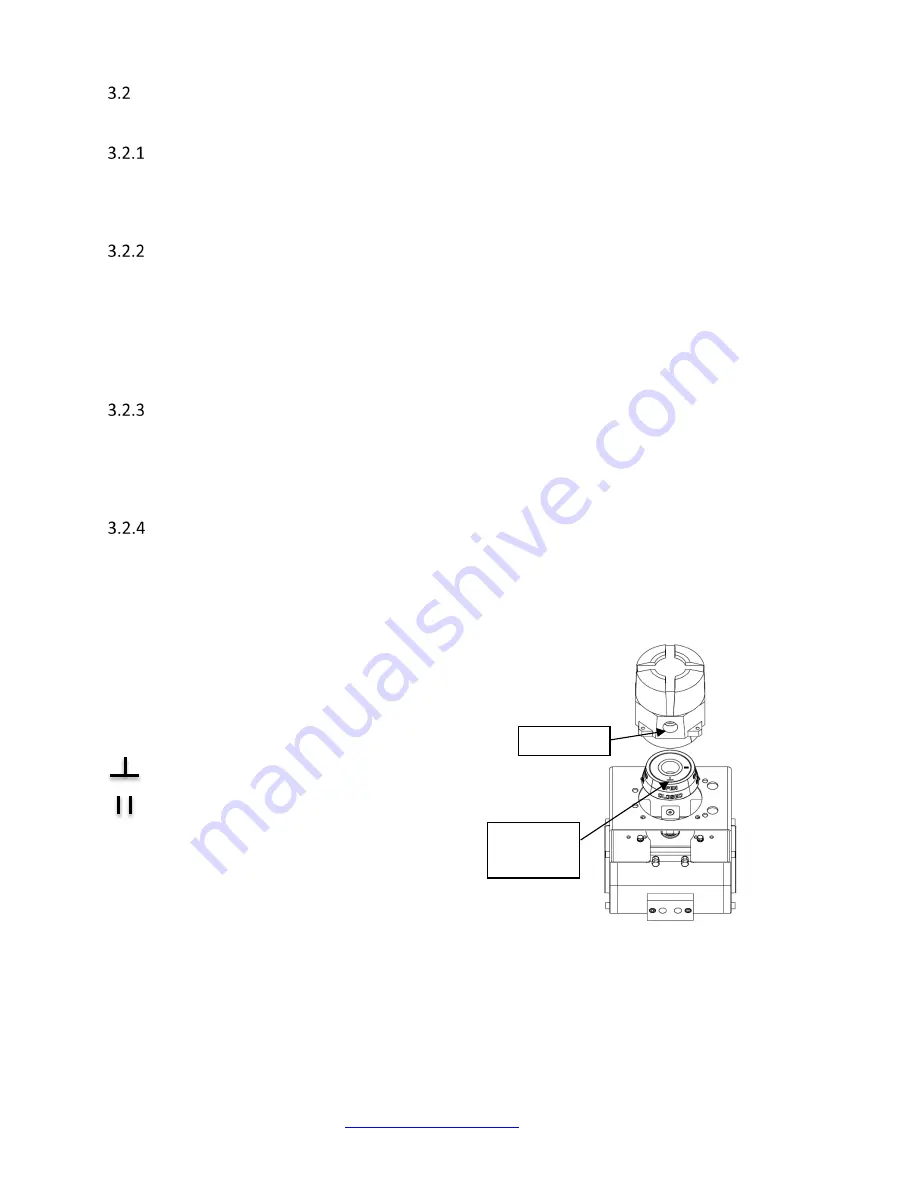
5/12/2017
TECH-538/D.W.O. 23160
Page 22 of 189
Rotary Actuator - Remote Mounting.
Step 1.
Mount bracket and inner beacon coupler to actuator as described in 3.1.1
Step 2.
Press fit the inner beacon to the inner beacon coupler. The inner beacon needs to be properly oriented.
Use the symbols on the top of the inner beacon to mount as shown in Condition 1 or Condition 2.
Please note that the magnet orientation for the remote housing option is with reference to the housing’s
conduit opening.
Step 3.
Mount the position sensor to the bracket. As stated in Step 2 make sure that the position sensor is
mounted in a fashion that properly orients it with respect to the inner beacon.
Step 4.
Mount positioner at a remote location. Running long lengths of pneumatic tubing from the ICoT to the
actuator may affect the performance of the positioner control since it adds a slight delay from when the
positioner changes air flow until motion begins at the valve.
Condition 1:
Actuator fails in a
clockwise
direction.
Magnet Position in relation to remote conduit (with
actuator in clockwise position).
Placed at 6:00 (bottom side)
Placed at 3:00 (right side)
Figure 3-7 - Rotary – Remote – Condition 1
CONDUIT
BEACON
SYMBOLS




































