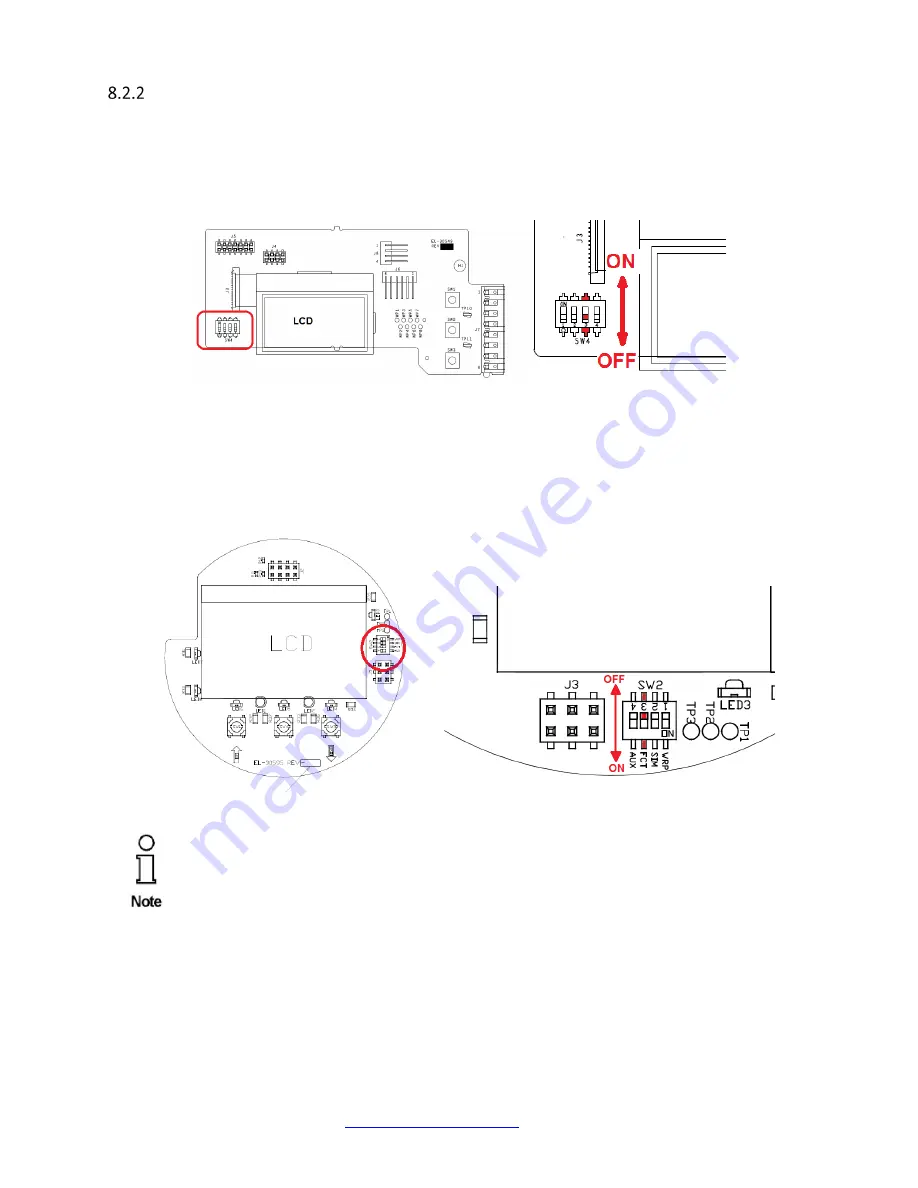
5/12/2017
TECH-538/D.W.O. 23160
Page 40 of 189
Using the DIP Switch
•
ICoT 5400
: Using the DIP switch located in the right side of the display (SW4). Move the
DIP switch 3 to ON position
. It is the THIRD switch from left to right, called FCT or SW4.3
(see Figure 8-1 – SW4 Detail (ICoT 5400)). Then turn the power on wait for the FACT_INIT
message to appear and then move the DIP switch FCT back to the off.
Figure 8-1 – SW4 Detail (ICoT 5400)
•
ICoT 6400
: Using the DIP switch located in the right side of the display (SW2). Move the
DIP switch 3 to ON position
. It is the THIRD switch from up to bottom, called FCT or
SW2.3 (see Figure 8-2 – SW2 Detail (ICoT 6400)). Then turn the power on wait for the
FACT_INIT message to appear and then move the DIP switch FCT back to the off.
Figure 8-2 – SW2 Detail (ICoT 6400)
This procedure will have the same behavior of doing the factory default initialization
procedure using the keypad or using the Resource Block (See Section 9.2.2.4)







































