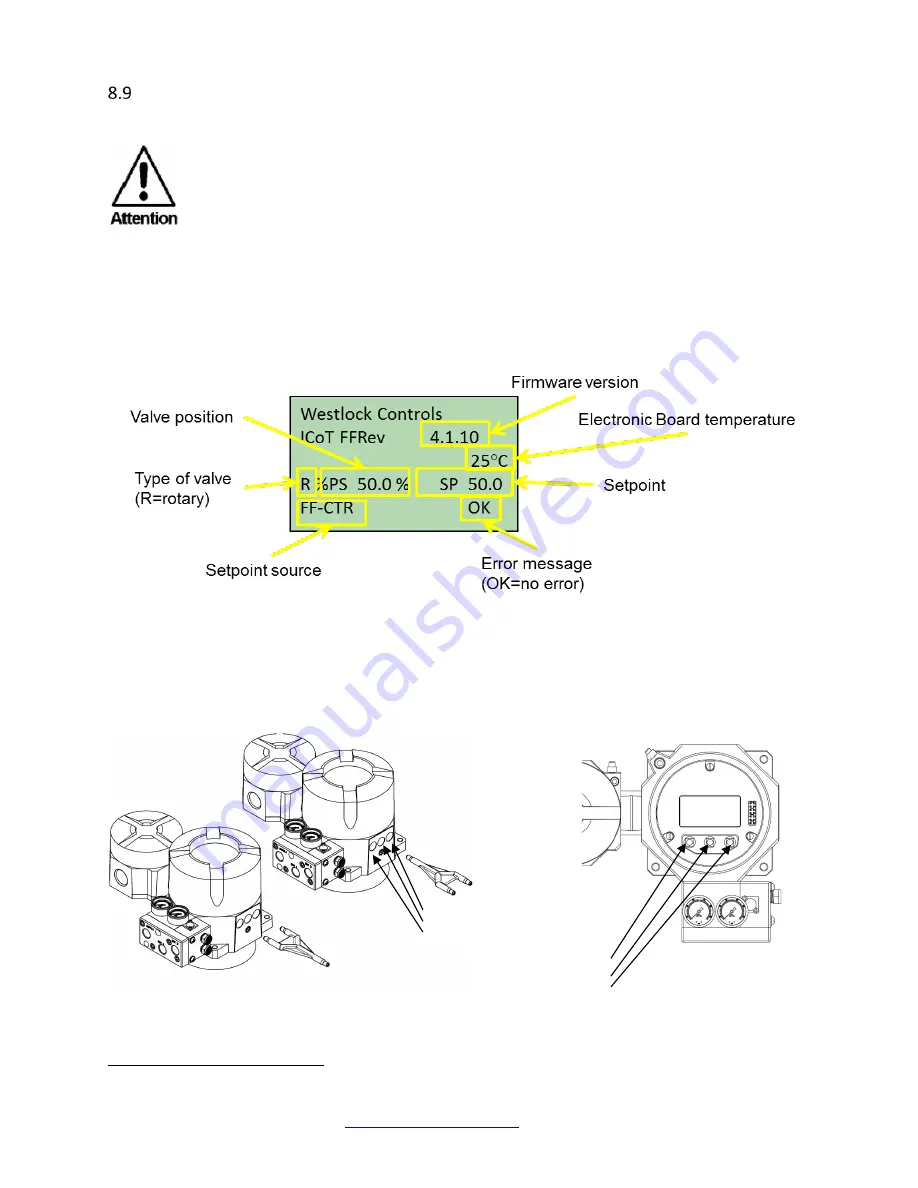
5/12/2017
TECH-538/D.W.O. 23160
Page 52 of 189
Calibration and Configuration using the Local Display, Keypad and switches
The positioner is generally the final control element and designed to work with various
valve’s actuators. Thus, before doing anything, it’s important to be aware that during
calibration a positioner will:
•
It will open and close the valve more than once and this may disturb the process
in case the valve is in-line or in operation
•
The calibration time and performance depend on the valve-actuator configuration
(pneumatic and mechanical setup, fail safe position, etc.).
Calibration of the ICoT can be performed locally, using the local display and calibration Menu tree using
either the local push buttons or non-intrusive magnetic tool
.
To use the local calibration menu functions there is no need to setup the host system software and
establishing the network communication to the device.
Figure 8-6 – ICoT Local Display
In most cases, outside hazardous areas when cover can be removed, the keypad buttons can be used to
perform calibration. In other scenario, the magnetic tool can be used. In the ICoT 6400 model the
calibration buttons are located right below the LCD. Just select the CAL entry, select the ACAL option,
then press CAL button again and it will start the Auto calibration. See next pictures:
Figure 8-7 – Magnetic tool usage
Figure 8-8 – Position of the ICoT6400 buttons
19
non-intrusive magnetic tool available for ICoT 6400 only
UP ARROW
CAL
DOWN ARROW
DOWN ARROW
CAL
UP ARROW




































