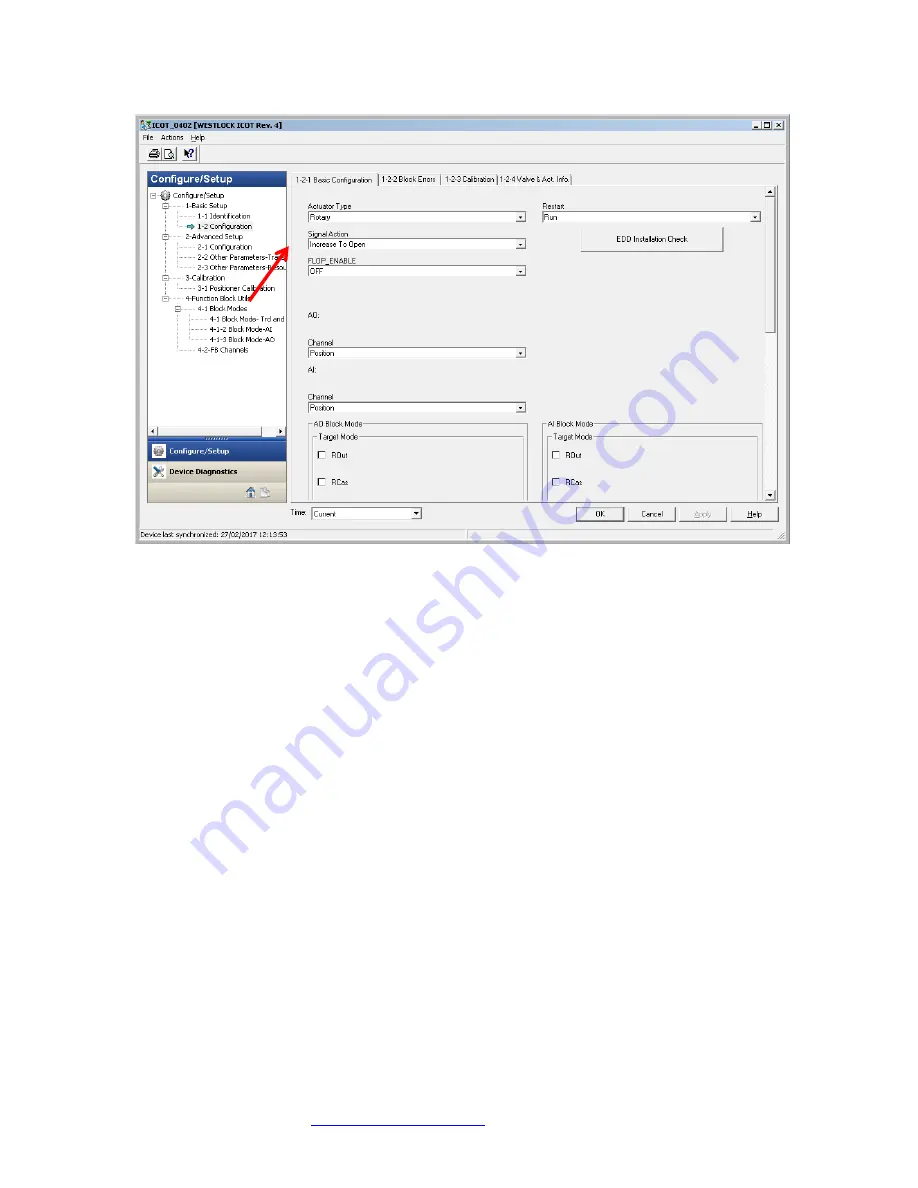
5/12/2017
TECH-538/D.W.O. 23160
Page 83 of 189
Flop Enable
Path:
“Configure/Setup” menu -> “1-Basic Setup” -> “1-2 Configuration
Figure 8-37 –Flop Enable function
This function allows the user to configure the positioner to match the failure method of the valve/actuator.
The options are
“off”
or
“on”
. The
“off”
option is for fail closed applications and the “on” option is for fail open
application. When
“off”
is chosen the local display will read 0% at the
zero
(Lo Calibration)
and 100% at the
span
(Hi Calibration)
. When
“on”
is chosen the local display will read 100% at the
zero
(Lo Calibration)
and 0% at the
span
(Hi Calibration)
. Some users use this function to represent how much the valve is open (FLOP = off) or how
much the valve is closed (FLOP = on), depending on the control and or operation convention is used in the user’s
application.






































