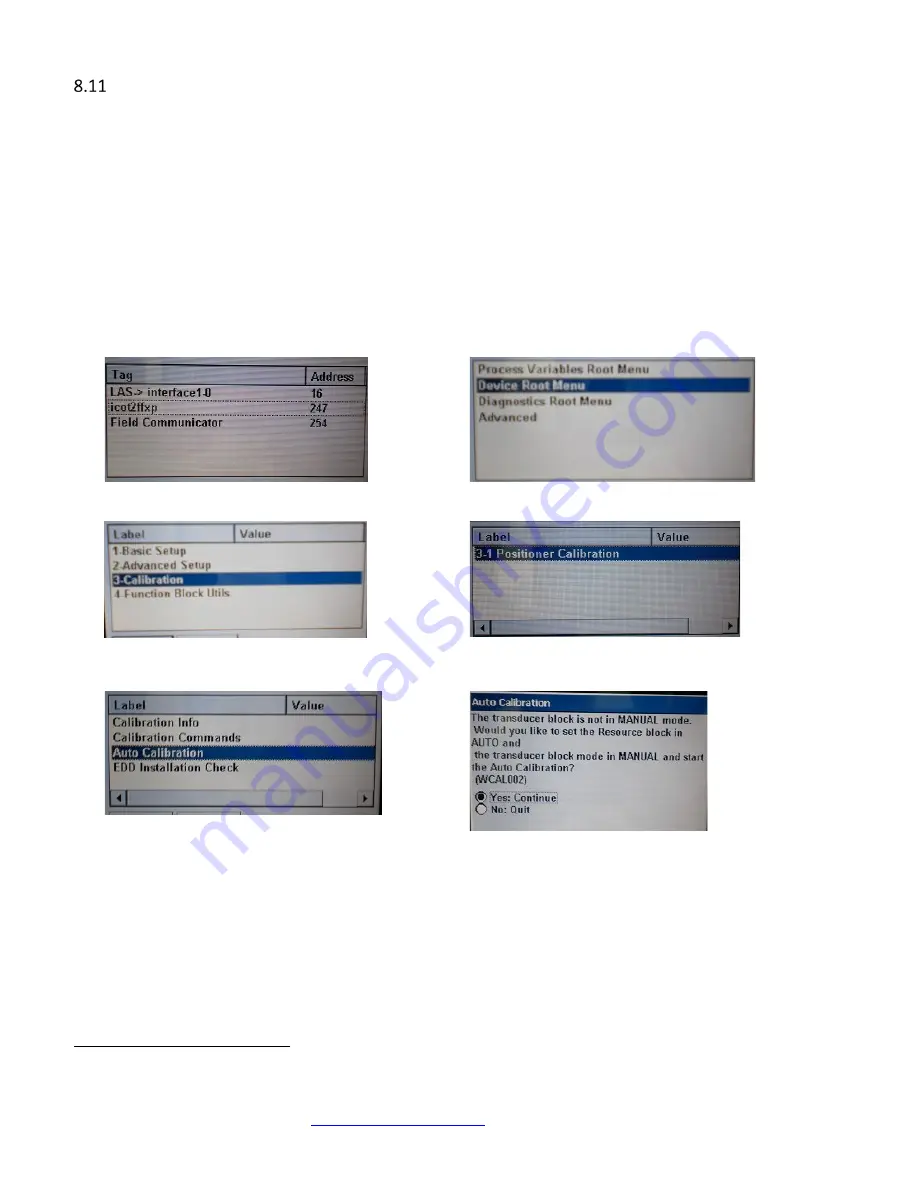
5/12/2017
TECH-538/D.W.O. 23160
Page 89 of 189
ICoT 6400 FF Calibration using a handheld
The ICoT must be powered by a Fieldbus Power Conditioner. In case it is not readily available, a temporary setup
can be assembled for one device using a 24VDC power supply with a 100 Ohm resister in series to allow the proper
impedance for Fieldbus communication. In case a handheld or any other FF host that can run EDD methods are
used, the calibration steps will be similar
to the ones shown in the next pictures. It consists of 6 steps:
STEP1: Select the positioner from the live list
STEP2: Select the "Device Root Menu"
STEP3: Select the "Calibration"
STEP4: Select "3-1 Positioner Calibration"
STEP5: Select "Auto Calibration"
STEP6: Follow the screen instructions
Figure 8-42 – STEP1 - Select the positioner
Figure 8-43 – STEP2 - Select the "Device Root
Menu"
Figure 8-44 – STEP3 - Select the "Calibration"
Figure 8-45 – STEP4 - Select "3-1 Positioner
Calibration"
Figure 8-46 – STEP5 - Select "Auto Calibration"
Figure 8-47 – STEP6 - Follow the screen instructions
23
The EDD GUI and graphic rendering scheme is performed by the host or the handheld used.
So the screen format can vary.
































