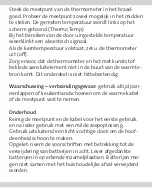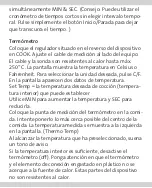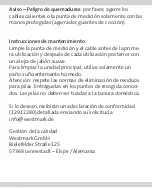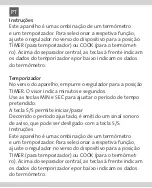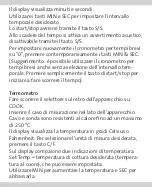Set Temp = your desired cooking temperature (core
temperature).
Use MIN to increase and SEC to decrease.
Insert the probe tip into the food to be cooked. Try
and insert this as centrally as possible. The measured
temperature will be displayed in the left of the display
(Thermo Temp).
A tone signals when the temperature is reached.
If the core temperature is sufficient switch off the ther-
mometer (off).
Please ensure that the thermometer and the connecting
element which is encased in plastic are kept away from
the heat source. These parts are not heat resistant.
Warning – Risk of burning:
only touch the hot wire and
the probe tip with protective covering on your hands
(cloth, oven gloves etc).
Care instructions
Clean probe tip and wire before using for the first time
and after each use with mild soapy water.
Use a damp cloth to clean the main unit.
Please observe regulations for the correct disposal of bat-
teries: place them in the specially designated collection
boxes at your local collection point. Do not throw into
household rubbish!
Summary of Contents for 1291 2280
Page 1: ...1291 2280 DIGITALES BRATENTHERMOMETER DIGITAL COOKING THERMOMETER WESTMARK QUALITY...
Page 22: ...S S 0 MIN SEC Start Stopp COOK 250 C C F Temp MIN SEC Thremo Temp...
Page 27: ...TIMER MIN SEC S S S S 0 MIN SEC COOK 250 C C F Set Temp MIN SEC Thremo Temp...
Page 28: ...off info westmark de 12912280 Westmark GmbH 125 57368...