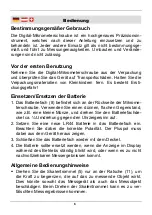10
Using
not let the measuring tips touch each other as this can have a
negative effect on the measuring accuracy.
Never turn the ratchet or the thimble when the locking lever (3) is
locked. This can damage the digital measuring gauge and can
lead to inaccurate measuring results.
Have the device only calibrated by a qualified technician.
Taking Measurements
1. Release the locking lever (3).
2. Use the ratchet (11) to entirely close the anvil (1) and the spindle
(2) until they touch each other. Do not allow any gap between
them.
3. Press the ON/OFF key (6) to switch on the digital micrometer
gauge. A reading appears on the display.
4. Press the zero setting key ZERO (9) to set the display to zero.
The display is set to
0.000 mm
.
5. Use the unit toggle key (7) to display the measured values either
in the unit “mm” or in the unit “Inch”.
6. Open the anvil and the spindle and put the object to be measured
between anvil and spindle. Turn the ratchet clockwise until the
clicking sound of the ratchet is noticeable. Lock the locking lever
(3), if you have to remove the digital micrometer gauge from the
object to be measured before you can read the measuring result
on the display.
7. Read the measured distance either on the display (10) or on the
corresponding scales (4).
8. Press the ON/OFF key to switch off the digital micrometer gauge.