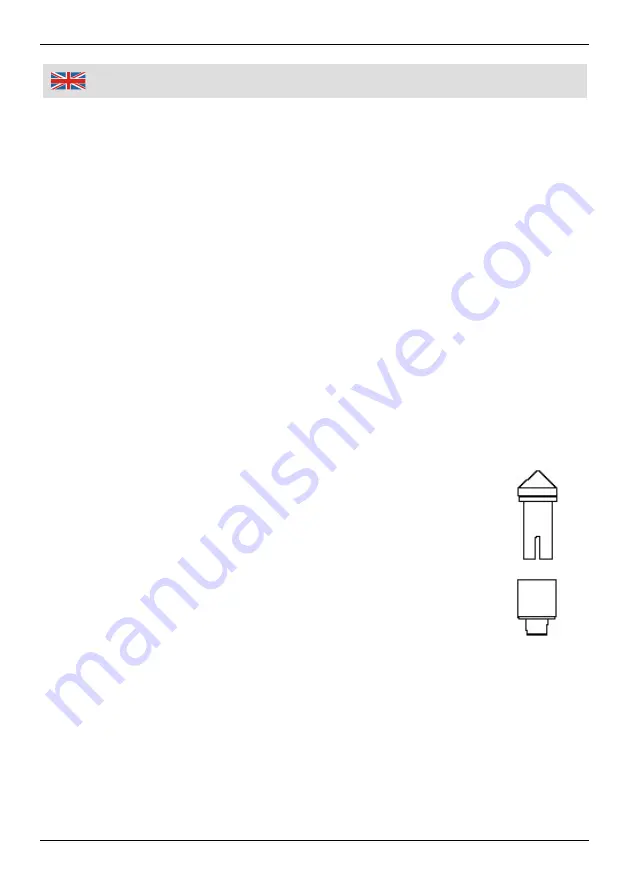
12
Using
3. Set the function switch (6) to
PHOTO
.
4. Start up the device to be measured and point the sensor to the
spinning object at a distance between 5 and 20 cm.
5. Press and hold the
TEST
button (5). Make sure the light beam
hits the reflective tape at a perpendicular angle. When the read-
ing in the display remains stable, read the RPM value from the
display.
Do not look into the beam or point the beam at persons or
animals.
6. After the measurement is completed, release the
TEST
button.
Please Note:
The non-reflective area must be larger than the reflective area. If the
measured object is reflective by itself, it should be covered in dark
tape or dark pain prior to measuring. Objects featuring lettering or
contrasting paint should be taped or painted uniformly as well.
Contact RPM Measurements
1. Select the suitable rotating touch attachment and
attach it to the Plastic adaptor. Attach the adaptor
to the shaft (7) at the bottom of the unit. Make
sure the attachment has locked in place properly.
2. Set the function switch to
CONTACT
.
3. Lightly press the rotating touch attachment against
the centre of the rotating object.
4. Press and hold the
TEST
button. When the reading in the display
remains stable, read the RPM value from the display.
5. After the measurement is completed, release the
TEST
button.
Please Note:
To avoid injury, do not touch any rotating object with your
hand and keep loose clothing, jewellery and loose hair away
from any rotating object.
Wear Eye Protection!
Summary of Contents for 851411
Page 3: ...III 1 2 3 4 5 6 7 Übersicht Overview ...
Page 24: ...20 Notizen Notes ...











































