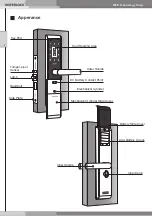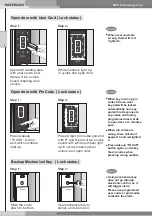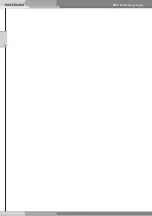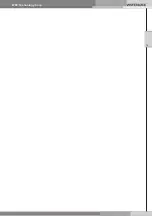WFE Technology Corp.
4
■
Operation
Program New User Card
●
You could program user cards continuously when blue light flashes
Step 1:
Step 1:
Step 2:
Step 2:
Step 3:
Step 3:
Approach the card you
would like to program
as user card, and there
will be a voice sound
meaning program is
successful.
Approach reading area
with programming card,
there will be a voice
sound instruction, and
number (1,2,3) light
flashes.
Press digit one, there
will be a voice sound,
and blue light flashes.
●
Press "touch" button and repeat step 3 to program new pin codes
during white light flashing.
●
When key in digits more or less than 6, there will short beeps X 4
and red lights X 2.
Program New Pin Code
Approach reading area
with programming card,
there will be a voice
sound instruction, and
number (1,2,3) light
flashes.
Press digit two, there
will be a voice sound,
numbers light up
and blue
light flashes.
Key in 6 digit pin codes
and press as end up.
there will be a voice
sound meaning new
code is programmed
successfully.
Remark
Remark
Summary of Contents for WAFERLOCK L375
Page 13: ...WFE Technology Corp 13 ...
Page 14: ...WFE Technology Corp 14 ...
Page 15: ...WFE Technology Corporation ...