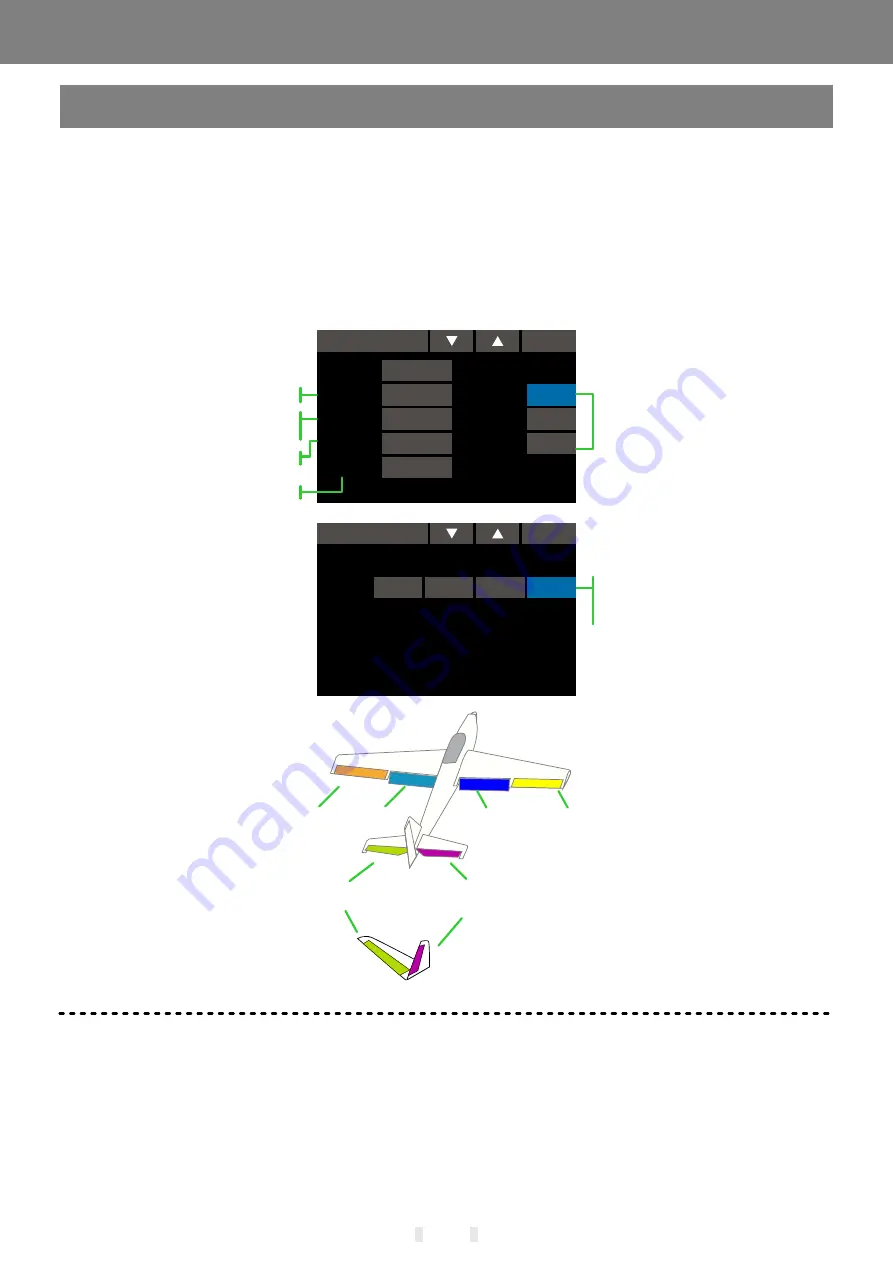
Trim Mix
Trim mix
AIL
AIL2
ELE
Flap
Rate
0%
0%
0%
0%
2/2
Trim mix
Statud
Switch
Auto SW
Delay SW
Delay
- -
- -
- -
0
INH
1/2
Speed
AIL
ELE
FLP
0
0
0
Servo speed setting, default 0
*
The interface contents are
different from the model types
Control switch, default [--]
Safety switch, used with the
"Switch" switch to ensure safe use
Function delay switch
Servotrimming ratio for each
channel,
range±250%, default 0%
*
The interface contents are
different from the wingl types
● Ailerons, elevators, and flaps can be adjusted separately.
● By setting the switch, this function can be called up directly during flight.
● The reaction speed of the ailerons, elevators and flaps can be adjusted.
● The delay can be set separately in each condition.
* Flight conditions: Set the "Flight Condition" control switch in [Model Menu] → [Condition]. Switching is
performed by switches, and function settings are made separately.
● The adjustment of the mixing amount can be trimmed by the knob setting.
● By setting the automatic switch, the trim mixes can be linked with the stick. Unlike the function on/off, it
can be set as the stick switch.
Interface path: WFLY → [Model Menu] → [Trim Mix]
The ailerons, elevators, and flaps ([Camber Flaps]) can be pre-set with a trimming offset. And use the
switch to call up this setting during flight based on flight status.
For example, this function can be set to take off the flaps and ailerons during take-off, and the elevators
are raised slightly to take off; at high speeds, the outer flaps and the elevators are raised and the elevators
are lowered slightly.
In order to prevent sudden trimming changes when switching flight conditions, a delay can be set
between the two flight conditions to provide a smooth transition.
Elevator
Elevator2(Aileron elevator)
Flap
Flap2
V-tail
Aileron2
Aileron
118
Model Menu\Glider
Delay value
Summary of Contents for ET Series
Page 52: ...052 Linkage Setting ...
Page 130: ...130 ...














































