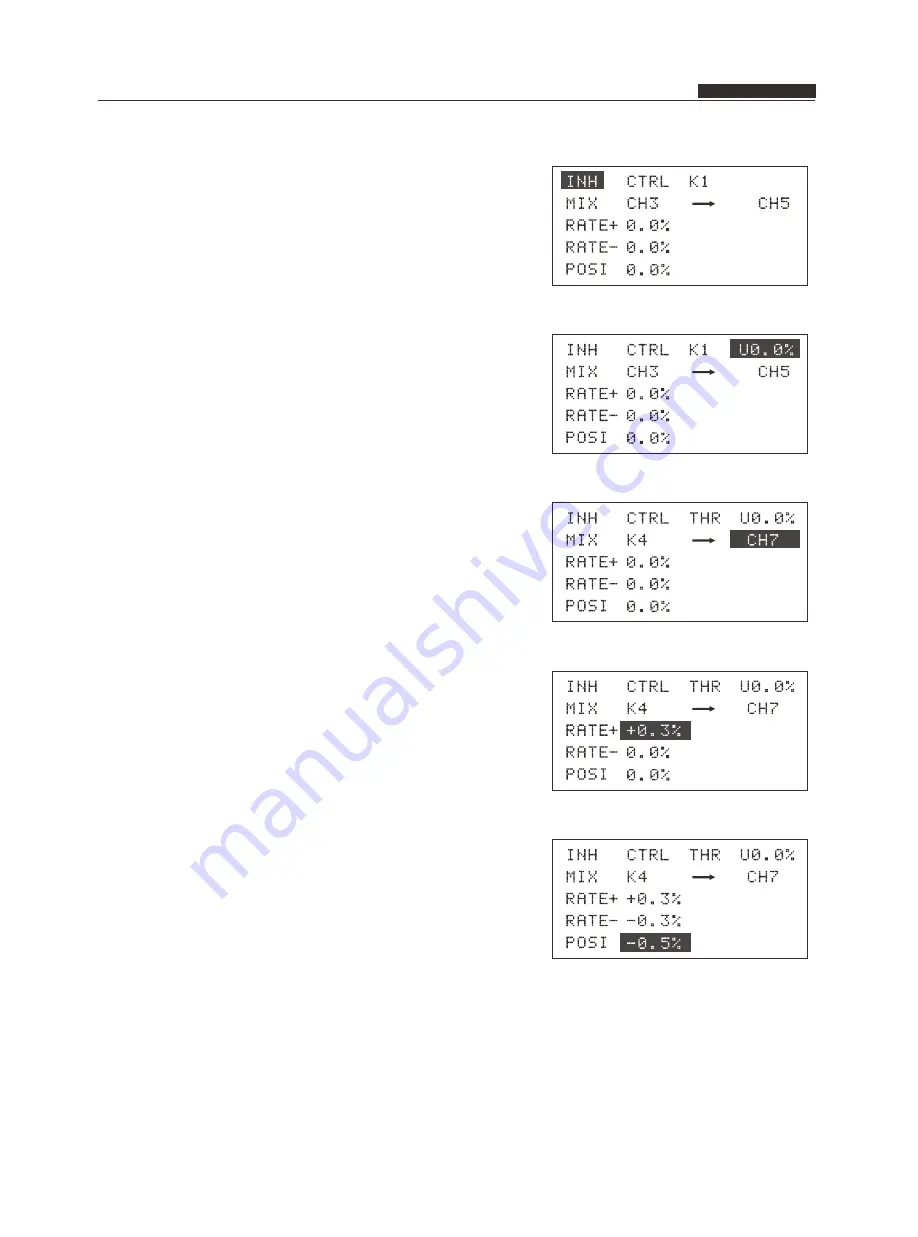
1.Inhibit, On, OFF:
User can select from “inhibit, ON, and off”. This
function will be disabled when inhibit was selected.
When On/Off was selected, user can switch on or off
base on selected control method. The ON/OFF status
will be displayed on screen.
2.Control:
The programmable function on/off control method.
User can be selected from below options,
K1 K2 K3
K4 Throttle
Operate: move the cursor to control,
press “+” or
“
-
”
to select.
3.Control throttle :
If throttle is selected as the on/off control method,
user can adjust the throttle value and direction.
Throttle value: can be adjusted from 0.0% to 100.0%
Operate: push the throttle to the right place, move the
cursor to the throttle value, press and hold the control
button. This throttle setting will be installed as Mix
On/OFF.
Throttle direction: user can selected from Up or
down
Operation: move the cursor to throttle value, press +
or button selected up or down.
Example:
1, under throttle control mode, setting value as “up
50.0%”, the function will be activated while the throttle
value over or equals 50.0%. The function will be off
while the throttle value less than 50.0.
2, under throttle control mode, setting value as
“down 50.0%”, the function will be activated while the
throttle value less than 50.0% the function will be off
while the throttle value over or equals 50.0%.
4. programmable mix input
Mix input has below 12 options
channel 1 to channel 7, V1, K1, K2, K3, K4,
Operation: move the cursor to mix input, press + or to
select.
5. mix output:
User can selected from 7 channels channel 1 to
channel 7
Operation: move the cursor to mix output, press + or
to select .
6.Rate+
Defines the mixing rate when mix input value is
positive, Value range: -120.0% ~ +120.0%
。
default
value
:
0.0%.
Operation: move the cursor to Rate +, press + or to
select suitable value, press and hold OK button to back
to default value.
7. Rate-
Defines the mixing rate when mix input value is
negative, Value range: -120.0% ~ +120.0%
。
default
value
:
0.0%.
Operation: move the cursor to Rate -, press + or to
select suitable value, press and hold OK button to back
to default value.
Helicopter Functions
INSTRUCTION MANUAL
WFT07 REMOTE CONTROL DEVICE
●
Settings
8.Position:
Defines the mix output offset
position.Value range: -120.0% ~
+120.0%
。
default value
:
0.0%
Operation: move the cursor to
position, press + or to select
suitable value, press and hold OK
button to back to default value.
2 5









































