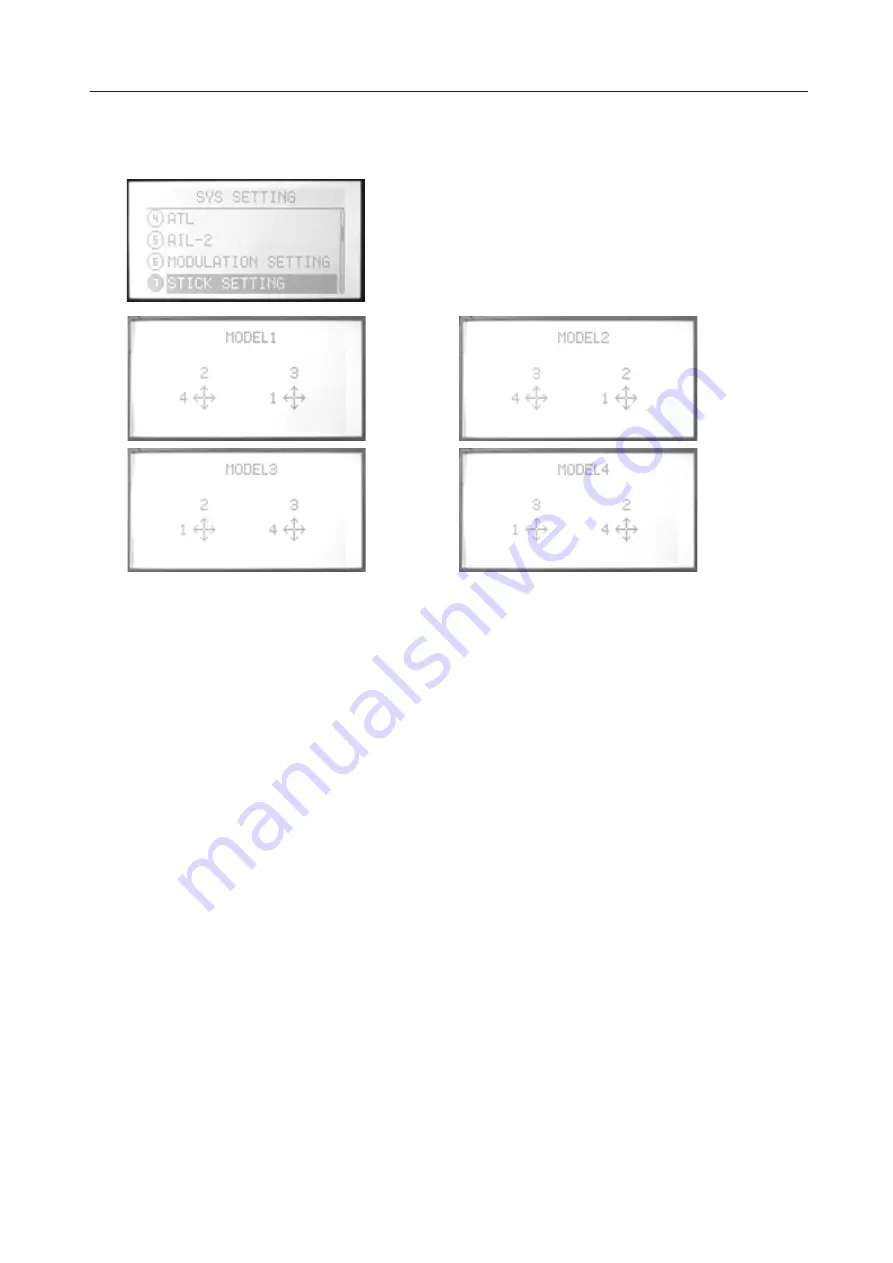
8.STICK SETTING
There are 4 kinds of model, you can use up/down direction
button to select the model you preferred.
Setting Method:
Press Menu and turn on the transmitter to enter “SYS SETTING”
Use up/down button to select “
STICK SETTING
”, OK button is
to enter editing.
Steps:
1. Use direction button to select the editing part.
2. Press up/down button to choose Stick mode.
3. Press EXIT after setting.
1-aileron
2-elevator
3-throttle
4-rudder
INSTRUCTION
GLIDER
12 5
















































