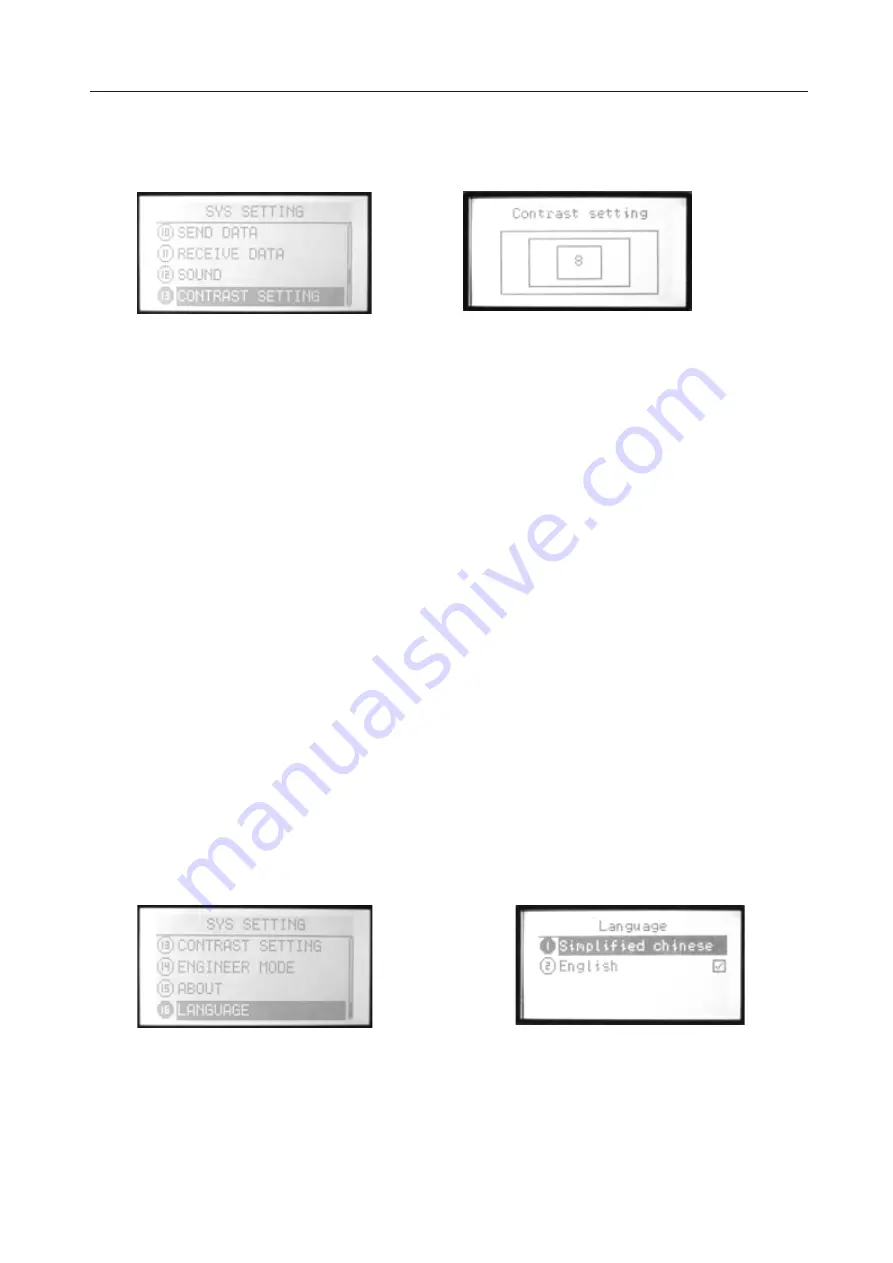
This function is to adjust the LCD brightness by increasing
or decreasing the contrast value.
Setting Method:
Press Menu and turn on the transmitter to enter “SYS SETTING”
Use up/down button to select “
RECEIVE DATA
”, OK button is
to enter editing.
Steps:
1. Use +/- button to increase or decrease the value.
2. Press OK button for a while is to back default.
3. Press EXIT after setting.
14.CONTRAST SETTING
16.LANGUAGE
This function is to select the language. The selection is
as shown in the picture
,
if
only
English
or
Chinese
menu
,
the
function
is
not
exist
.
INSTRUCTION
AIRPLANE
8 5
















































