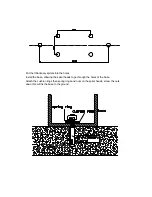Operational Tests
Turn the power on; the system will begin its environment check and start running the
software program. Wait for several seconds and you will see the LED panel stop flashing.
When the system is in the idle position the number 0 on the alarm count generator will be
illuminated. On the left part of the panel, a program running indicator (Yellow Light) will
flash regularly. On the right corner, a noise condition indicator light (green) will flash with a
frequency associated with the noise level. The more frequently it flashes, the worse the
noise is. At this stage, the system is ready for tag detection.
Encountering Problems
If you ensure every step of the installation is correct, all the connections are ok, and the
system still malfunctions, Please call our technical support number (408) 530-8070)