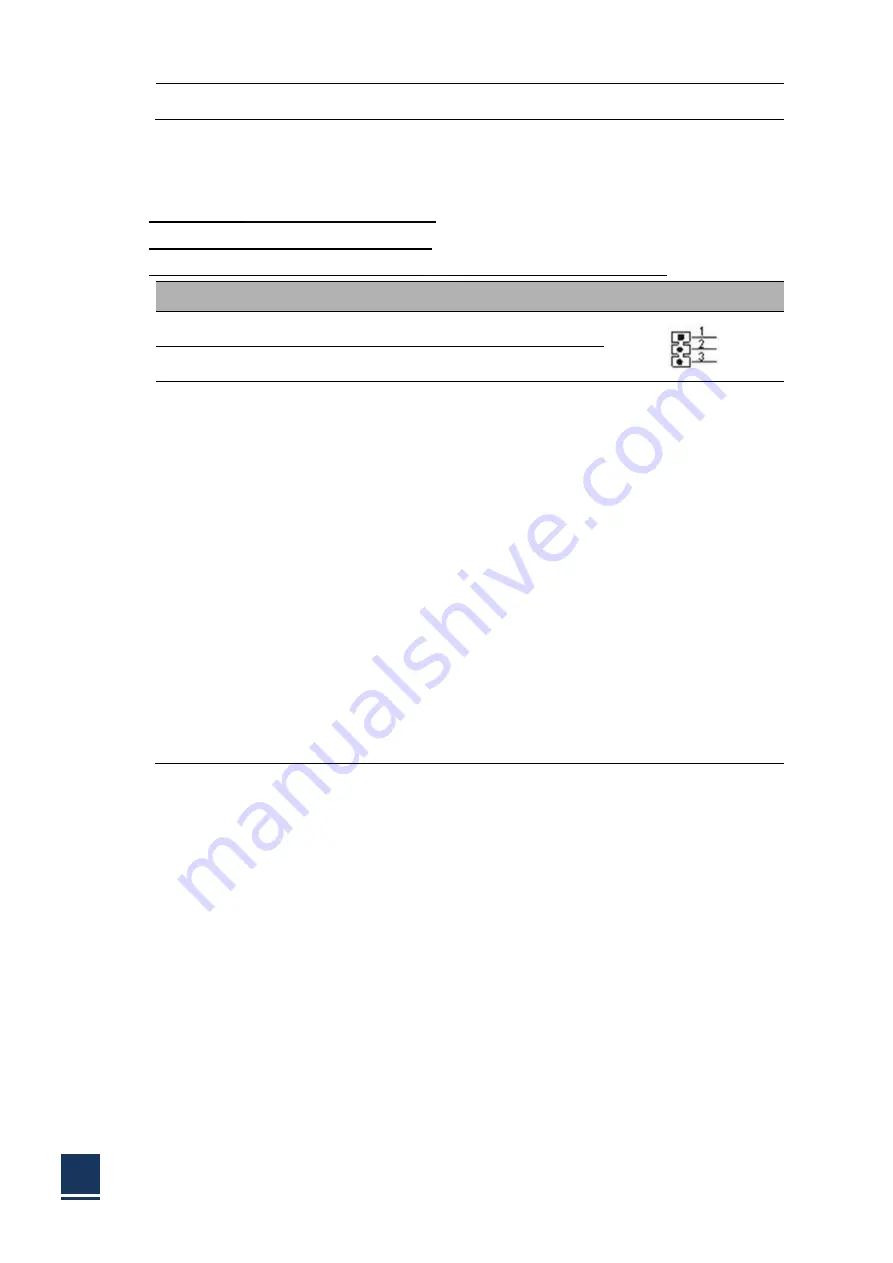
WBOX-366x User Manual
15
AT power mode: Boot-up automatically when power-on
JCMOS
Clear/Keep CMOS Setting
Part Number
Description
Pin-Header 1x3
Pin
2.0mm DIP
&
Jumper 2.0mm
Setting
Function
(1-2)short
Normal
(Default)
(2-3)short
CLEAR CMOS
How to clear CMOS: (Must follow steps as below)
If any of these states happens: such as CMOS data corruption, administrator or
password of the BIOS forgotten, not able to boot-up due to wrong setting of the
CPU frequency in BIOS, or the CPU/Memory need to clear the CMOS setting, then
you can use this jumper to clear CMOS, and BIOS will reset to default settings.
• Pin1 and Pin2 short (default): Normal Condition;
• Pin2 and Pin3 short: Clear CMOS setting;
Clear CMOS setting and load default settings:
1. Turn-off the system power;
2. Use jumper to make Pin2 and Pin3 short circuit, waiting for 3-5sec, then place
the jumper back to Pin1 and Pin2
3. Turn-on the system power
4. If it is the wrong setting of CPU frequency in BIOS, then please press DEL to
enter BIOS setting menu once the system reboot.
5. Set the CPU operating speed to default value or a reasonable value;
6. Save & Exit the BIOS menu.
Summary of Contents for WBOX-366 Series
Page 14: ...WBOX 366x User Manual 9 Jumper and Connector Layout Bottom Side Coastline Layout...
Page 15: ...WBOX 366x User Manual 10 2 1 2 Board Dimensions Board Dimension Layout _Top Side unit mm...
Page 16: ...WBOX 366x User Manual 11 Board Dimension Layout _Bottom Side unit mm...
Page 17: ...WBOX 366x User Manual 12 2 1 3 CPU FAN Mechanical Dimensions...












































