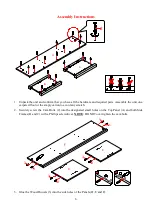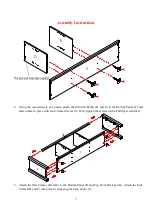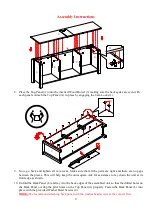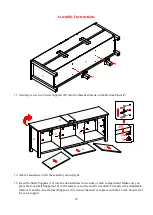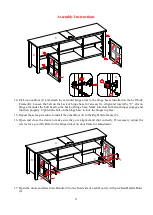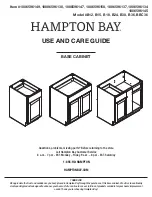14
WARNING
Please use your furniture correctly and safely. Improper use can cause safety hazards, or damage to
your furniture or household items. Carefully read the following safety information.
This unit is not intended for use with CRT TVs. The top surface maximum weight capacity is 100 lbs. (45.4 kg) and
maximum load 75 in. (190.5 cm) diagonal flat-panel TV. The shelf maximum recommended weight
allowance is 50 lbs. (22.7 kg). Use with heavier televisions may result in instability causing tip over resulting
in death or serious injury.
Death or serious injury may occur when children climb on audio and/or video equipment furniture. A remote
control or toys placed on the furnishing may encourage a child to climb on the furnishing and as a result may
tip over onto the child.
NEVER
allow children to climb or play with the TV or furnishing supporting the TV.
NEVER
place toys, food, remote, etc. on top of the TV or TV furnishing.
ALWAYS
use either the safety hardware as instructed or other wall anchoring device.
Relocating audio and/or video equipment to furniture not specifically designed to support audio and/or video
equipment may result in death or serious injury due to furniture collapse or over turning onto a child.
NEVER
place a TV on furniture that is not intended to support a TV.
NEVER
exceed the maximum size and weight of the TV shown in the instructions.
Be sure to refer to the TV warning label as shown in the instructions.
Overloading drawers and shelves may result in furniture that can break or sag, or tip-over which may result in
injury.
NEVER
exceed the weight limits shown in the instructions.
Place the heavier items on lower shelves as far back from the front as possible.
Load the bottom surfaces first to avoid top-heavy furniture.
Moving furniture that is not designed to be moved or equipped with casters may result in injury or damage to
furnishings or personal property.
ALWAYS
unload shelves and drawers, starting with the top surfaces, before moving.
NEVER
push or pull furniture on carpet. Have a friend help lift properly to move and/or reposition it.
The console is not meant as a seat and no one should be sitting or standing on the console.