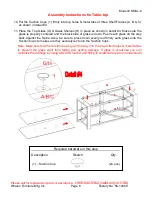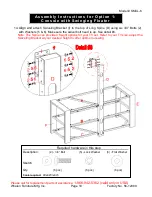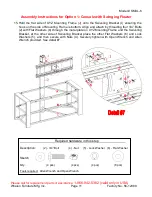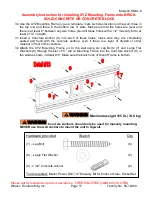Model # SMXL-6
Please call for replacement parts or assistance:
1-866-942-5362 (valid only in USA)
Whalen Furniture Mfg. Inc.
Page 15
Factory No. 56-12089
Assembly Instructions for Option 1: Console with Swinging Floater
24. Repeat steps 10 & 11 to install the Top Glass (G) & Glass Shelves (H) in place.
25. Carefully move the console and position in your desired location against the wall. Now follow
the instructions printed on the plastic bag in order to mount the Tipping Restraint Hardware
Kit to the Spine properly. As shown in detail #11.
Note: You must install the Tipping Restraint Hardware with the unit in use to
prevent any accidents or damage to the unit.
26. You can enjoy your home entertainment center now. Swivel left-or-right for optimum viewing
control.
Tools required: Allen Wrench (provided), Phillips Screwdriver, Mallet, Power Drill, and
3/8” Drill Bit.
The following steps are only for those who wish to mount their
TV directly to the wall. If you have already mounted your TV to
the Swinging Floater or plan to display your TV on the top
surface of the stand, disregard the following steps.