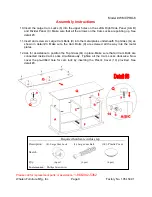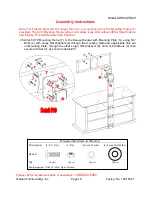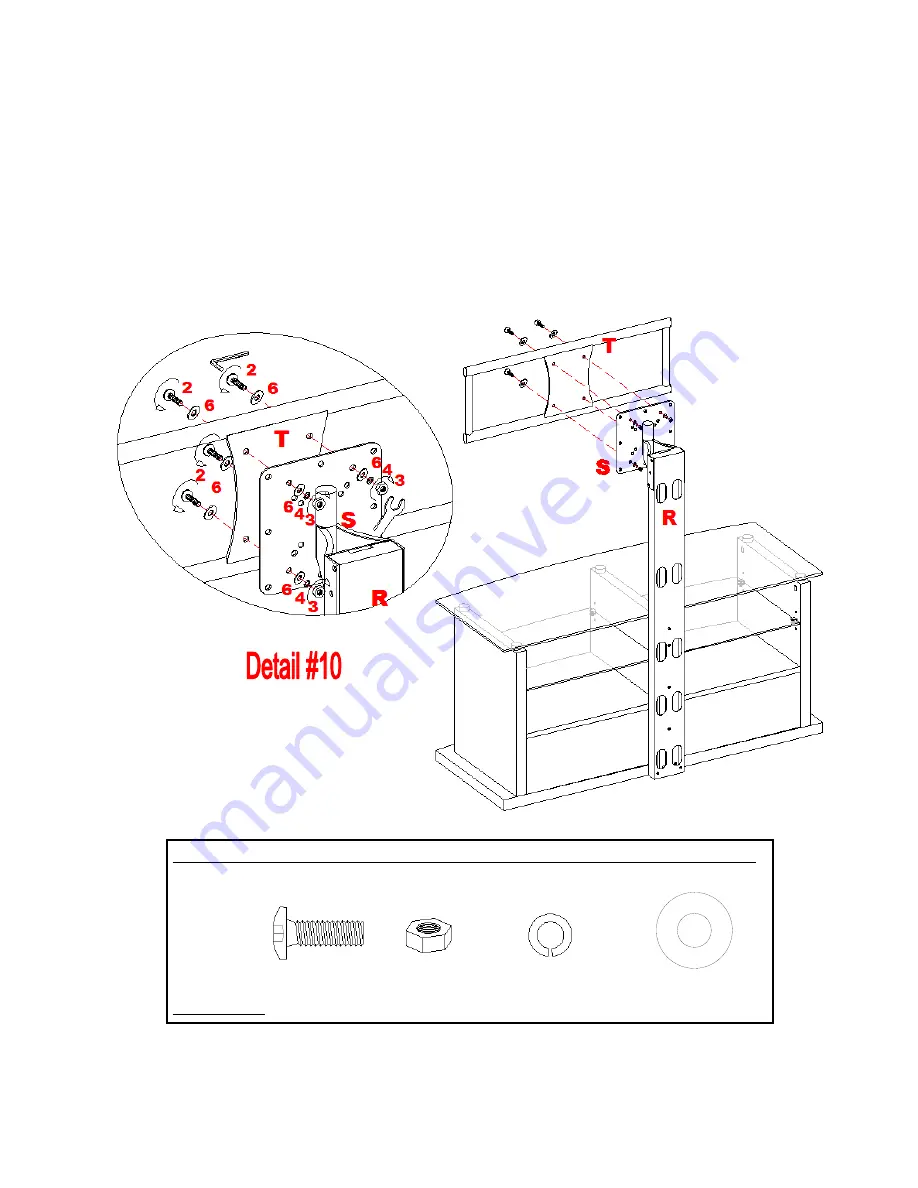
Model # WMCPRO-6
Please call for replacement parts or assistance:
1-866-942-5362
Whalen Furniture Mfg., Inc.
Page 16
Factory No. 105-15491
Assembly Instructions
Note: For Plasma and LCD TVs larger than 32”, you must use the XYZ Mounting Frame (T)
provided. The XYZ Mounting Frame will accommodate large LCD without VESA Hole Patterns
and Plasma TV’s with Random Hole Patterns.
25. Attach XYZ Mounting Frame (T) to the Deluxe Bracket with Mounting Plate (S), using 3/4”
Bolts (2) with Large Flat Washers (6) through the mounting plate and appropriate hole set
on Mounting Plate, through the other Large Flat Washers (6) and Lock Washers (4) then
secure with Nut (3), as shown in detail #10.
Required hardware in this step
Description:
(2) 3/4” Bolt (3) Nut
(4) Lock Washer (6) Large Flat Washer
Sketch
Qty.
(4 pcs)
(4 pcs)
(4 pcs)
(8 pcs)
Tools required: Allen Wrench, Open Wrench