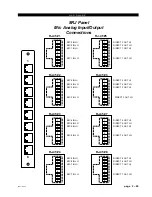page 4 – 1
2001 / Oct 02
X P O I N T S O F T W A R E S E T U P G U I D E
XPoint Software
Setup Guide
Chapter Contents
Bridge 2001 Ethernet/IP Address Quick Start ........................... 4-2a
Ethernet Cabling ...................................................................................................... 4-2a
Default IP Address ................................................................................................... 4-2a
Changing your PC’s IP Address .............................................................................. 4-2a
Changing the Bridge 2001’s IP Address ................................................................. 4-2a
Configuring IP Address in X-Point Software ........................................................... 4-2b
Saving the Bridge 2001 Configuration ..................................................................... 4-2b
Getting Started .............................................................................. 4-2
GUI Log-In ...................................................................................... 4-2
Passwords ................................................................................................................ 4-2
Connection Between the Configuration GUI and Master Rack . 4-3
System Configuration Menus ...................................................... 4-6
Tier Configuration ..................................................................................................... 4-6
Rack Configuration ................................................................................................... 4-7
Adding a Card to a Rack .......................................................................................... 4-7
Card/Signal Definition ............................................................................................... 4-8
Audio Network Card Definition .............................................................................. 4-8
CPU Card Definition .............................................................................................. 4-9
Output Card Definition ........................................................................................... 4-9
Input Card Definition ............................................................................................. 4-10
Viewing Defined Source & Destination Signals ................................................... 4-10
Configuration Rules and Recommendations ........................................................... 4-11
Completing the Configuration .................................................................................. 4-11
Saving Your Configuration .................................................................................... 4-11
Config.txt File ........................................................................................................ 4-11
Signal Definition ........................................................................... 4-14
Configuring Logic I/O .................................................................. 4-15
Overview .................................................................................................................. 4-15
Routable Logic ...................................................................................................... 4-15
Trigger Port Logic ................................................................................................. 4-15
Routable Logic Signal Definitions ............................................................................ 4-16
Defining Routable Logic Functions .......................................................................... 4-17
Viewing Defined Logic Signals ................................................................................ 4-17
Configuring Triggered Port Logic ............................................................................ 4-18
Signal Locking .............................................................................. 4-19
Salvo Definition ............................................................................ 4-20
XY Rack or Console XY Controller Configuration .................... 4-21
Console Configuration ................................................................ 4-22
Special Functions - Console Locks ......................................................................... 4-22
Console Presets ...................................................................................................... 4-22
XY GUI Controller Configuration ................................................ 4-23
Main Menu Summary ................................................................... 4-24
2001 / Mar 03