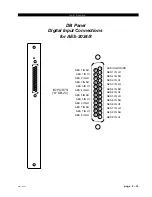page 2 – 5
2001 / Jul 01
H A R D W A R E
Chassis Configuration Guidelines
While new 2001 systems are pre-configured to customer specifications
at Wheatstone’s factory, future expansion of a system may require some re-
configuration of existing hardware to accommodate new resources.
Audio Slots
Audio I/O cards may be mounted in almost any slot, though there are
some basic guidelines and considerations to take into account when filling
a master or remote chassis. Room for future input and output expansion
should be taken into consideration. Further, it is useful to group input and
output cards by type (e.g. analog inputs, AES outputs, etc.) and to leave a few
blank positions following each group.
Reserved Slots
The master chassis must have a host CPU card installed in slot 22.
Systems requiring Audio Network cards must have them installed beginning
at slot 1 of the master chassis.
Remote racks must also have an Audio Network card installed in slot 1.
Stacking cards used to expand the master chassis should be located as
close to the ends of the chassis backplane as possible. One Stacking card per
chassis is required.
Note: Stacked systems connect up to 4 co-located chassis into a larger virtual
chassis (i.e. a single master chassis and up to three expansion racks).
Backplane Termination
The high frequency nature of the electrical signals on the backplane
require that active terminator circuits be present at both ends of the chassis
backplane. The backplane assembly has special terminator card slots at each
end of its circuit board.
The master chassis has a terminator card installed at the far left end only.
The right hand termination in a master chassis is performed by the host CPU
circuit board, always installed in slot 22. Multiple CPU systems move right
end termination off the CPU circuit card onto a special terminator board
installed in slot 21.
All other frames require that terminator cards be installed in both the far
left and far right terminator card slots.
?