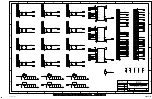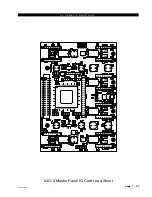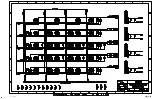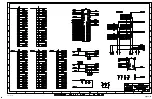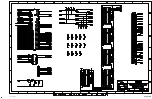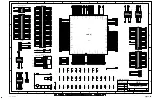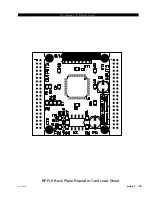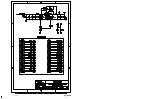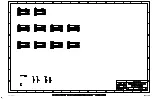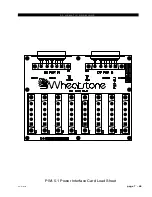600 Industrial Drive
New Bern, NC 28562
E
6 OF 7
SA
W# 700740
HC-9
84S0193-6
HC-9E PCB
8-6-07
D-9 / Apr 2008
page 7 - 32
1
8
2
7
3
6
4
5
1
8
2
7
3
6
4
5
SA
SA
- SA UR US - Sergey Averin -
DATE
SIZE
REV
CONTRACT NO.
SCALE
SHEET
DRAWN
CHECKED
ISSUED
FSCM NO.
DWG. NO.
D
APPROVALS
D
A
C
B
D
A
C
B
4.99K
R137
N/C
+3.3V
GND
100uF
C73
+2.5V
GND
0.1uF
C151
100uF
C211
0.1uF
C173
VCC
+3.3V
GND
+3.3V
GND
0.01uF
C84
+2.5V
GND
0.01uF
C85
+3.3V
GND
0.01uF
C88
+3.3V
GND
0.01uF
C86
+2.5V
GND
0.01uF
C87
+2.5V
GND
0.01uF
C89
+2.5V
GND
+3.3V
GND
0.01uF
C114
0.01uF
C115
GND
+2.5V
GND
0.01uF
C122
+2.5V
GND
0.01uF
C123
+3.3V
+3.3V
GND
0.01uF
C131
+2.5V
GND
0.01uF
C141
+3.3V
GND
0.01uF
C132
+2.5V
GND
0.01uF
C140
+3.3V
GND
0.01uF
C157
+3.3V
GND
0.01uF
C158
+2.5V
GND
0.01uF
C166
+2.5V
GND
0.01uF
C165
+3.3V
GND
0.01uF
C189
+2.5V
GND
0.01uF
C188
+2.5V
GND
0.01uF
C192
+3.3V
GND
0.01uF
C187
+3.3V
GND
0.01uF
C191
+2.5V
+3.3V
GND
GND
+2.5V
GND
0.01uF
C190
4
3
2
1
SW9
GND
+3.3V
GND
0.01uF
C231
+3.3V
GND
0.01uF
C232
+3.3V
GND
0.01uF
C230
+3.3V
GND
0.01uF
C233
+3.3V
GND
0.01uF
C234
+3.3V
GND
0.01uF
C235
VCC
GND
0.01uF
C242
100
R140
330pF
C224
GND
LT1117
2
1
3
Q6
GND
IN OUT
1uF
C108
1uF
C177
1uF
C83
1uF
C90
1uF
C193
1uF
C186
47uF
C68
47uF
C214
40
39
38
37
36
35
34
33
32
31
30
29
28
27
26
25
24
23
22
21
20
19
18
17
16
15
14
13
12
11
10
9
8
7
6
5
4
3
2
1
CT36
1
2
3
4
5
6
7
8
9
10
11
12
13
14
15
16
17
18
19
20
21
22
23
24
25
26
27
28
29
30
31
32
33
34
35
36
37
38
39
40
CT39
50MHZ
Y1
_
OUT
E/D
74LCX245
11
9
12
8
13
7
14
6
15
5
16
4
17
3
18
2
1
19
U20
__
OE
A0
___
T/R
A7
A6
A5
A4
A3
A2
A1
B0
B7
B6
B5
B4
B3
B2
B1
+3.3V
74LCX245
19
1
2
18
3
17
4
16
5
15
6
14
7
13
8
12
9
11
U21
__
OE
A0
___
T/R
A7
A6
A5
A4
A3
A2
A1
B0
B7
B6
B5
B4
B3
B2
B1
+3.3V
74LCX245
11
9
12
8
13
7
14
6
15
5
16
4
17
3
18
2
1
19
U22
__
OE
A0
___
T/R
A7
A6
A5
A4
A3
A2
A1
B0
B7
B6
B5
B4
B3
B2
B1
+3.3V
74LCX245
19
1
2
18
3
17
4
16
5
15
6
14
7
13
8
12
9
11
U17
__
OE
A0
___
T/R
A7
A6
A5
A4
A3
A2
A1
B0
B7
B6
B5
B4
B3
B2
B1
+3.3V
74LCX245
11
9
12
8
13
7
14
6
15
5
16
4
17
3
18
2
1
19
U18
__
OE
A0
___
T/R
A7
A6
A5
A4
A3
A2
A1
B0
B7
B6
B5
B4
B3
B2
B1
+3.3V
74LCX245
19
1
2
18
3
17
4
16
5
15
6
14
7
13
8
12
9
11
U19
__
OE
A0
___
T/R
A7
A6
A5
A4
A3
A2
A1
B0
B7
B6
B5
B4
B3
B2
B1
+3.3V
6
5
4
3
2
1
CT19
XC2S200
207
206
205
204
203
202
201
200
199
195
194
193
192
191
189
188
187
185
182
181
180
179
178
176
175
174
173
172
168
167
166
165
164
163
162
161
160
159
157
155
154
153
152
151
150
149
148
147
146
142
141
140
139
138
136
135
134
133
132
129
127
126
125
123
122
121
120
119
115
114
113
112
111
110
109
108
107
106
104
102
101
100
99
98
97
96
95
94
90
89
88
87
86
84
83
82
81
80
77
75
74
73
71
70
69
68
67
63
62
61
60
59
58
57
54
52
50
49
48
47
46
45
44
43
42
41
37
36
35
34
33
31
30
29
27
24
23
22
21
20
18
17
16
15
14
10
9
8
7
6
5
4
3
2
U11
I/O
I/O
I/O,V
RE
F
0
I/O,V
RE
F
5
I/O
I/O
I/O
I/O
I/O
I/O
I/O
I/O
I/O
D0,DIN,I/O
D7,I/O
B
U
S
Y
,DOUT
,I/O
INIT
,I/O
____
CS
,I/O
I/O
___
W
R
IT
E
,I/O
I/O
______
I/O
I/O
I/O
I/O
I/O,V
RE
F
1
I/O,V
RE
F
4
I/O
I/O
I/O
I/O
I/O,V
RE
F
1
I/O,V
RE
F
4
I/O
I/O
I/O
I/O
I/O
I/O
I/O
I/O
I/O
I/O
I/O
I/O
I/O,V
RE
F
1
I/O,V
RE
F
4
I/O
I/O
I/O
I/O
I/O
I/O
GC
K
2
,I
GC
K
0
,I
GC
K
3
,I
GC
K
1
,I
I/O
I/O
I/O
I/O
I/O,V
RE
F
0
I/O,V
RE
F
5
I/O
I/O
I/O
I/O
I/O
I/O
I/O
I/O
I/O
I/O
I/O
I/O
I/O,V
RE
F
0
I/O,V
RE
F
5
I/O
I/O
D6,I/O
I/O,VREF3
I/O
I/O
I/O,VREF3
_________
PROGRAM
DONE
TMS
TDI
TDO
I/O
I/O,VREF2
I/O
I/O
I/O,VREF2
D1,I/O
D2,I/O
I/O
I/O
I/O
I/O
I/O,VREF2
D3,I/O
I/O
I/O
I/O,IRDY
I/O,TRDY
I/O
D4,I/O
I/O,VREF3
I/O
I/O
I/O
I/O
D5,I/O
CCLK
TCK
I/O
I/O,VREF6
I/O
I/O
I/O
M2
M1
M0
I/O
I/O
I/O
I/O,VREF7
I/O
I/O
I/O,VREF7
I/O
I/O
I/O
I/O
I/O
I/O
I/O,VREF7
I/O
I/O
I/O
I/O,IRDY
I/O,TRDY
I/O
I/O
I/O,VREF6
I/O
I/O
I/O
I/O
I/O
I/O
I/O,VREF6
I/O
+3.3V
CCLK
DONE
PR
O
M
D
1
INIT
I_GUI_15
O_FB_CKE
O_FB_CLK
O_FB_DQM1
IO_FB_D[8]
IO_FB_D[9]
IO_FB_D[10]
IO_FB_D[11]
IO_FB_D[13]
IO_FB_D[14]
IO_FB_D[12]
IO_FB_D[15]
IO_FB_D[7]
IO_FB_A[6]
IO_FB_A[5]
IO_FB_A[8]
IO_FB_A[7]
IO_FB_A[11]
IO_FB_A[9]
IO_FB_A[4]
IO_FB_BA[0]
AT_FSYNC
AT
_
M
C
L
K
PR
O
M
D
2
VGA_TMS
VGA_TCK
VGA_TDO
VGA_TDI
GND
G_LE
D
[1]
G_LE
D
[0]
G_LE
D
[2]
G_LE
D
[3]
P
OW
E
R
GOOD
D
IPSW_
VS[
3
]
D
IPSW_
VS[
2
]
D
IPSW_
VS[
1
]
D
IPSW_
VS[
0
]
I_SCLK
I_LP
I_GUI_6
I_F
L
M
BP_
M
ET
ER
_
G
DIPSW_VS[0]
DIPSW_VS[1]
DIPSW_VS[2]
DIPSW_VS[3]
50M_CLK
IO_FB_A[2]
IO_FB_A[3]
IO_FB_A[1]
IO_FB_A[0]
IO_FB_A[10]
IO_FB_BA[1]
50M_C
LK
O_F
P
2R
[1]
O_F
P
2R
[2]
O_F
P
2R
[3]
O_F
P
2R
[4]
O_F
P
2R
[5]
O_F
P
2G[1]
O_F
P
2G[2]
O_F
P
2G[3]
O_F
P
2G[4]
O_F
P
2G[5]
O_F
P
2B
[1]
O_FP3R[1]
O_FP3R[2]
O_FP3R[3]
O_FP3R[4]
O_FP3R[5]
O_FP3G[1]
O_FP3G[2]
O_FP3G[3]
O_FP3G[4]
O_FP3G[5]
I_GUI_7
O_FP_ENAB
O_LVDS_CK
I_GUI_1
V
G
A
_2_C
S
_2
I_GUI_0
I_GUI_3
I_GUI_5
I_GUI_9
I_GUI_11
I_GUI_10
I_GUI_8
I_GUI_4
I_GUI_2
O_FB_SP2
O_FB_DQM2
I_DE
I_GUI_16
I_PCLK
I_GUI_17
O_FB_SP1
V
G
A
_2_C
S
_1
C
S
_2_V
GA
_1
C
S
_2_V
GA
_2
IO_FB
_D
[16]
ME
TE
R
_
S
D
[0
]
ME
TE
R
_
S
D
[1
]
O_FP
_E
N
B
_P
W
R
IO_FB
_D
[17]
O_B
K
L_P
W
M
O
_
F
B_
VSYN
C
I_GUI_14
I_GUI_13
I_GUI_12
IO_FB
_D
[6]
IO_FB
_D
[5]
IO_FB
_D
[4]
IO_FB
_D
[3]
IO_FB
_D
[2]
IO_FB
_D
[1]
IO_FB
_D
[0]
O_FB
_C
LK
O_FB_CLK
O_FP_SCLK[0]
O_FP_SCLK[1]
O_FP_SCLK[2]
O_FP_SCLK[3]
O_FP_HSYNC
O_FP3B[1]
O_FP3B[2]
O_FP3B[3]
O_FP3B[4]
O_FP3B[5]
O_FP2B[2]
O_FP2B[3]
O_FP2B[4]
O_FP2B[5]
O_F
P
1R
[1]
O_F
P
1R
[2]
O_F
P
1R
[3]
O_F
P
1R
[4]
O_F
P
1R
[5]
O_F
P
1G[1]
O_F
P
1G[2]
O_F
P
1G[3]
O_F
P
1G[4]
O_F
P
1G[5]
O_F
P
1B
[1]
O_F
P
1B
[2]
O_F
P
1B
[3]
O_F
P
1B
[4]
O_F
P
1B
[5]
GND
I_B_GUI_0
I_B_GUI_2
I_B_GUI_4
I_B_GUI_6
I_B_GUI_8
I_B_GUI_10
I_B_GUI_1
I_B_GUI_3
I_B_GUI_5
I_B_GUI_7
I_B_GUI_9
I_B_GUI_11
I_B_GUI_12
I_B_GUI_14
I_B_GUI_16
I_B_SCLK
I_B_DE
I_B_GUI_13
I_B_GUI_15
I_B_GUI_17
I_B_FLM
I_B_LP
GND
GND
GND
GND
GND
I_A_GUI_0
I_A_GUI_2
I_A_GUI_4
I_A_GUI_6
I_A_GUI_8
I_A_GUI_10
I_A_GUI_1
I_A_GUI_3
I_A_GUI_5
I_A_GUI_7
I_A_GUI_9
I_A_GUI_11
I_A_GUI_12
I_A_GUI_14
I_A_GUI_16
I_A_SCLK
I_A_DE
I_A_GUI_13
I_A_GUI_15
I_A_GUI_17
I_A_FLM
I_A_LP
GND
GND
GND
GND
I_A_GUI_2
I_A_GUI_0
I_A_GUI_14
I_A_GUI_12
I_A_GUI_13
I_A_GUI_16
I_A_GUI_4
I_A_GUI_11
I_A_GUI_9
I_A_GUI_5
I_A_GUI_3
I_A_GUI_6
I_A_FLM
I_A_GUI_1
I_A_GUI_7
I_A_LP
I_A_GUI_8
I_A_GUI_10
I_GUI_2
I_GUI_0
I_GUI_14
I_GUI_12
I_GUI_13
I_GUI_16
I_GUI_4
I_GUI_11
I_GUI_9
I_GUI_5
I_GUI_3
I_GUI_6
I_FLM
I_GUI_1
I_GUI_7
I_LP
I_GUI_8
I_GUI_10
I_GUI_2
I_GUI_0
I_GUI_14
I_GUI_12
I_GUI_13
I_GUI_16
I_GUI_4
I_GUI_11
I_GUI_9
I_GUI_5
I_GUI_3
I_GUI_6
I_FLM
I_GUI_1
I_GUI_7
I_LP
I_GUI_8
I_GUI_10
I_B_GUI_2
I_B_GUI_0
I_B_GUI_14
I_B_GUI_12
I_B_GUI_13
I_B_GUI_16
I_B_GUI_4
I_B_GUI_11
I_B_GUI_9
I_B_GUI_5
I_B_GUI_3
I_B_GUI_6
I_B_FLM
I_B_GUI_1
I_B_GUI_7
I_B_LP
I_B_GUI_10
VGA_TMS
VGA_TDI
VGA_TDO
VGA_TCK
GND
+3.3V
I_B_GUI_8
GND
GND
I_GUI_15
GND
I_A_GUI_15
I_GUI_15
GND
I_B_GUI_15
I_A_DE
I_A_SCLK
I_DE
I_SCLK
I_GUI_17
I_A_GUI_17
I_DE
I_SCLK
I_B_DE
I_B_SCLK
I_B_GUI_17
I_GUI_17
VGA (G)
VGA (G) PC-104
2.5V
Summary of Contents for D-9
Page 63: ...D 9 May 2005 page 7 2 ...
Page 64: ...D 9 May 2005 page 7 3 ...
Page 65: ...D 9 May 2005 page 7 4 ...
Page 66: ...D 9 May 2005 page 7 5 ...
Page 67: ...page 7 6 D 9 May 2005 ...
Page 68: ...D 9 May 2005 page 7 7 ...
Page 69: ...page 7 8 IP 9 4 Inputs Panel Switch Card Load Sheet D 9 May 2005 ...
Page 70: ...page 7 9 D 9 Oct 2003 ...
Page 71: ...page 7 2 D 9 Oct 2003 S C H E M A T I C D R A W I N G S IQ 9 IQ Card Load Sheet page 7 10 ...
Page 72: ...page 7 11 D 9 Oct 2003 ...
Page 73: ...page 7 12 D 9 Oct 2003 ...
Page 74: ...page 7 13 D 9 Oct 2003 ...
Page 75: ...page 7 14 D 9 Oct 2003 ...
Page 76: ...page 7 15 D 9 Oct 2003 ...
Page 77: ...page 7 16 MN 9 Control Panel Switch Card Load Sheet D 9 Oct 2003 ...
Page 78: ...D 9 May 2005 page 7 17 ...
Page 79: ...D 9 May 2005 page 7 18 ...
Page 80: ...page 7 19 MFS 9 4 Master Panel Switch Card Load Sheet D 9 May 2005 ...
Page 84: ...D 9 Oct 2003 page 7 23 ...
Page 85: ...D 9 Oct 2003 page 7 24 ...
Page 86: ...D 9 Oct 2003 page 7 25 ...
Page 87: ...page 7 26 DCM 9 DCM Panel Switch Card Load Sheet D 9 Oct 2003 ...
Page 95: ...page 7 34 HC 9 Host Controller Card Load Sheet D 9 Apr 2008 ...
Page 96: ...page 7 35 D 9 Oct 2003 ...
Page 97: ...page 7 36 BP 9 Back Plane Card Load Sheet D 9 Oct 2003 ...
Page 98: ...page 7 37 D 9 Oct 2003 ...
Page 100: ...D 9 Oct 2003 page 7 39 ...
Page 102: ...D 9 Oct 2003 page 7 41 ...
Page 104: ...page 7 43 D 9 Oct 2003 ...
Page 106: ...page 7 45 D 9 Oct 2003 ...