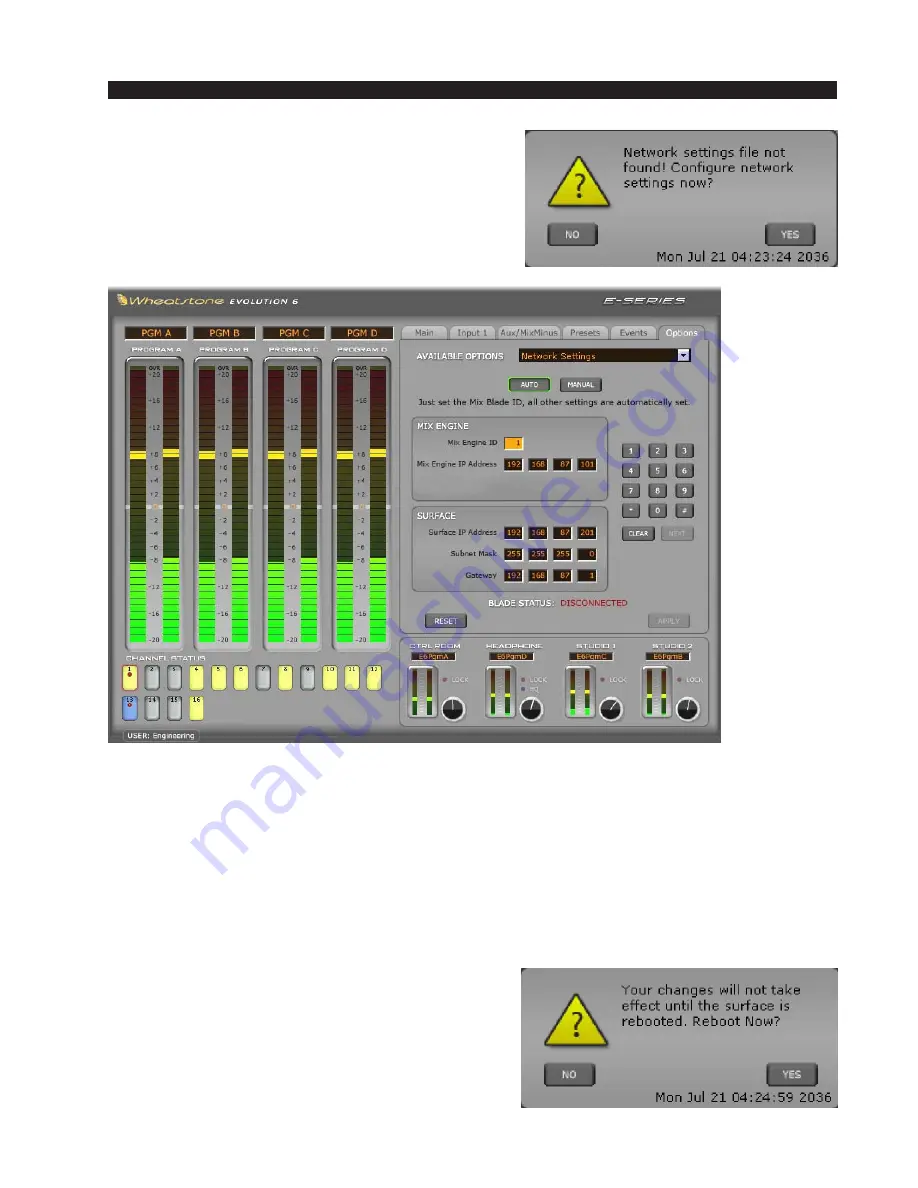
E T H E R N E T N E T W O R K S & S W I T C H E S
page 3 – 9
WheatNet-IP
/ Apr 2009
To configure the network settings for the E-Series
surface select “YES” from the dialog box. The
surface will now display the Options Tab’s Network
Settings screen, where you will set the Mix Engine ID
and IP address of the Engine to which the surface will
connect, along with the Surface IP Address (on the
default 192.168.87.xxx scheme), Subnet Mask, and
Gateway.
If Automatic mode is selected, enter the Mix Engine ID of the WheatNet-IP Mix
Engine to be associated with the surface and remaining settings are configured for
you. You can manually enter this information by pressing the Manual button and
using the numbered keypad on the screen. Pressing NEXT will advance to the next
field.
For convenience, Wheatstone uses the following convention for IP Addressing
in the WheatNet-IP system:
1. The IP Address of a BLADE is equal to the BLADE ID plus 100; i.e.,
BLADE 3 = 192.168.87.103
2. The IP Address of an E-6 control surface is
equal to the Engine BLADE ID plus 200; i.e.,
Engine BLADE = 5, Surface IP Address =
192.168.87.205
When done simply press APPLY to finalize
these settings and the surface will request a reboot.
Select YES from the dialog box and the surface
will reboot.
WheatNet-IP
/ June 2010
















































