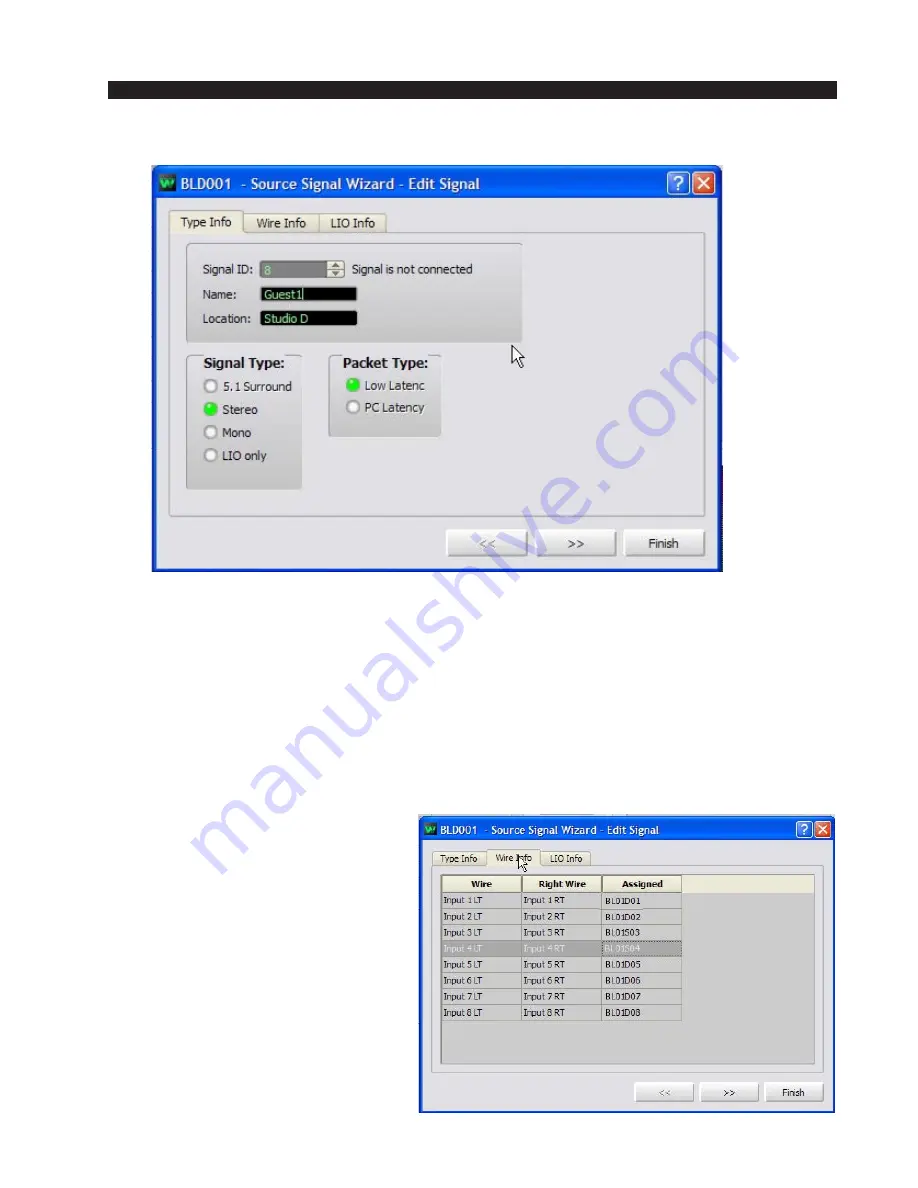
W H E A T N E T - I P
N A V I G A T O R G U I
page 4 – 22
WheatNet-IP
/ Apr 2009
Modify Signal
Choosing this function will open the “Sources Signal Wizard” window. You will
also use this function frequently, at least in the beginning. This wizard is used to
attach logic, map the audio to the connectors, and define the signal type (mono,
stereo, etc.). During initial configuration of the BLADE, the System Wizard will
assign default values for these items: Type Info = Mono or Stereo, depending on
which signal template you chose; wire info = in order, i.e. signal 1 will be mapped
to connector position 1, signal 2 will be mapped to connector position 2, etc.; and
LIO info = none. You can navigate between these functions by clicking on the tabs
at the top of the window.
Type info: The choices are 5.1 Surround, Stereo, Mono, or LIO only (LIO stands
for Logic Input or Output). The first
three choices are for various kinds of
audio, while the fourth, LIO only, is
for discrete logic signals as described
in the logic section. You can also use
this window to change the signal name,
if desired.
Wire info: The actual physical con-
nection of the audio destination signal.
For an all mono BLADE, the first input
connection on a BLADE is called “Wire
1” and the last input connection is
called “Wire 16.” If the BLADE is all
stereo, the first input connection is
called “Wire 1 LT” and the last input
connection is called “Wire 8 RT.”
WheatNet-IP
/ Dec 2009
















































