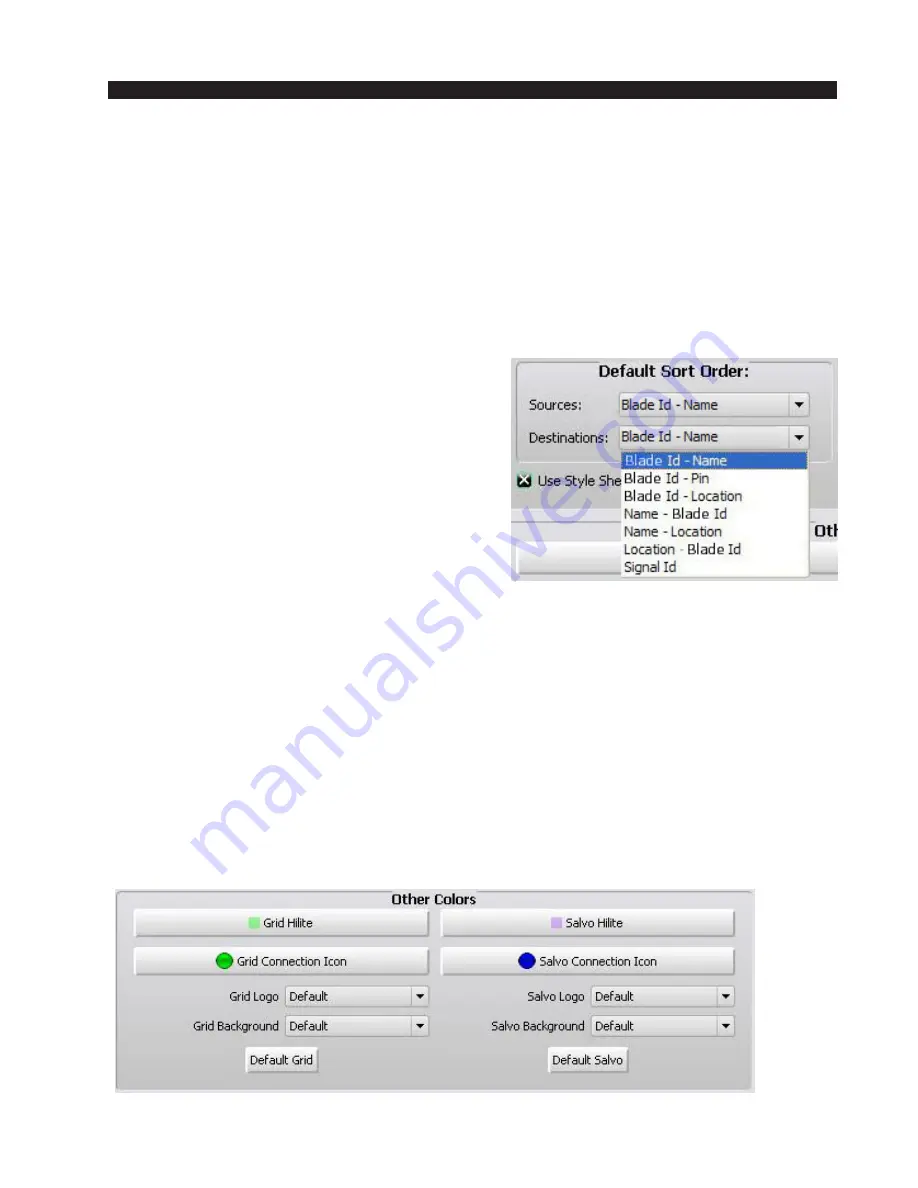
W H E A T N E T - I P
N A V I G A T O R G U I
page 4 – 34
WheatNet-IP
/ Apr 2009
Name - Location - The signals are identified on the crosspoint grid by both their
eight character name and the eight character user defined location. Including the
location information helps keep track of the signals, especially if you have chosen
to use the same name for different signals.
Signal ID - Name - The signals are identified on the crosspoint grid by both their
signal ID and their eight character name. This mode is especially useful during set
up as each signal is clearly identified by its ID. These are set by the system and
absolutely unique. This setting is automatically selected when the GUI is installed.
Default Sort Order
This next section of the screen allows you to
specify a default sort order for the way sources and
destinations are displayed. The choices are:
BLADE Id - Name - This is the default. The
signals show in order of BLADE ID then alpha-
betically by name.
BLADE Id - Pin - The signals show in order of
BLADE ID first, then connector number.
BLADE Id - Location - The signals show in
order of BLADE ID, then alphabetically by
location name.
Name - BLADE ID - The signals show alphabetically by name first, then by
BLADE ID. Useful for when you use a name like “CD 1” over and over.
Name - Location - The signals show alphabetically by name first, then by location
name.
Location - BLADE ID - The signals show alphabetically by location name, then
by BLADE ID.
Signal ID - The signals show in order of their system assigned signal ID.
Colors
The remaining sections of the System Preferences window have to do with
customizing the visual presentation of the crosspoint grid. Begin by making sure that
the “Use Style Sheet” check box has been checked. This tells the software to use richer,
more colorful graphics for the grid at the penalty of slightly slower performance. If this
















































