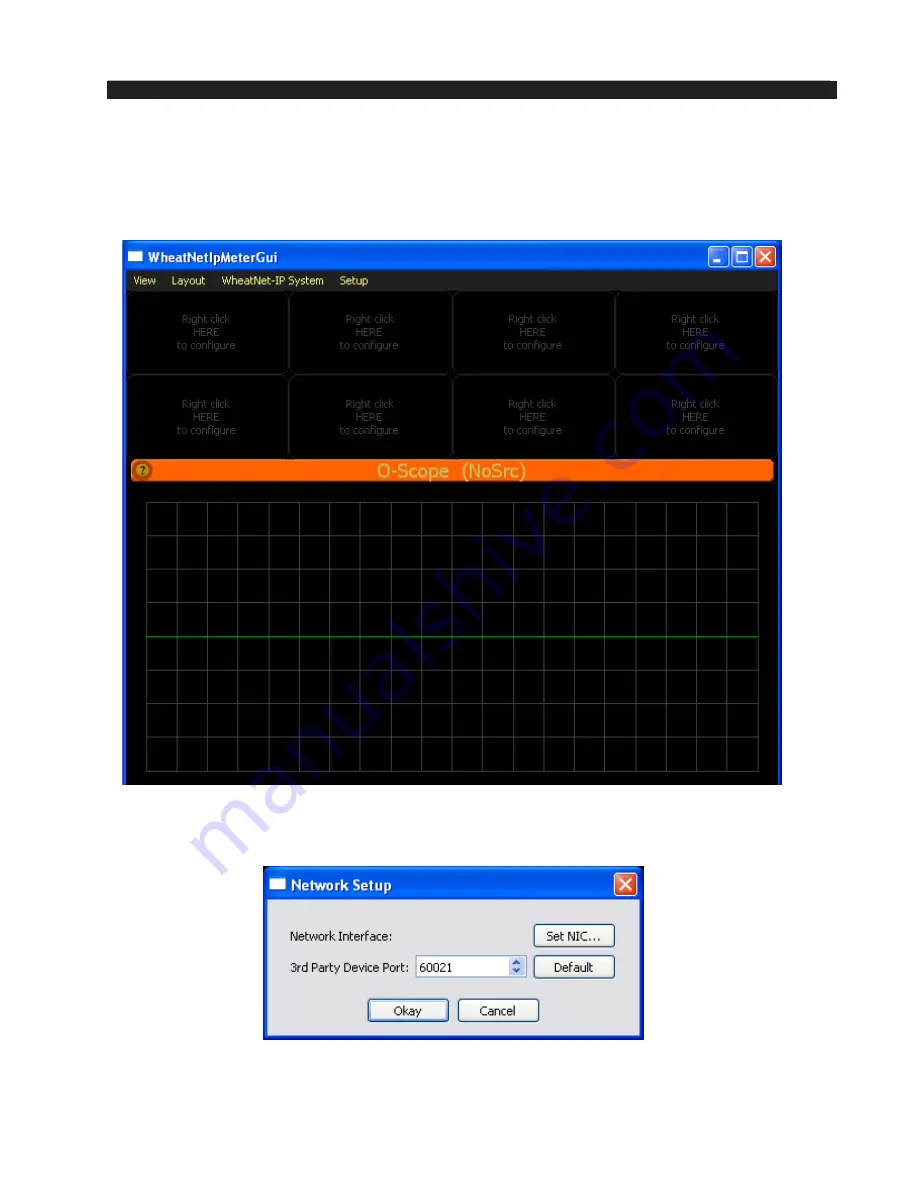
page A – 51
WheatNet-IP
/ Mar 2014
A P P E N D I C E S
First Time Operation
The first time you start up the program you will need to do some basic setup. The
program opens in full screen mode. For convenience the following screen shots are made
with the screen resized. Here’s the opening screen:
Network Setup
Select Setup>Network... from the menu to bring up the Network Setup dialog:
Click the Set NIC... button and select the NIC that interfaces to the WheatNet-IP
system from the drop down list:
















































