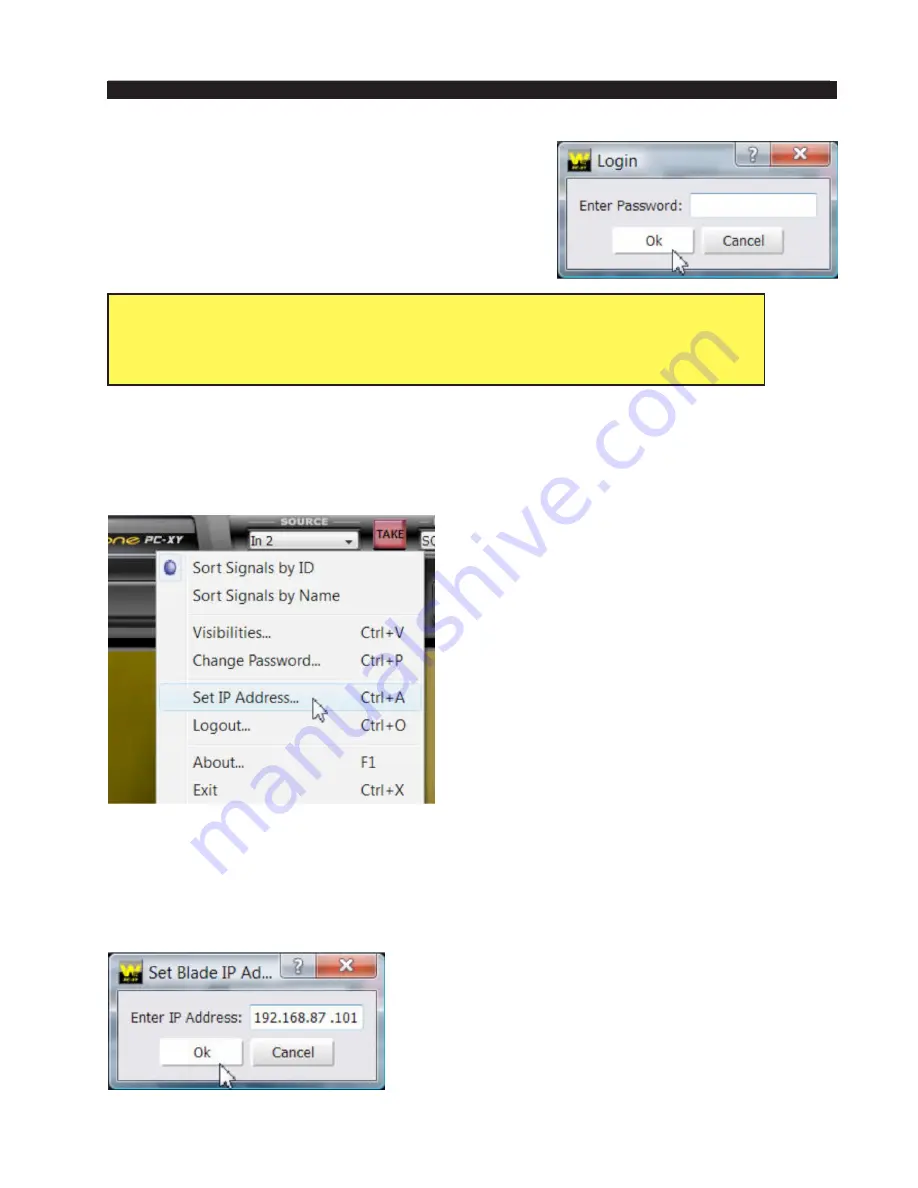
page A – 91
WheatNet-IP
/ Mar 2014
A P P E N D I C E S
Logging In
When PC-XY is first started you must log in to set
a password and make various configuration changes.
Right click on the PC-XY front panel to open the Login
form. Click Ok
to log in for the first time.
Menus
You may access the menu tree at any time by right clicking anywhere on the PC-XY
controller. If you are not logged in you will be prompted to Login. Most menu choices are
self explanatory. The following is a brief description of the key choices.
The default PASSWORD is blank when you install the program.
Just click Ok
to Login for the first time.
Sort Signals…
By Id – Sorts all signals in linear Blade ID order.
By Name – Sorts alphabetically - system wide.
Visibilites… – Create custom Source/Destina-
tion lists.
Change Password… – Modify password here.
Set IP Address… – Select a Blade that PC XY
will use as an access point to the system’s
signal map.
Logout… – When you logout users can freely
use PC-XY controls but can not program any
changes.
Setting Blade IP Address
This step lets PC-XY use a Blade in your system as an access point so it can gather
Source and Destination names and also make cross points. Start by selecting Set IP Address…
from the right click menu.
In order to communicate with the WheatNet-IP
system you must tell PC-XY which Blade in the system
you’d like it to talk to. You may select the IP address
of any Blade in the system. Click Ok when done.



































