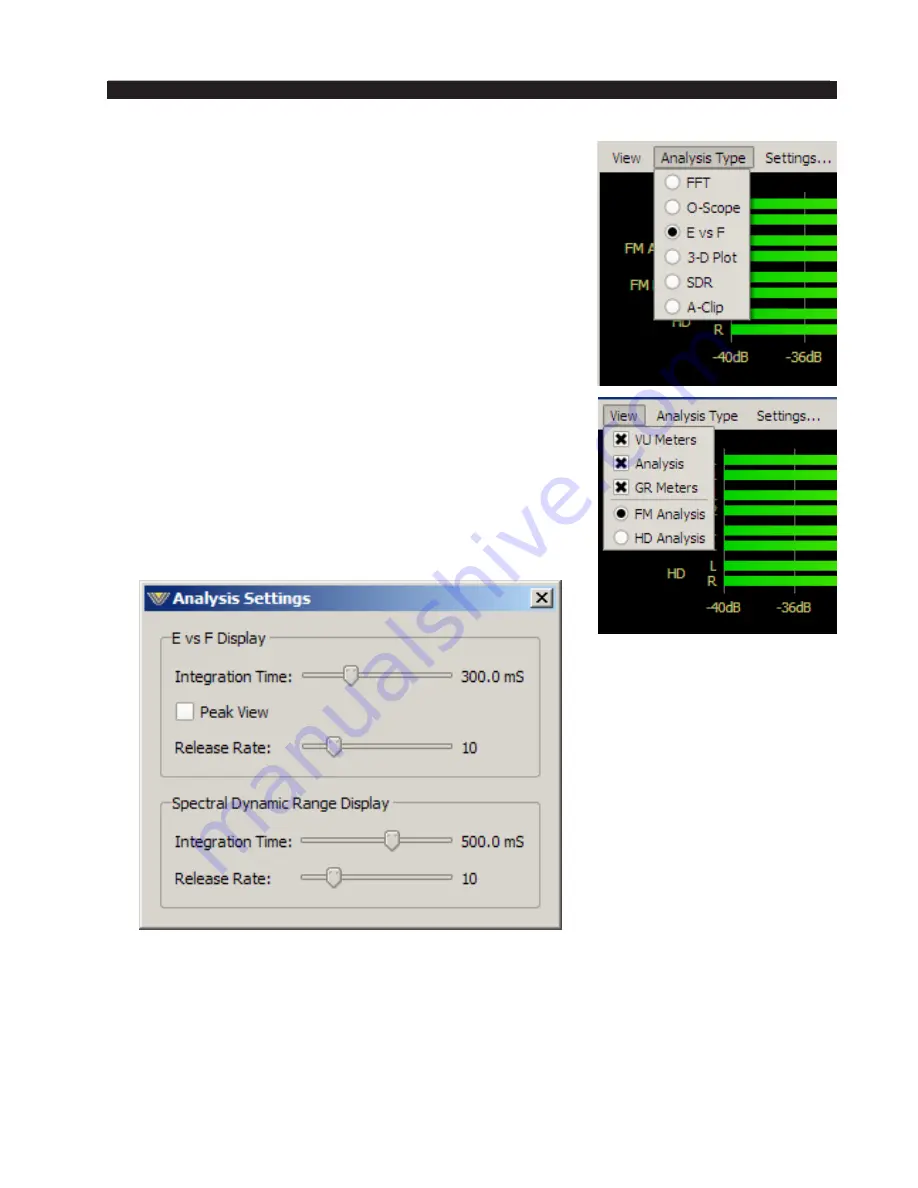
page 3 – 13
FM-531HD / May 2013
F M - 5 3 1 H D P R O G U I
To learn more about the different types of analysis avail‑
able, please see the section on Analysis for an in‑depth look
at what the different displays mean and how they can help
visually adjust the sound of the FM‑531HD. Accessing the
different visualizations is simple. At the top of the analysis
window is an option for Analysis Type. Click the text and
dropbox will let you select the analysis you want to look at.
You can also decide to minimize the display by choos‑
ing which panels you want to monitor. The default is the I/O
metering on top, the analysis in the middle window and the
gain reduction meters in the bottom window. With the view
tab, you can turn on or off any of those displays.
The Settings... button allows you to adjust the E vs. F
display to customize its RMS Integration Time, the display
Release Rate, and whether or not peak levels are to be dis‑
played. The factory default Integration Time is 300mS – the
same as a standard VU meter – which is also a fair estimator
for how loud something seems to the human ear.
The Analysis Settings window also allows you to adjust
timings for the SDR display.
Summary of Contents for FM-531 HD
Page 2: ...Technical Manual Wheatstone Corporation May 2013 FM HD Digital Audio Processor FM 531hd...
Page 122: ...page A 2 FM 531HD May 2013 A P P E N D I C E S Appendix A General Specifications A 3 Contents...
Page 128: ...page A 8 FM 531HD May 2013 A P P E N D I C E S Appendix B FM 531HD GPI Interface A 9 Contents...
















































