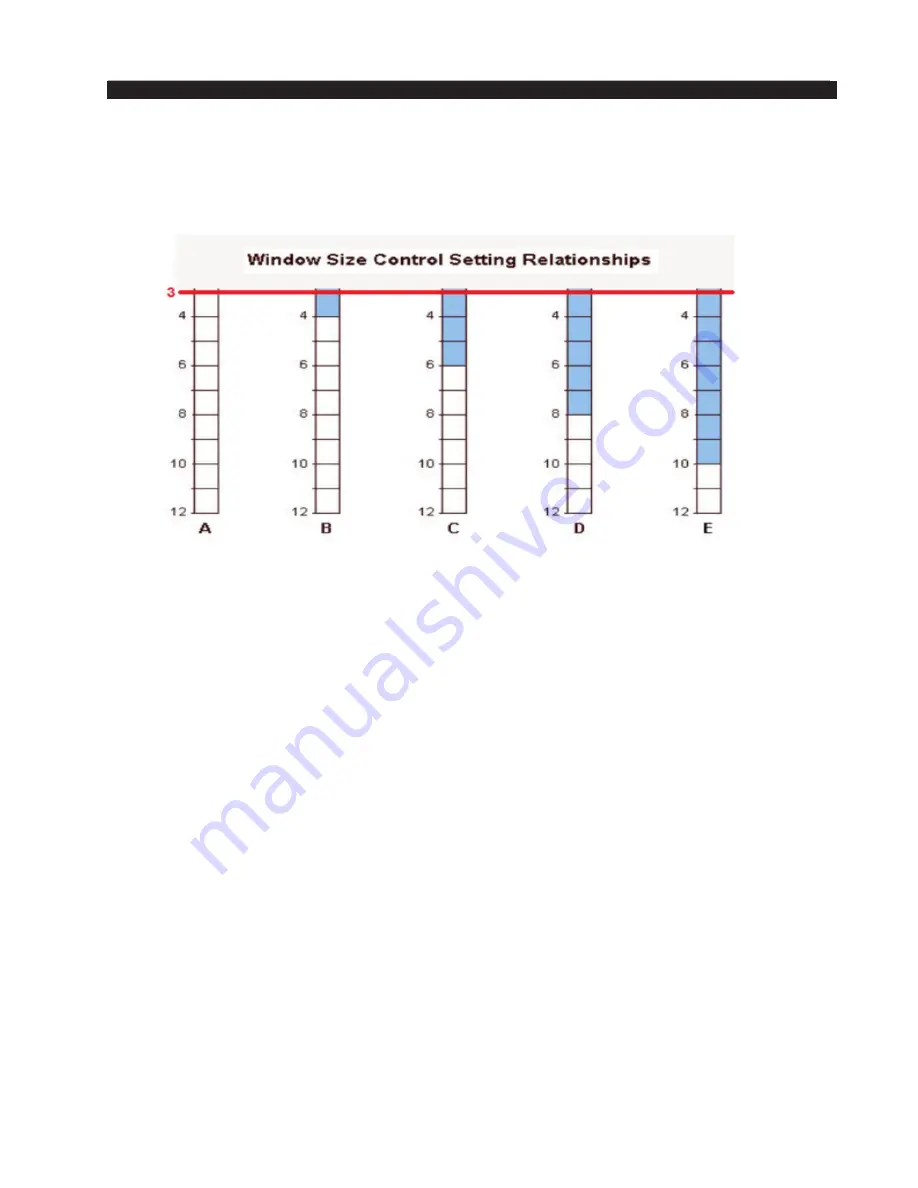
page 3 – 22
FM-531HD / May 2013
F M - 5 3 1 H D P R O G U I
Window Size
Because the SST is responsible for maintaining the operation of the five band AGC
in its “Sweet Spot” the size of that sweet spot needs to be able to be set for different
kinds of program requirements. See the graphic below for some examples:
The graphic shows the full potential of the control for a visual explanation
of how the control works. The red line indicates the user adjustable lower
limit of the SST at 3dB. The upper limit is 12dB
The size of the shaded areas in the above graphic serve to demonstrate the size of
the error (in dB) permitted to occur within the five band AGC before the SST corrects
it. It is important to note that the SST has no control over allowing the five band error
to go positive – that is specifically handled by the five band AGC itself. As the shaded
areas show, the larger the Window Size, the larger the “error” allowed by the SST before
correction takes place.
Very small Window Size settings can cause the SST to continuously try to correct for
minute behavioral errors within the five band AGC. Likewise, very large Window Size
settings will allow large AGC errors to go uncorrected. Settings at either extreme, while
probably not doing anything wrong to the audio, are not particularly useful, especially
when these settings are on the smaller Window size, which is why this control has been
limited to 3dB as the lowest setting.
The usual setting of the Window Size control for the majority of program content
will be between 4.5dB and 7.5dB. The full range of the control is 3dB to 12dB.
SST Linear/Adaptive Options
The two final controls are options for the SST, Linear and Adaptive. Only one
can be chosen. In the Linear mode, the SST makes adjustments to the five band
AGC/Compressor at the same user defined rate regardless of program level. In the adap
‑
tive mode, the SST makes adjustments to the 5 band AGC/Compressor at faster rate than
selected by the user if there is a dramatic change in program level. The linear mode is
advised in most cases. The adaptive mode is suggested in cases where program levels
vary widely. To defeat the SST, make sure both options are unchecked.
Summary of Contents for FM-531 HD
Page 2: ...Technical Manual Wheatstone Corporation May 2013 FM HD Digital Audio Processor FM 531hd...
Page 122: ...page A 2 FM 531HD May 2013 A P P E N D I C E S Appendix A General Specifications A 3 Contents...
Page 128: ...page A 8 FM 531HD May 2013 A P P E N D I C E S Appendix B FM 531HD GPI Interface A 9 Contents...
















































