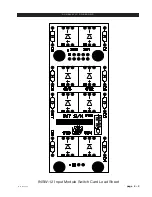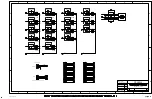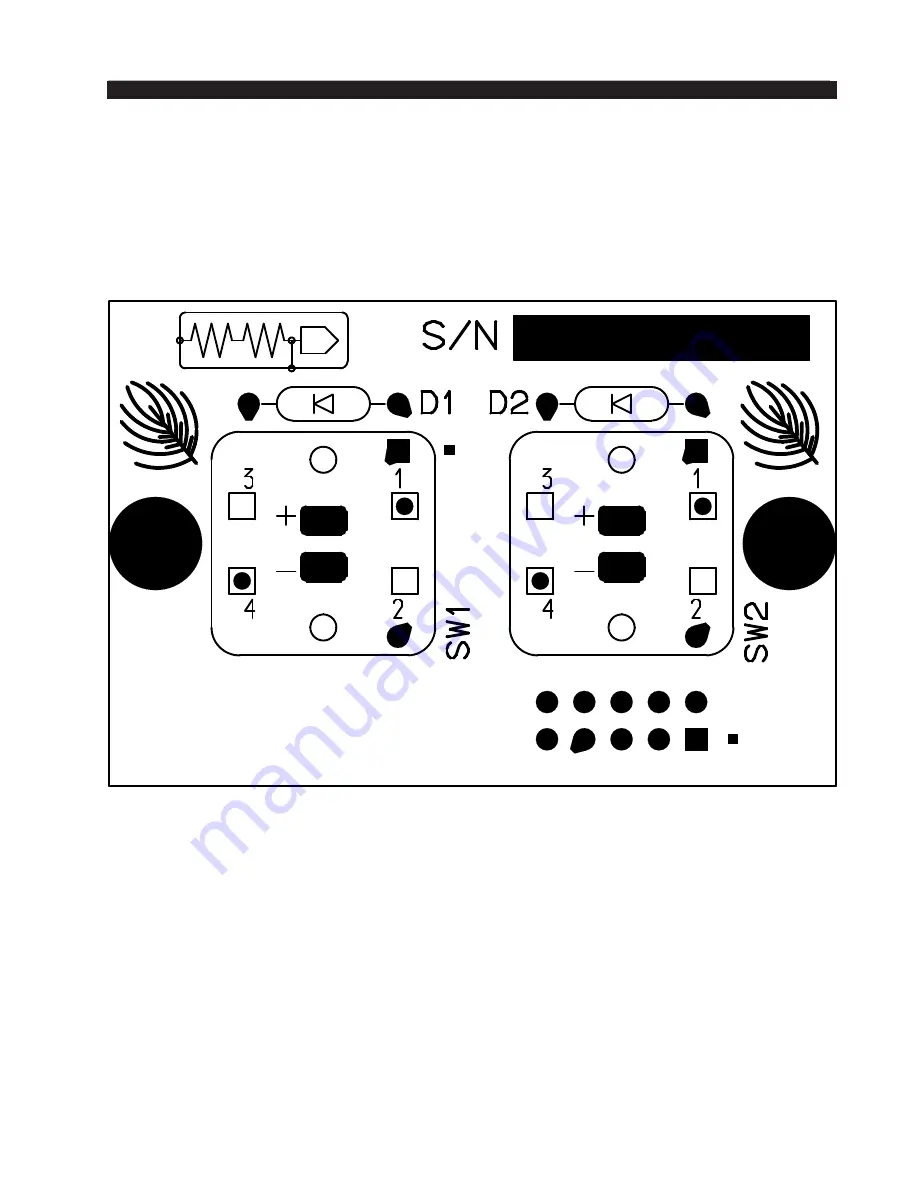Reviews:
No comments
Related manuals for IP-12

CONTORTIONIST II
Brand: Mod Pages: 12

Stereo Chorus/Flanger & Pitch Modulator
Brand: TC Electronic Pages: 26

LX7-2
Brand: SoundCraft Pages: 108

MX-CN-0020-G
Brand: Omcan Pages: 28

Dark Waves Tap Tempo Tremolo v2.0
Brand: Vein-Tap Pages: 14

LDSVIBZ24DC
Brand: LD Pages: 108

F1 Phaser
Brand: Boss Pages: 6

FUZZ MFZ-271A
Brand: Maestro Pages: 8

REVPAD
Brand: GTC Pages: 91

DMXP01
Brand: Sony Pages: 49

MCX-500
Brand: Sony Pages: 75

GRAPHIC FUZZ
Brand: EHX Pages: 2

AM 8 LDAM8
Brand: LD Pages: 64

Bistro 11520
Brand: Bodum Pages: 118

MK-3701ED
Brand: F1rstBuy Pages: 7

FPM 42
Brand: Rane Pages: 4

Eurolive B1220 Pro
Brand: Behringer Pages: 11

Turbomix MB300
Brand: Campomatic Pages: 8