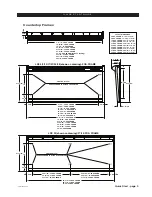Quick Start - page 17
LXE / Feb 2018
Q U I C K S T A R T G U I D E
Channel ON Button
The channel ON switch turns the channel signal ON and fires any channel ON (START)
logic mapped to the fader’s source signal. By default the Machine Start LIO function is
disabled. In order to send the Machine Start LIO to a remote device this must be enabled
in the LXE Surface Setup GUI. The switch LED lights to indicate the channel is ON
and the ON‑AIR LED will light on the meterbridge if configured in the Surface VDips.
Channel OFF Button
The channel OFF switch turns the channel signal OFF and fires any channel OFF
(STOP) logic mapped to the fader’s source signal. By default the Machine Stop LIO
function is disabled. In order to send the Machine Stop LIO to a remote device this
must be enabled in the LXE Surface Setup GUI. The switch LED lights to indicate the
channel is OFF.