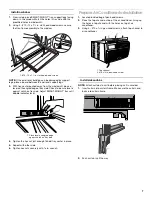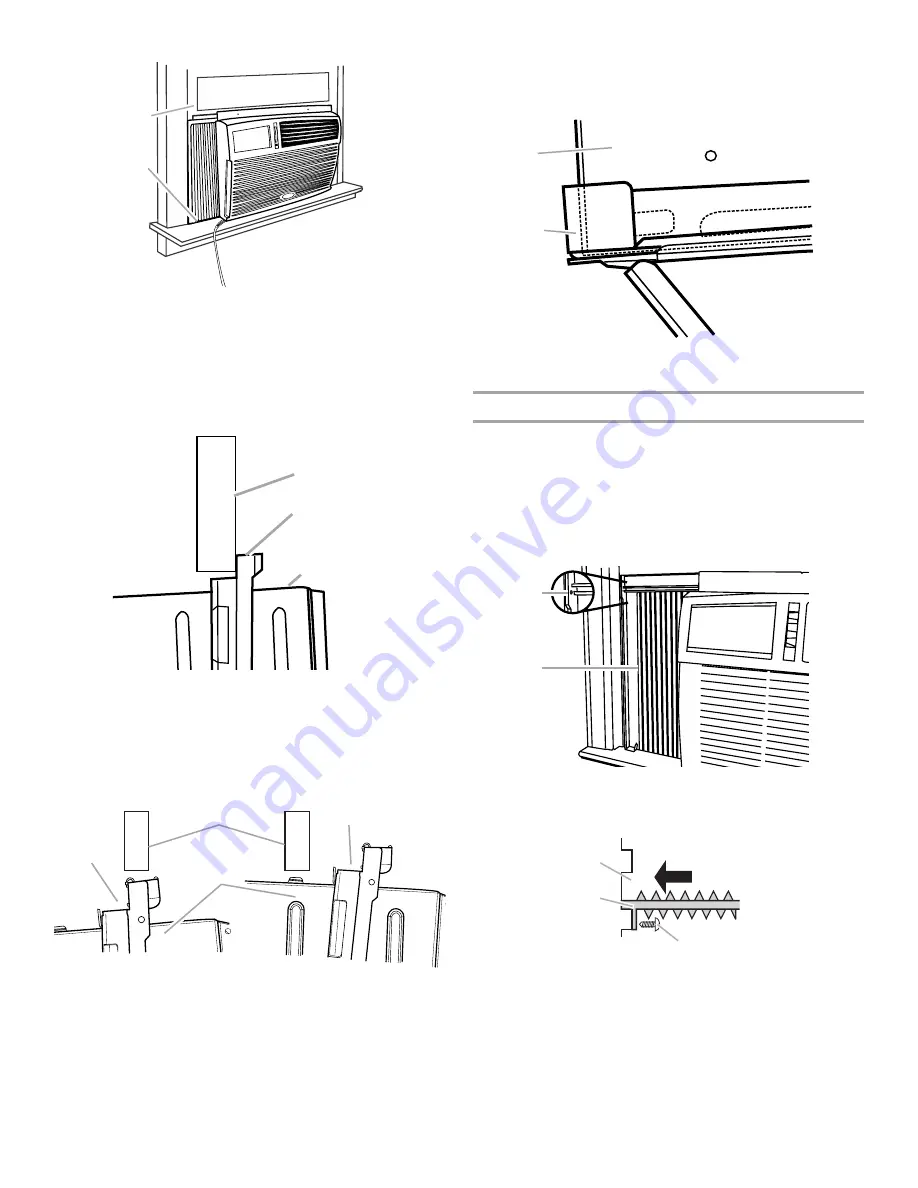
9
2. If window sash does not close flush against rear surface of
top channel, remove air conditioner and adjust SMART-
MOUNT
™
tray until window sash closes flush against rear
surface of top channel.
Correct installation
If your air conditioner looks like either of the illustrations in the
“Incorrect installation” graphic, SMART-MOUNT
™
tray needs
adjustment.
Incorrect installation
3. If the bottom of the air conditioner does not sit against the
bottom of the SMART-MOUNT
™
tray, remove air conditioner
and adjust angle of tray until air conditioner sits against the
bottom of the tray.
Attach side curtains to window
1. Pull left-hand curtain frame out until it fits into the window
channel. Repeat with right-hand curtain frame.
2. Insert one of the #8 x
³⁄₄
in. round-head screws through left-
hand curtain frame and into the window channel to fasten the
curtain frame to the window.
3. Repeat for right-hand curtain frame.
Front view
Top view
1. Window sash
2. Feet on bottom of air conditioner
behind back side of windowsill
1. Window sash
2. Top channel
3. Air conditioner
1. Window sash
2. Top channel
3. Air conditioner
1
2
1
2
3
1
2
2
3
1. Air conditioner sitting on SMART-MOUNT
™
tray
2. SMART-MOUNT
™
tray
1. Hole for #8 x
³⁄₄
in. round-head screw
2. Side curtain
1. Side curtain against window channel
2. Window channel
3. #8 x
³⁄₄
in. round-head screw
1
2
1
2
3
1
2