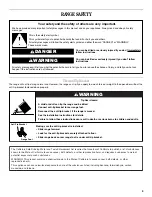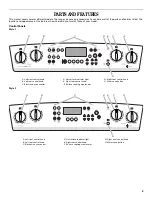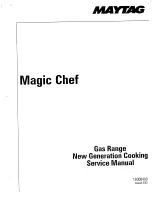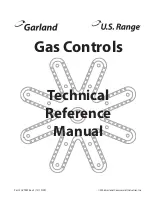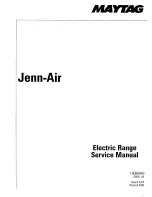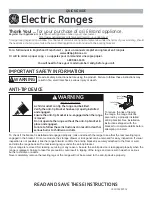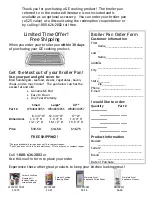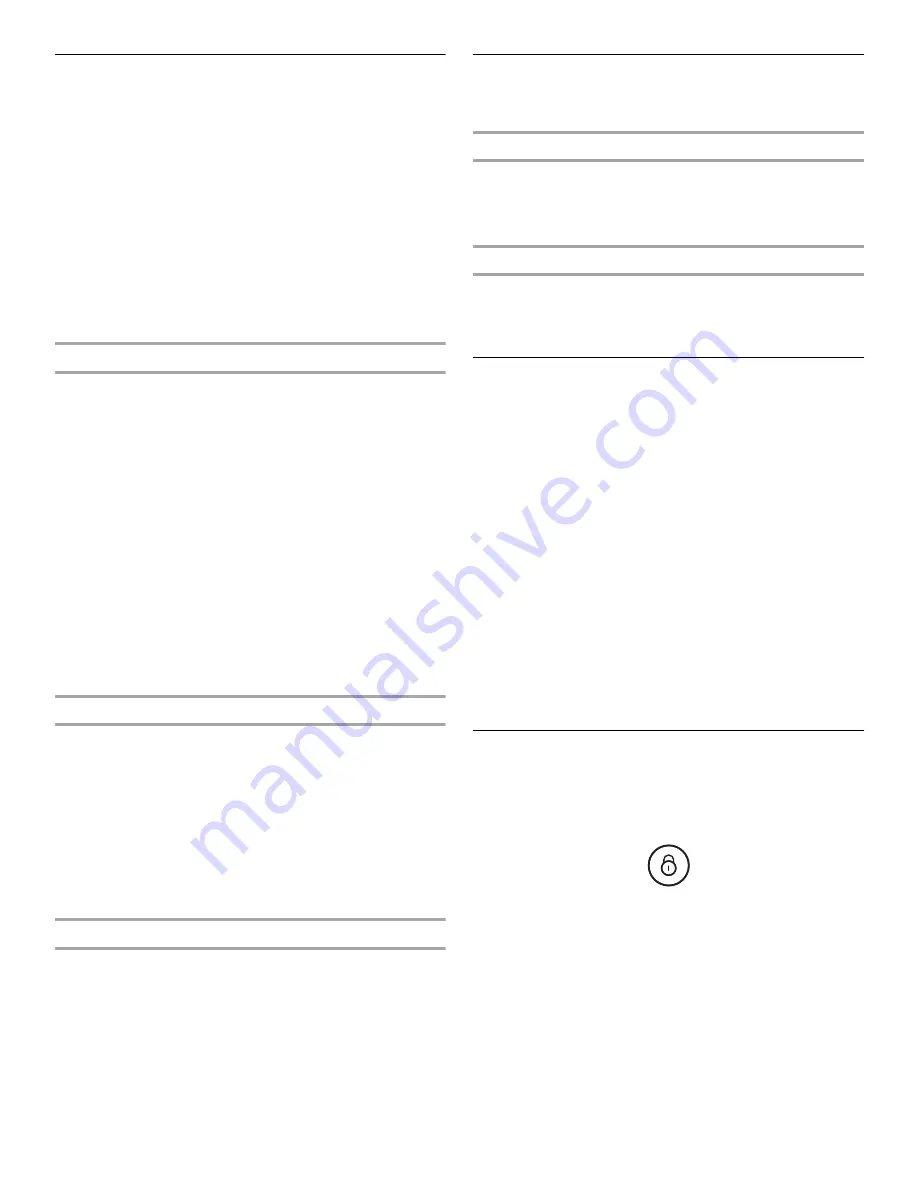
14
Tones
Tones are audible signals, indicating the following:
Basic Functions
One tone
■
Valid pad press
■
Oven is preheating (long tone)
■
Function has been entered
■
Reminder (on some models), repeating each minute after the
end-of-cycle tones
Three tones
■
Invalid pad press
Four tones
■
End of cycle
Style 1 - Electronic Oven Control
Reminder Tones:
The audible tones at the end of a cycle may be
set to beep once or continue to beep once per minute. Press and
hold BAKE for 5 seconds to cycle on and off. “Repeating Alarm
Off” or “Repeating Alarm On” will be displayed in the scrolling
text.
Sound:
All audible tones can be turned off. Reminder tones are
still active when all sounds are disabled. Press and hold CLOCK
for 5 seconds to cycle on and off. “All Sounds Off” or “All Sounds
On” will be displayed in the scrolling text.
Tone Pitch:
The tone pitch can be set to “Low” or “High.” Press
and hold BROIL for 5 seconds to cycle on and off. “Low” or
“High” will be displayed in the scrolling text.
End of Cycle Tones:
The End of Cycle Tone can be turned on or
off. Press and hold BROIL for 5 seconds to cycle on and off. “On”
or “Off” will be displayed in the scrolling text.
Key Press Tone:
This feature disables or enables the tone that
accompanies a valid key press. Press and hold “WARM” for
5 seconds to cycle on and off. “Key Press Tone On” or “Key
Press Tone Off” will be displayed in the scrolling text.
Style 2 - Electronic Oven Control
Reminder Tones:
The audible tones at the end of a cook time or
timer may be set to beep once for “Off” or continue to beep once
per minute for “rEP On.” Press and hold TIMER SET/OFF for
5 seconds to cycle on and off. “Off” or “rEP On” will momentarily
appear on the display.
Sound:
All audible tones can be turned off. Press and hold
COOK TIME for 5 seconds to cycle on and off. “Off” or “Snd On”
will momentarily appear on the display.
Volume:
The tone volume can be set to “Lo” or “Hi.” Press and
hold START TIME for 5 seconds to cycle on and off. “Lo” or “Snd
HI” will be momentarily appear on the display.
Styles 3 & 4 - Electronic Oven Controls
Reminder Tones:
The audible tones at the end of the Timer may
be set to beep once or continue to beep. Press and hold TIMER
for 5 seconds to enter Options mode. ”Opt” will appear on the
display. Use TEMP/HOUR to cycle through the options until you
reach “b” or “b1” (depending on your model). Cycle on and off
using TIMER. Press CANCEL to exit the mode.
Fahrenheit and Celsius
The temperature is preset at Fahrenheit, but can be changed to
Celsius.
Style 1 - Electronic Oven Control
To change:
Press and hold PRECISE CLEAN for 5 seconds, and
“TEMPERATURE UNIT CELSIUS” will appear in the display.
Repeat to change back to Fahrenheit.
To exit mode, press OFF/CANCEL.
Styles 2, 3 & 4 - Electronic Oven Controls
To change:
Press and hold BROIL for 5 seconds. A tone will
sound and “°C” or “°F” will appear on the display. Repeat to
change back to Fahrenheit.
To exit mode, press OFF/CANCEL.
Timer
The Timer can be set in hours or minutes up to 12 hours and
59 minutes, and counts down the set time. The Timer does not
start or stop the oven.
To Set:
1.
Press TIMER SET/OFF or TIMER. The timer indicator light will
light up on some models. If no action is taken after 5 minutes,
the display will return to the time of day.
2.
Depending on your model, press the HOUR or MIN, TEMP/
TIME or TEMP/HOUR “up” or “down” arrow pads to set the
length of time.
3.
Press TIMER SET/OFF or TIMER. When the set time ends,
end-of-cycle tones will sound; then, if enabled, reminder
tones will sound every minute on some models.
4.
Press TIMER SET/OFF or TIMER twice to cancel the Timer
and reminder tones.
NOTE:
Do not press the OFF/CANCEL pad because the oven
will turn off.
On some models, to display the time of day for 5 seconds when
the timer is counting down, press CLOCK.
Oven Control Lockout
(on some models)
The Control Lock, Control Lockout or Lockout button (depending
on your model) shuts down the control panel pads to avoid
unintended use of the oven.
When the control is locked, only the CLOCK SET, OVEN LIGHT
(on some models) and TIMER pads will function.
To Lock/Unlock Control:
Before locking, make sure the oven
and Cook Timer are off. Press and hold “Control Lockout” key for
5 seconds. A single tone will sound, and “Loc” or “Lockout” will
appear on the display.
Repeat to unlock. “Loc” or “Lockout” will disappear from the
display.