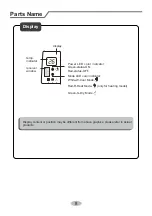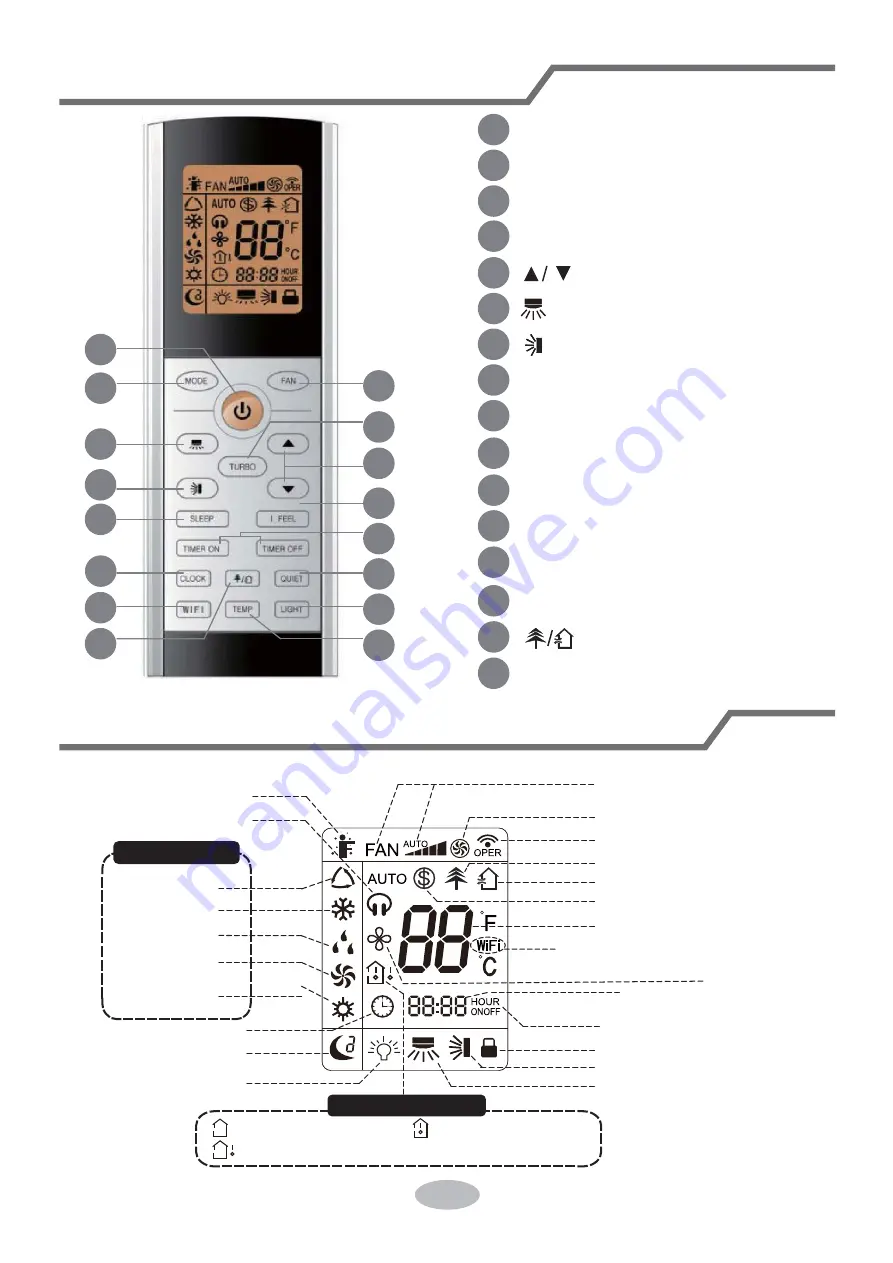
Buttons on remote controller
Introduction for icons on display screen
1
1
2
2
3
4
5
6
7
8
9
10
11
12
13
14
15
16
3
4
5
9
10
12
14
16
6
7
8
11
13
15
ON/OFF button
>'%`
FAN button
TURBO
button
button
button
SLEEP button
I FEEL button
TIMER ON / TIMER OFF button
CLOCK button
QUIET button
WiFi button
LIGHT button
button
TEMP button
Set fan speed
I feel
Quiet
Clock
Sleep mode
Light
X-FAN function
Set time
WiFi
*
Turbo mode
Send signal
Healthy mode
*
Scavenging functions
*
8
ʝ
heating function
#
Set temperature
TIMER ON/TIMER OFF
Child lock
Auto mode
Cool mode
%!
Fan mode
Heat mode
#
Up & down swing
Left & right swing
:Set temp.
:Indoor ambient temp.
:Outdoor ambient temp.
Operation mode
Temp. display type
9
#
Applicable to ACH09000R /
ACH12000R only
*
Applicable model only
Summary of Contents for ACH09000R
Page 20: ...17 K QQ ć K D K Z D D ʝ DQG ʞ K D ...
Page 23: ...20 K 45oC to c dry ...
Page 28: ...25 DEQRUPDO RU VWUDQJH VPHOO ...
Page 29: ...26 Installation dimension diagram Indoor Unit Outdoor Unit ...
Page 35: ... J J Q ACV09000R ACH09000R ACV12000R ACH12000R 32 ...
Page 40: ...37 Q chassis outdoor drain joint drain vent Drain hose foot holes foot holes ...
Page 45: ...42 P 39 AF YX_ KAF AQ AFF KAF K 0 1 0 0 ...
Page 96: ... ෮iΣɻʼ خ τ Є א ᘩֶɺ ޚ ଲɾ୮cȹล ߜʼ ݯ خ ๅe 66129924622 ...