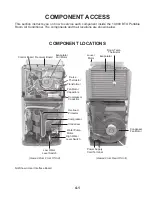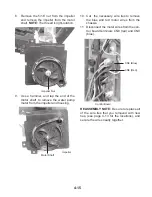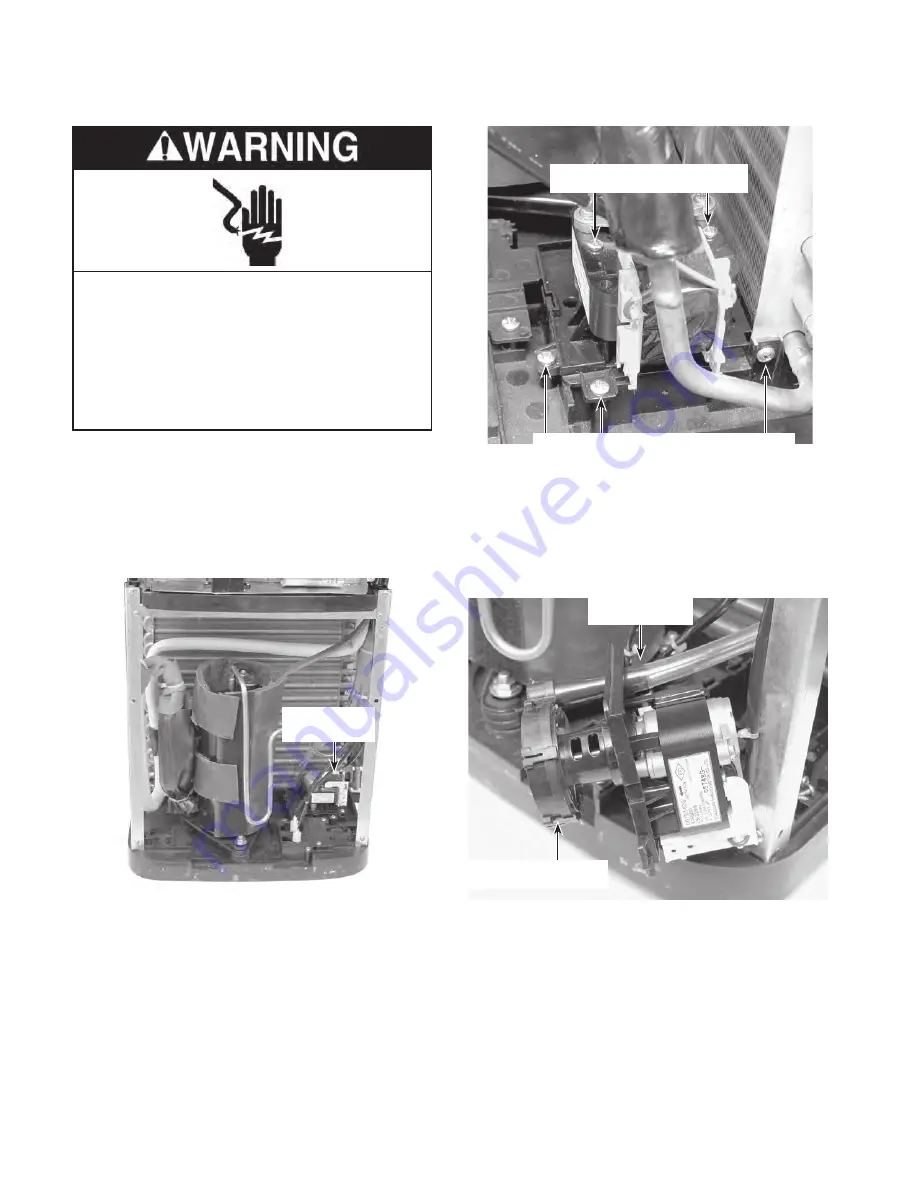
4-14
REMOVING THE WATER PUMP MOTOR
1. Unplug air conditioner or disconnect power.
2. Remove the cabinet from the unit (see
page 4-2 for the procedure).
3. Remove the components cover (see
page 4-5 for the procedure).
6. Pry the end of the water tubing off the
water pump mounting plate connector.
7. Unclip the five locking tabs from the im-
peller cover, and remove the cover from
the pump.
Water Pump
Motor
4. Remove the two screws from the water
pump motor (see the top right photo).
5. Remove the three screws from the water
pump mounting plate and lift the pump off
the housing.
Water Pump Motor Screws
Water Pump Mounting Plate Screws
Water Tubing
Impeller Cover Tab
Electrical Shock Hazard
Disconnect power before servicing.
Replace all parts and panels before
operating.
Failure to do so can result in death or
electrical shock.
Summary of Contents for ACP102PR
Page 4: ... iv NOTES ...
Page 10: ...1 6 NOTES ...
Page 26: ...3 12 NOTES ...
Page 60: ...6 2 NOTES ...
Page 61: ...6 3 NOTES ...
Page 62: ...6 4 NOTES ...
Page 64: ......