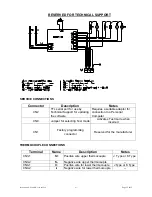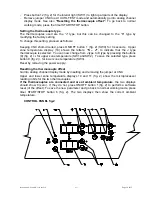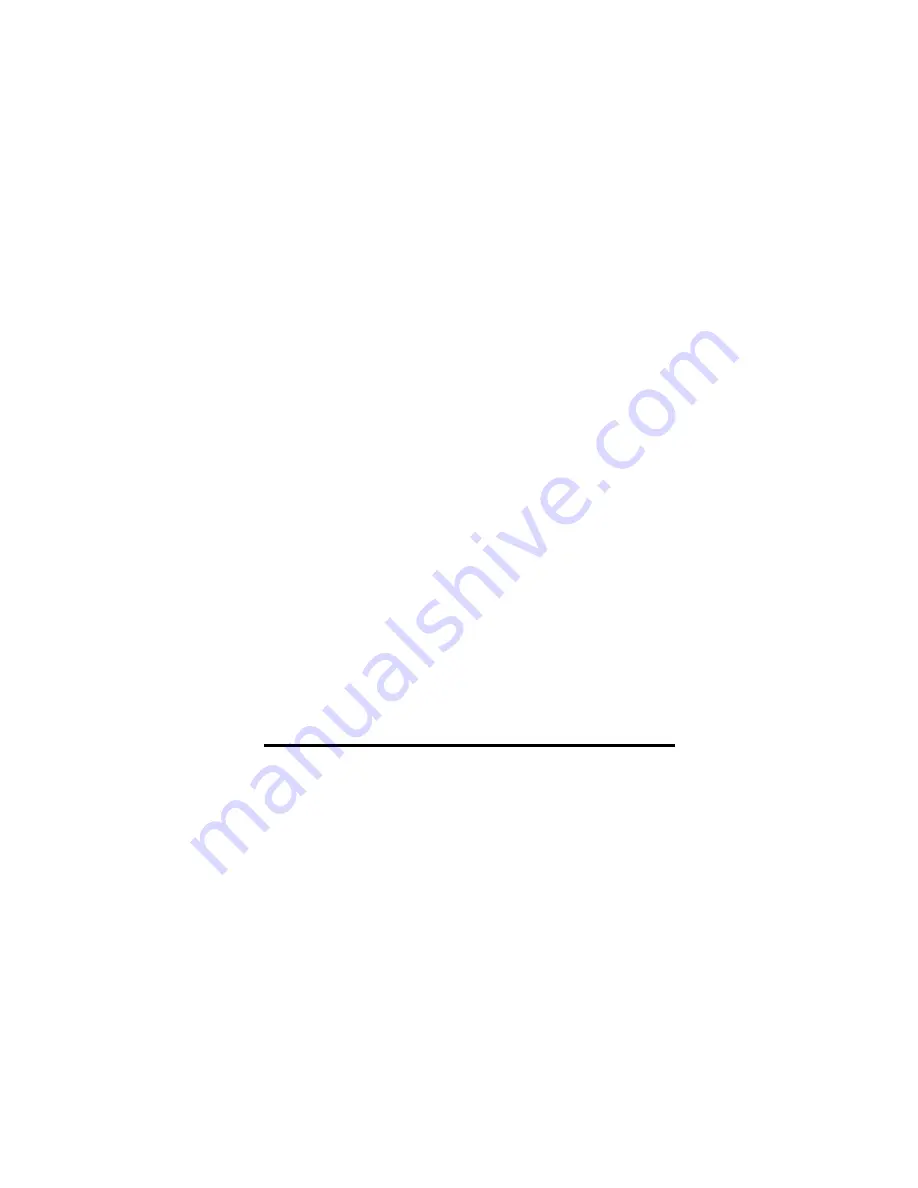
Instruction AGS 646-WP- rev9 english
ed.05
Page 7 di 15
-
Check that the earthing system is working effectively.
-
The appliance must also be included in an equipotential bonding system.
-
Connection is through the terminal (marked with the international symbol) provided on the
back of the oven, using a cable of nominal section less than 4 mm2. This connection is
applied between all installed appliances and the short-circuit stable earthing system.
COMMISSIONING TEST AND PUTTING INTO SERVICE
-
Once the connection work is complete, it is necessary to ensure that the appliance has
been installed according to current standards and functions according to the instructions.
-
In particular, check that:
-
all the protective film has been removed from external surfaces;
-
electrical connections have been made in accordance with the instructions in this booklet;
-
all the current safety requirements, regulations, legislation and directives have been
complied with;
-
electrical connection complies with requirements.
-
the cable and installed appliance are not subjected to strain, and are not in contact with
hot surfaces.
-
Follow the user instructions to put the appliance into service.
-
Check that the voltage supply to the appliance does not deviate by more than +/- 10% of
nominal value when in use.
-
Complete all parts of the test certificate and give it to the customer to confirm acceptance
by signing. The warranty period begins from the date of signing.
MAINTENANCE OF THE APPLIANCE
CAUTION!: All maintenance work must be carried out exclusively by qualified service
personnel!
-
To maintain the efficiency of the appliance, maintenance should be performed once per
year, including a check on the condition of all parts subject to wear, electrical
components, etc.
-
It is advisable to replace worn parts during maintenance, to avoid the need for more calls
to technical support and unexpected failures of the appliance.
-
We therefore recommend a maintenance contract with the customer.
USING AND CLEANING THE APPLIANCE
USER INFORMATION AND SAFETY INSTRUCTIONS
-
This booklet contains all information necessary for using your appliances correctly and
safely.
-
Keep this booklet in a safe place for future reference.
-
This appliance is designed for collective use, and must therefore be used only by
sufficiently qualified and trained staff.
-
It is essential for the appliance to be supervised while in use.
CAUTION!: The manufacturer cannot accept liability for any injury or damage to
property resulting from failure to observe the safety regulations, or from inappropriate
use of the appliance by the operator.
-
Certain functional faults can be due to user error, and it is therefore very important that
staff should be correctly trained.
-
All installation and maintenance work must be carried out by a company duly
entered on the company register.
-
Keep to the maintenance intervals recommended with the appointed technical support
company.