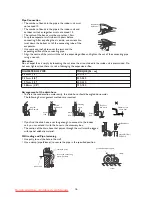7
The following table shows the set temperature, fan speed and deflector values during emergency operation.
Hold the knob and move the deflector to change right/left airflow direction. Never attempt to adjust the
deflector during operation as the fan rotates at very high speed and may injure your fingers.
4. Horizontal Louver
Mode
Set temperature
Fan speed
Deflector
Cooling
24 °C
High
Swing
Heating
24 °C
High
Swing
A. Signal window:
The signal is sent to the indoor unit.
B. OPERATION DISPLAY:
It displays the current settings.
C. JET button:
Used to activate rapid cooling.
D. ON/OFF button:
When this button is pressed, the appliance starts
if it is powered up or stops if it is already running.
E. FAN button:
Press this button to change the fan speed of the
indoor unit in the order of Low - Medium - High - Auto.
F. SWING button:
Used to stop or start vertical adjustment louver
swinging and set the desired up/down airflow direction.
G. CLOCK button:
Please see "Timer operation".
H. 6TH SENSE button:
Used to enter fuzzy logic smart operation
I. TEMPERATURE ADJUSTMENT buttons:
Used to set time in
TIMER on/off mode and REAL TIME CLOCK. Every press of the
button increases the setting temperature by 1°C. And the highest
setting temperature is 31°C. Every press of the button decreases
the setting temperature by 1°C. And the lowest setting
temperature is 16°C.
J. TIMER ON button:
Please see "Timer operation".
K. TIMER OFF button:
Please see "Timer operation".
L. MODE button:
Press this button to change the operation mode in
the order of Cool - Dry - Heat - Fan.
M. SLEEP button:
Used to set or cancel Sleep Mode operation.
NOTE:
• Keep the remote controller within 6 metres in front of the indoor unit without any obstructions.
• If the air conditioner is not used for a long time, remove the batteries.
• In this illustration, each section is shown with all the displays on for the purpose of explanation. Some
models may not feature all displays.
• Never tear the batteries open or expose them to naked flames, since this can lead to explosion.
B
F
I
G
D
E
J
C
H
K
L
M
A
REMOTE CONTROL FUNCTIONS
AND INDICATORS
Downloaded from AC-Manual.com Manuals