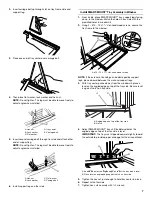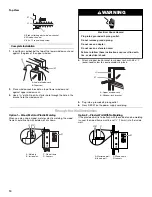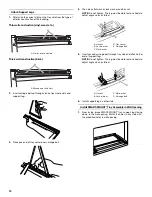Reviews:
No comments
Related manuals for CA15WYR0

TrueAir
Brand: Hamilton Beach Pages: 2

FTXG20LV1BW
Brand: Daikin Pages: 42

GJC12AG-E6DRNB9A
Brand: Gree Pages: 50

FVY100LAVE
Brand: Daikin Pages: 12

APHA14
Brand: GE Pages: 32

CL 6049 CB
Brand: BOMANN Pages: 74

DWC-104C
Brand: Daewoo Pages: 21

WMZ Series
Brand: Electra Pages: 151

ACHIA 601
Brand: Hitecsa Pages: 19

PM-8500
Brand: Ravanson Pages: 67

KSWT SERIES
Brand: Klimaire Pages: 17

MSH-18HRIN1
Brand: Midea Pages: 15

bycool SPLIT OFF ROAD
Brand: dirna Bergstrom Pages: 56

TCHE24 Series
Brand: Coleman Pages: 32

S 7035
Brand: Qlima Pages: 130

FXSQ25MVE9
Brand: Daikin Pages: 22

FXZQ-MVE
Brand: Daikin Pages: 42

BRYQ-A
Brand: Daikin Pages: 56