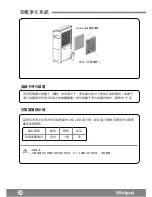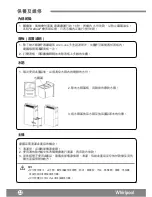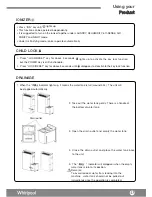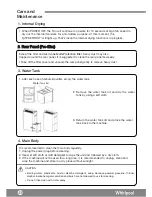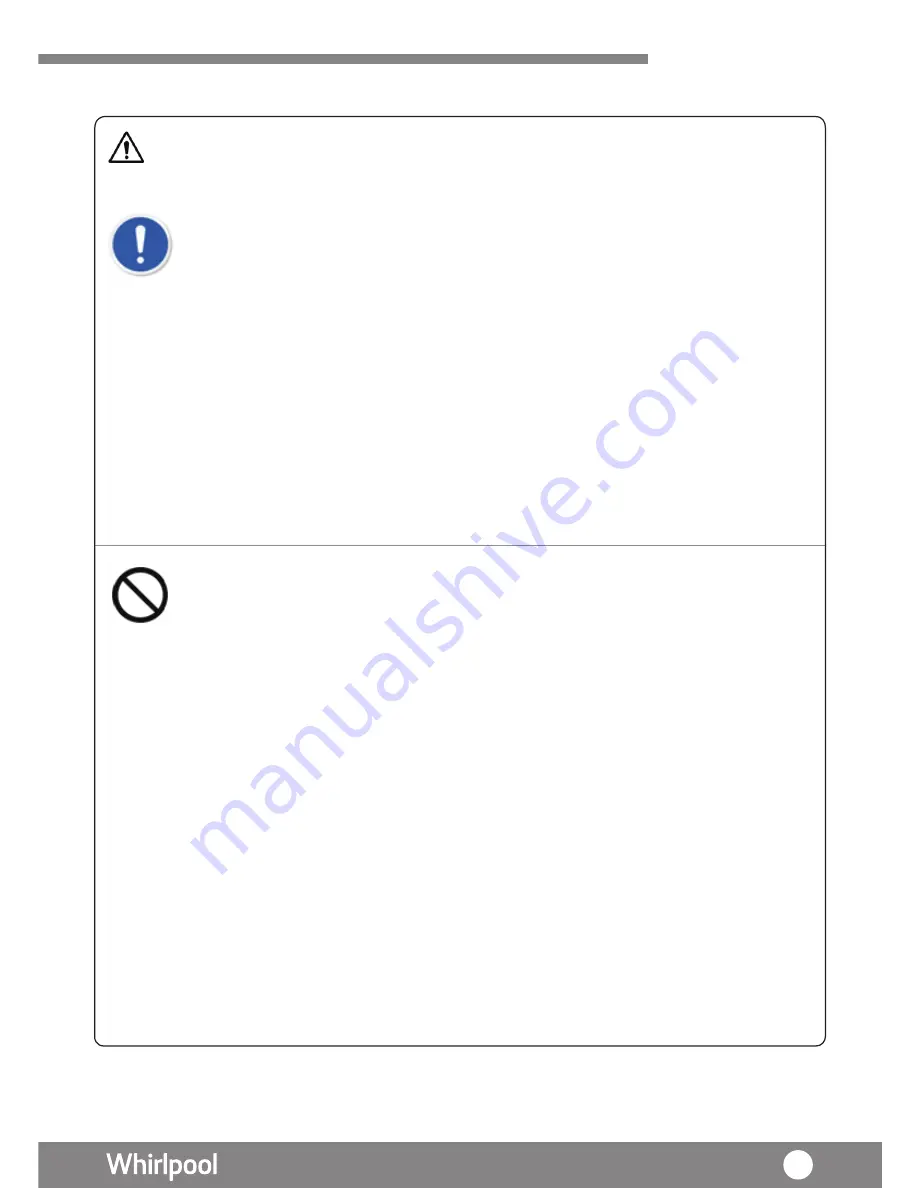
33
Safety
Instructions
During Usage
·
Children should be supervised to ensure that they do not play with the appliance.
·
Always empty the water tank before move and unused.
·
Do not drink the accumulated water. Do not use the drain water for humans or pets
to drink. It may be harmful to health.
·
Do not stand on or lean against the unit. This may cause it to fall over, resulting in
personal injury.
·
The ambient operation temperature of this unit is between 5°C-35°C.
·
Unplug before serving
·
Ensure water tank is empty before moving the unit.
·
Always switch off the unit before cleaning. The internal fan rotate in high speed may
cause injury.
·
If not using the unit for long time, ensure it is safely unplugged and empty water
tank. Otherwise electric shock or fire may result.
·
Empty and clean the water tank frequently to prevent bacteria growth.
·
Do not put your finger or anything on top of the unit or inside the unit. It may result
in injury.
·
Do not wash the unit directly with water or cleansing detergent.
·
This appliance is not intended for use by person (including children) with reduced
physical, sensory or mental capabilities or lack of experience and knowledge,
unless they have been given supervision or instruction concerning user of the
appliance by a person responsible for their safety.
·
The units for indoor use only. Do not use in locations without shelter or exposed to
direct sunlight. This may cause overheating, electric shock, short circuit or fire.
·
Do not place in the vicinity of a burner such as a stove. This may prevent proper
heating
·
Do not operate in a cupboard or in any narrow or confined space. Insufficient
ventilation may cause overheating or fire.
·
Do not place any water container such as a vase on the unit. Water spillage may
impair insulation and cause electric shock, short circuit or fire.
·
Do not obstruct air intake or outlet with clothing or anything else. Obstruction of the
airflow causes overheating, malfunction or fire.
·
Do not attempt to repair, dismantle or modify the unit. This may cause electric shock
or fire. Please contact Whirlpool customer service centre.
·
Do not unplug the power cord without power “OFF” the appliance as it could injury
the unit.
WARNING