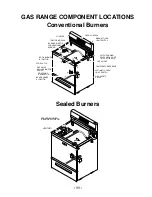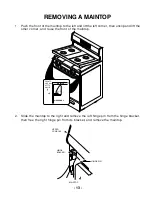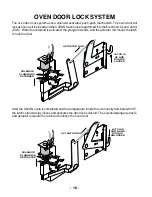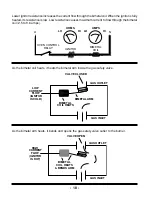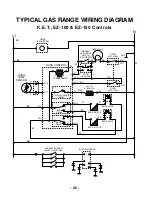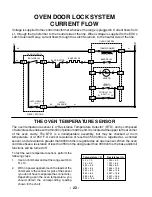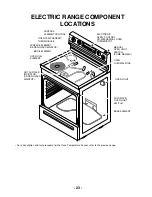- 9 -
USING THE OVEN CONTROLS
To set the various oven control functions, use the following procedures:
ELECTRONIC TIME-OF-DAY CLOCK
•
Press CLOCK.
•
Press TEMP.
•
Press START.
ELECTRONIC MINUTE TIMER AND SIGNAL
•
Press TIMER.
•
Press TEMP.
•
Press START.
•
To cancel or turn off the Timer, press
TIMER twice.
TO USE COOK TIME
•
Press COOK TIME.
•
Press HR & MIN.
•
Press START.
TO USE STOP TIME
•
Press STOP TIME.
•
Press HR & MIN.
•
Press START.
TO USE COOK TIME AND DELAY START TIME
•
Press COOK TIME.
•
Press HR & MIN.
•
Press START.
•
Press STOP TIME.
•
Press HR & MIN.
•
Press START.
START PROMPT
•
Press START to begin the selected func-
tion.
CHILD LOCKOUT
•
Press and hold START for 5 seconds.
TEMPERATURE ADJUSTMENT
•
Press and hold BAKE for 4 seconds.
•
Press TEMP UP or DOWN arrow.
•
Press START.
FAHRENHEIT/CELSIUS CONVERSION
•
Press and hold the CUSTOM BROIL for 5
seconds.
ADJUSTABLE AUDIBLE SIGNAL
•
Press and hold STOP TIME for 5 sec-
onds.
CLOCK DISABLE
•
Press and hold CLOCK for 5 seconds.
DEMO FEATURE
•
Press and hold TIMER SET for 5 seconds.
PREHEAT COUNTDOWN TIMER AND SIGNAL
•
Press BAKE.
•
Press START.
CUSTOM BROIL
•
Press CUSTOM BROIL
•
Press TEMP.
•
Press START.
SELF-CLEAN COUNTDOWN TIMER
•
Press AUTO CLEAN.
•
Press START.
CANCEL OR STOP
•
Press CANCEL.