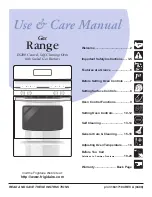15
3. Press START/ENTER.
The oven door will automatically lock. The ON and DOOR
LOCKED oven indicator lights will light up. The door will not
unlock until the oven cools.
When the cycle is complete and the oven cools, “End” will
appear on the oven display and the oven indicator lights will
go off.
4. Press OFF/CANCEL to clear the oven display.
To Stop Self-Clean anytime:
Press OFF/CANCEL. If the oven temperature is too high, the door
will remain locked. It will not unlock until the oven cools.
General Cleaning
IMPORTANT: Before cleaning, make sure all controls are off and
the oven and cooktop are cool. Always follow label instructions
on cleaning products.
Soap, water and a soft cloth or sponge are suggested first unless
otherwise noted.
EXTERIOR PORCELAIN ENAMEL SURFACES (on some
models)
Food spills containing acids, such as vinegar and tomato, should
be cleaned as soon as the entire appliance is cool. These spills
may affect the finish.
Cleaning Method:
■
Glass cleaner, mild liquid cleaner or nonabrasive scrubbing
pad:
Gently clean around the model and serial number plate
because scrubbing may remove numbers.
■
All-Purpose Appliance Cleaner Part Number 31662 (not
included):
See “Assistance or Service” section to order.
STAINLESS STEEL (on some models)
Cleaning Method:
Rub in direction of grain to avoid damaging.
■
Stainless Steel Cleaner & Polish Part Number 31462 (not
included): See “Assistance or Service” section to order.
■
Liquid detergent or all-purpose cleaner: Rinse with clean
water and dry with soft, lint-free cloth.
■
Vinegar for hard water spots
To avoid damage to stainless steel, do not use soap-filled
scouring pads, abrasive cleaners, Cooktop Polishing Creme,
steel-wool pads, gritty washcloths or some paper towels.
CERAMIC GLASS (on some models)
Cleaning Method:
Always wipe with a clean, wet cloth or sponge and dry thoroughly
to avoid streaking and staining.
Cooktop Cleaner Part Number 31464 is recommended regularly
to help avoid scratches, pitting and abrasions and to condition
the cooktop, and can be ordered as an accessory. See
“Assistance or Service” section to order.
Cooktop Scraper Part Number 3183488 is also recommended for
stubborn soils, and can be ordered as an accessory. See
“Assistance or Service” section to order. The Cooktop Scraper
uses razor blades. Store razor blades out of the reach of
children.
Light to moderate soil
■
Paper towels or clean damp sponge:
Clean while the cooktop is still warm. You may want to wear
oven mitts while cleaning the cooktop.
Sugary spills (jellies, candy, syrup)
■
Cooktop Scraper:
Clean while the cooktop is still warm. You may want to wear
oven mitts while cleaning the cooktop.
■
Cooktop Polishing Creme and clean damp paper towel:
Clean as soon as cooktop has cooled down. Rub creme into
surface with a damp paper towel or soft cloth. Continue
rubbing until white film disappears.
Heavy soil, dark streaks, specks and discoloration
■
Cooktop Polishing Creme or nonabrasive cleanser:
Rub product into soil with a damp paper towel or soft cloth.
Continue rubbing until white film disappears.
Burned-on soil
■
Cooktop Cleaner and Cooktop Scraper:
Rub creme into soil with damp paper towel. Hold scraper as
flat as possible on surface and scrape. Repeat for stubborn
spots. Polish entire cooktop with creme and paper towel.
Metal marks from aluminum and copper
■
Cooktop Cleaner:
Clean as soon as cooktop has cooled down. Rub creme into
surface with a damp paper towel or soft cloth. Continue
rubbing until white film disappears. The marks will not totally
disappear, but after many cleanings they will become less
noticeable.
Tiny scratches and abrasions
■
Cooktop Cleaner:
Rub creme into surface with a damp paper towel or soft
cloth. Continue rubbing until white film disappears. Scratches
and abrasions do not affect cooking performance, and after
many cleanings they will become less noticeable.
Do not use steel wool, abrasive powder cleansers, chlorine
bleach, rust remover or ammonia because damage may occur.
COOKTOP CONTROLS
Cleaning Method:
When replacing knobs, make sure knobs are in the Off position.
On some models, do not remove seals under knobs.
■
Soap and water or dishwasher:
Pull knobs straight away from control panel to remove.
Do not use steel wool, abrasive cleansers or oven cleaner.
Do not soak knobs.
CONTROL PANEL
Cleaning Method:
■
Glass cleaner and soft cloth or sponge: Apply glass cleaner
to soft cloth or sponge, not directly on panel.
■
All-Purpose Appliance Cleaner Part Number 31662 (not
included):
See “Assistance or Service” section to order.
Do not use abrasive cleaners, steel-wool pads, gritty washcloths
or some paper towels. Damage may occur.